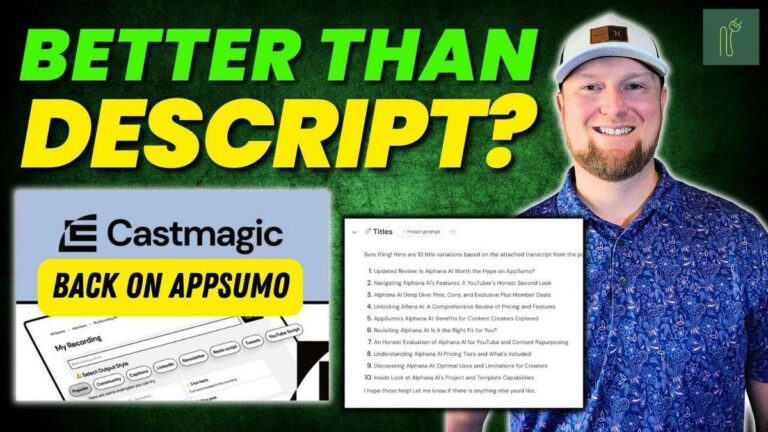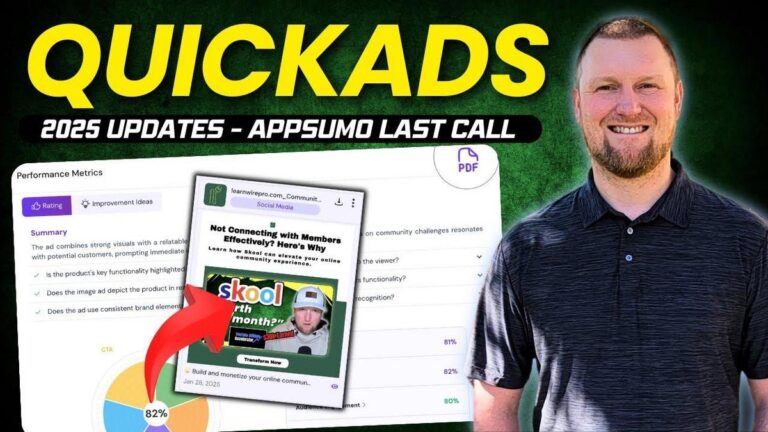Canva Killer? Baseline Review – Brand Design Suite Lifetime Deal 79
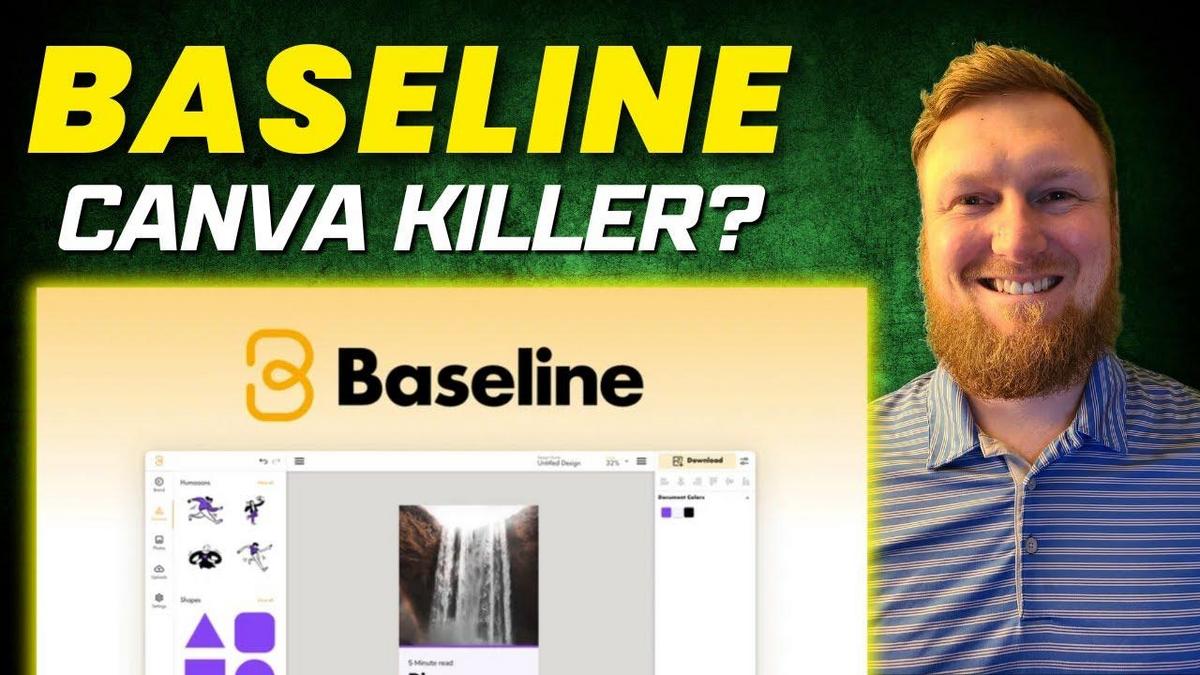
Summary
Today, we're diving into a video from the creator behind Learn Wire, all about a tool called Baseline. This software is really neat if you're into creating brand guides and social media content, much like Canva but focused on branding elements. Now, the video highlights a special deal for Baseline, which is running with a countdown—so anyone looking to snatch up the tool should act fast. Apparently, Baseline boasts an impressive 4.9-star rating and has been around since 2020, which is a good sign of its dependability.
The crux of Baseline is its ability to generate media assets using your brand's colors and logos. It's particularly useful if you're managing multiple social media channels and need to create consistent content for different brands. The video details their licensing tiers, starting at $79 for tier one, allowing management of five brands. As you climb the tiers, the capabilities increase, ultimately offering unlimited brands and downloads in their $359 package. This makes it worthwhile for agencies or anyone looking to manage social media professionally.
The video breaks down the setup process, which is quite comprehensive—you can set your logos, color palettes, gradients, fonts, and more. Baseline also offers pre-designed templates in your brand's style, making it much easier to whip up social media posts. An interesting point is that the tool integrates with platforms like Facebook and Instagram, but it seems lacking in AI content generation, so you'd need to create texts separately.
Definitely check out the video on the Learn Wire channel for a full walkthrough and to see if Baseline fits your software and branding needs.
Now, some valuable reflections from the video:
- Baseline offers robust branding capabilities without design limits.
- Designed for those managing multiple brands, with specific pricing tiers.
- Comprehensive setup involves setting logos, color palettes, and fonts.
- Lacks built-in AI writing tools; consider using ChatGPT alongside.
- Potentially ideal for agencies due to unlimited creation options at higher tiers.
This tool could be a game-changer for many of you juggling brand assets and social media management, letting you keep everything nicely organized and brand-consistent.
Video
How To Take Action
I would suggest implementing Baseline if you're managing multiple brands or creating social media content often. First, start by setting up your brand guide. It's low-cost in terms of time and money but high in value for consistency. Upload your logos, choose your color palettes and fonts—this will create a unified look across your materials.
A good way of using Baseline is to take advantage of its pre-designed templates. Since it's like Canva but more branding-focused, it will save you a lot of time. Instead of starting from scratch, use these templates to quickly create posts that align with your brand's style.
Consider trying their seven-day free trial. This lets you explore the tool without any upfront costs. It’s important to verify if it fits your needs first.
Since Baseline lacks AI content generation, pair it with a free AI writing tool like ChatGPT. This combo lets you generate text with one tool and design with another, maximizing their combined potential.
If you're working within an organization or agency, opt for a pricing tier that matches the number of brands you manage. The basic $79 tier is quite comprehensive, offering unlimited designs which can be beneficial for small businesses or solo entrepreneurs juggling multiple brands.
Lastly, integrate your social media accounts like Facebook and Instagram for seamless posting. This step is straightforward and ensures your designs go live quickly without additional steps.
These strategies can save time and maintain brand consistency, which is crucial for effective branding and growth.
Quotes by Learnwire
"You can create brand guides and social content for all your clients or in-house Brands"
– Learnwire
"Unlimited designs per month, unlimited downloads, five collaborators per brand"
– Learnwire
"This is one of the best deals that I've seen"
– Learnwire
"They've been around for a couple years now"
– Learnwire
"I did not see the ability to quickly create our content"
– Learnwire
Full Transcript
all right we're going to take a look at Baseline today and you can see at the time of recording this video we have 9 days 9 hours left before the deal runs out now I'm making this video a couple days before I'm actually publishing it on learn wire so by the time you see this video the deal will end up being about 6 days left I would say six or seven days left so if you want to pick up Baseline you're going to want to make take action on it right away I don't know if this deal is coming in a few weeks for Black Friday or not but I wouldn't take that risk if this is a tool that you want to pick up now since there's 74 reviews I'm going to go ahead and make a guess that this probably has already been around so I'm going to go over here to sort by the oldest and we can see that this tool was released back in 202 uh2 so a couple years ago so it's really nice and encouraging to see a software that has held up past the 2-year Mark and it's averaging a 4.9 star rating so what is Baseline you can create brand guides and social content for all your clients or in-house Brands so essentially it's kind of like a canva but specifically for your Brands graphics and colors and branding and so forth and you're going to be able to create different media assets for social media and your marketing campaigns that are going to be quickly created with your Brands colors and assets okay so we're going to dive in real quick now I can tell you and it does say an it's an alternative to the brand fold fer buffer and canva Integrations Facebook Instagram LinkedIn that'll be interesting if we can actually publish or post from the software as well you can see some of the graphics right over here we're going to be able to set our colors and so forth brand tone of voice all kinds of good stuff the license tier one $79 you get five Brands five brand guides five social channels unlimited designs per month unlimited downloads five collaborators per brand and 5 gabes I'm not going to go over the rest of these but license tier 2 is 150 and you get 20 Brands 20 brands guides 10 social channels all of the brand all of the licenses come with unlimited designs per month and unlimited downloads and that is insane the big difference is that as you go up in tiers you're going to get more Brands and more brand guides and more social channels obviously you go into license tier 3 $239 and license tier 4 maxed out and this is what they're recommending $359 and you're going to be able to manage unlimited Brands so this is a fullblown social media management or if you were going wanted to go with the agency model this is one of the best deals that I've seen there are literally no limitations right here so if you wanted to use this tool to go out there and sell social media management or asset creation or whatever you want to do as an agency this might be an amazing tool to do that because of you're not limited by the amount of brands or voice downloads and creatives that you can create now back to licensed Year One 79 bucks that's a little bit higher than we typically see between the 3949 to $59 range so coming in at just under $80 it's a little pricey for license tier one to my liking but the fact that you get unlimited designs per month unlimited downloads and you already get five collaborators per brand you get team you get everything it makes sense that it's fully loaded so I actually can agree with that without jumping into the tool I can agree with the price just because they're giving so much for that license tier one and they've been around for a couple years now finally I do want to go over to uh Baseline the website real quick and just show you that they already do have traffic going to their site about 20,000 visitors per month but there is none if we go over the pricing on the site there is no ability to get a free account you can get I guess you can start a 7day free trial I'm going to go ahead and go and purchase the license tier one because this just looks too good to pass up so I'm going to go ahead and just purchase license tier one so I'm not limited by anything to use the software I didn't see this earlier there is a 7day free trial right there but with a software like this you might want to just go pick it up right away so this is their site already got traffic going to them I'm going to go make a purchase I'll be right back okay so we're back just so you know signing up for your account you're not able to sign up via Google account which I really like to just click on the button and sign up through Google not able to do that so you do got to submit your email does look like I need to to go and verify my email I'll be right back okay so we're back in Baseline you can see my first name up here let's go up here and see we have our organizations dashboard settings upgrade log out the user interface is looking good so far nice and crisp I like those big bright buttons there's not a whole lot you can do you can search for Brands you can add a new brand you can create your first brand right here so not a whole lot you can do with Baseline unless you create a brand first right so let's go create that brand we may as well use learn wire in this example and tutorial so name your child brand we need the name of your brand to start things off so we'll go learn wire that's my brand name boom do you have a logo yes we'll go and upload my really crappy logo that I created years ago in canva and I still have yet to go and create a new one or hire someone to create a really nice logo maybe I'll put out a poll do you guys think that it's time for a logo upgrade for learn wire or do you just like that little tiny wire on the green background that I created years ago let's go and create let's go upload our logo real quick okay so I found it we're going to select it right there push open boom here's our logo logo background color let's see do we actually need to select that does it have a Color Picker for us I'll just come up over here and I know it's this color right here I believe so we put our logo background color black primary logo oh so so it wants the Black version of your logo that will go on a light background I think that will work so it wants a black primary and a white primary I'm going to just leave it because green and yellow it's kind of like in the middle right so we'll just kind of stick with that for now you can add more variations logo Mark black logo Mark white logo Mark vertical word Mark and custom my Logos are ready let's just go ahead and go with that it actually requires it okay so the this is the logo on a white background and then this is the logo on a black background so I just uploaded the same logo and now I'm going to say my Logos are ready color palette here is the color palette that it pulled for us it's pulling this bright green because this kind of yellowish green and that must be the actual color that's like the wire that you see as my logo so I'm going to go ahead and leave this right there they have a lot of different you can find tune this you can go to more options you can add all kinds of different stuff you can add a color right here I'm going to go ahead and just say that's my brand Colors Let's go move forward gradients Baseline generates generated gradients based on your color palette feel free to modify them and select them once uh the ones you'd like us to use for your brand if you don't want to use gradients skip this step so confirm gradients or skip gradients I'm okay with using some gradients I'm just going to go with what they uh selected for us so confirm gradients boom Oh we need to select we need to select them okay that one's a little dark but and then you can actually use the slider to change how this looks you can see on the screen while I'm dialing that in we can also move this to make it less or more bright and move the green over as well I'm going to go and select this one right here though we'll go and select this one right here and here and I like this one right here and then this one's good right here and then we'll just go with black that looks good and then we'll go with this one right here I think those look good so we've selected all the gradients we like we'll confirm our gradients so this is just the setup guys we haven't even made it through the setup Pro process select heading font so this is where we'll go and select our fonts I'm going to go ahead and pause do this step so I don't you guys don't have to watch me do this step but this is where you can go and select all your fonts and the uppercase lowercase all that kind of good stuff just wanted to show you this part so Poppins I believe is my title on my thumbnails the tech the font that I use you can select uppercase and then you can also select bold and so it's going to always go with Poppins uppercase bold for your headline and then your sub headline could be Open Sands which is great A lot of times I like to use Anton let's see if they have that in there they do have Anon right there so we're going to use that and we're going to just go with uppercase is fine as well for that and then select body font we'll go with Open Sands and we'll go with just regular and maybe a bold sounds pretty good and I've selected my fonts boom all right so type scale we have our great font choice now let's make the their usage cons assistant Select a preferred type scale using the options below this will help you make sure your typography so this is what it's going to look like but I'm not sure yeah I'm going to just leave it where it's at maybe I'm going to move it up to 18 why not and then we will just go ahead and say our type scale is good and here we're at so we're going to go ahead and scroll down we've got our logos our primary logo black and white uh safe Zone and then here is a Prof prohibited use of the logo so rotate do not rotate the logo do not skew or warp do not apply colors no similar background colors so I guess I don't see a settings on this one so those are things that are probably standard they're just letting you know that those are the things that the software does for us which is awesome I don't know about you have you used other similar softwares that go out there and do this but then you run into these kind of issues especially the no similar background colors I've seen that and then it just ends up not looking good that's really cool that they're aware of that we'll see how well these turn out we've got our colors we can grab code we can go to settings up here as well we have our gradient selected we have our fonts selected and we have our type set selected we are ready to go so what do we do next there's no button that says we're done so I'm going to go ahead and just say home now all right so complete your Brand add tone of voice add photography and add core values so we can go and add our tone of voice real quick I guess we'll go serious I don't know how you guys would describe me I don't think I crack too many jokes I'm probably pretty serious so I'm just going to keep it that way probably casual I'll go with that and I'm just going to go with neutral I'm going to go with factual honest and simple honor tone or humor tones conservative formality tones conversational regard tones it doesn't let you select two so you can only select one and I also don't see a back uh button so be careful when you select one excitement tones so then it tells us what our tone of voice is we can save our tone of voice we can start over now we're still over here we're adding in our tone of voice right so we've added in our tone of voice we can go make changes to it if we want to now we go back and now we go and we add photography I'm going to go add core values real quick and this is where we let's find our brand values this tool will help you narrate down the essentials of the brand you kind of just know this software is going to do well I mean it better if it's taking this much time just to get through the setup you've got to you got to have at least hope that the software is going to be able to perform really well for us select the categories to get you find the most uh relevant to your brand I am going to get through the rest of the setup and so that we can go and start creating Graphics I'll be back in just a sec you'll also go through brand values right here and you'll be able to select from a bunch of different brand values main points and you'll be able to select as many as you want then save brand values okay so I'm and I'm adding brand assets we'll see how this turns out when it creates uh content for us I'm going to go to downloads real quick and I've got one more image to upload there it is we'll see I don't really have any other a lot of images for learn wire in particular it's really more about just creating thumbnails and so forth but we got that image right there which is a newer one we'll go ahead and I don't see an exit button so I'm not sure what to do next so those images didn't take so I'm not really sure what's going on we've got that oh I see okay you got to click on it so click on that and then you have to click on each image so we'll go and do this process real quick you had to have image and then go and add your image and then come through and I'm not sure I'm just going to add that background and then I'm going to read the logo so we've got enough right there and we'll go to back to dashboard and now we have guidelines assets templates uh publisher and members so what do we want to design let's go with a Facebook post so we'll go right here boom and look at what happens right away we are we already have all the templates in Our Brands colors which is super cool and we can come through here and let's just say we have a sale for something so I'm going to click on sale Facebook post templates there we go so something off now what I'm not seeing is that the text is it's we've got different fonts going on so I'm not really sure why we have different fonts we shouldn't they should all be in the same font that we selected already but this is pretty dang cool like black Friday's coming up so we select right over here and then now we have a our designer that's kind of canville like and then we can come quick over here and I wanted to look at what font they've got you so we got text so there is Poppins and there it's uh Poppins again I want to go back out and just look at another one real quick so if we go and just look at what I'm thinking it happens is we just go through and let's just look at this one right here because it does have some additional fonts when you click in here and you look at it so there's the or Lega one so it's not doing the the font that we want if we add a heading it's going to automatically be Poppins which is good but I would just like to see all the fonts end up being the brand font that we wanted let me see if I click this brand up here I'm just not seeing we can go to settings we can change the page width we can go to templates if we have any templates that we've already created and saved we can change the template over here we have our F we have photos we can add in from here this is pretty awesome stuff and then we have our images and so forth that we could add in here as well so the only thing that we're not seeing or that I'm not seeing and you have a bunch of elements in here as well is this is our brand right here but it's the I guess what I'm trying to say is that all this text right here unless I'm just completely missing something they should already change to our Brand's font and I'm not seeing that's the case right so we'd have to come over here and we'd have to actually change this to popins come over here and if anything worst case scenario all of our brand fonts that we already have selected should already come up automatically to the top and that's not happening so hopefully they find they uh see this review and I'm going to go with Poppins there and then this one needs to be an Anton so I'm going to go so so we've got Anton and then last but not least we'll go select this font and it's open S okay so then now let's just say we have 30% off it already has our logo in here we can make the logo bigger right there we can say 30% off Black Friday sale and then right here Black Friday 24 and then we do have a nice Circle I do like how all of the assets are in our Brand's Voice or our Brand's voice and our Brand's colors which is great so we quickly create these Graphics this image isn't going to work right so we can go and make a lot of photo adjustments in here we can remove the background inside of here let's just go see if this uh background removal of this works just testing out the software the best I can for you guys and it does work works really well uh that's pretty cool what I probably would do is um we would just come in here and go into maybe photos um and add maybe software so maybe maybe bring in a software picture into this graphic adding this the image in into the graphic is actually taking a little bit longer than I would like to see it's definitely not like canva where it's just instant that's something I'd like to see pretty major Improvement on I am going to go and move that up and then move this over like that another thing I want to do is mess with this background maybe I'm not sure where that came from It's actually kind of cool so we'll move that over like that so so we could have this background right here this let me go and see if what do we do with this next right and we have some document colors we can actually go and we could change the whole thing to a different color scheme if we wanted to but that's pretty cool right there I like that right there but what do we do next let's say right here I'm going to title this we'll just call it Black Friday 1 and then we'll go and download so now we can go download that asset let's go and do one more real quick so unless I'm just completely missing this guys I mean I'm I'm not seeing where let me go and do something real quick we'll go back over here under templates we've got all these different templates Instagram post Instagram story Facebook Banner Twitter product hunt images link a bunch of stuff for LinkedIn and then a Pinterest pin so I want to look at Pinterest pins but it does look like we have to come up with the content ourself unless I'm completely missing like that there's an AI writer or something but we would need to go and select these and then we could go and create pins for ourselves I'm going to go back to templates real quick I was kind of impressed with the product hunt stuff as well so we here under product hunt and you could go and do some pretty cool templates for product hunt or even just selling I would use these product hunt ones for even just doing a any kind of other post um that's promoting your product or we could go in here create the design and we would obviously put an image uh inside of each one of these right here we create it for creators but you're going to go and you're going to want to change this out but I don't see where this is really cool with the 3D TCH and so forth like that so they got a lot of options but as far as just the AI writing like hey write something catchy for me that has to do with XYZ I'm not seeing the AI writer unless I like I said I'm completely missing the boat I also don't see let's see right over here is this published to social channels okay so if we wanted to go let's go back and open up our other one real quick because it actually had it this is where you would manage your team right over here you just send the invite right there so your team members can join and then we have our publisher this is where we're going to go need to set up our channel so we're going to need to go to add Channel connect Channel and then we would go connect Facebook okay so it says David Mills has been connected to Baseline got it so that's cool and I'm going to go ahead and select and we've got our channel is now connected but like I said I'm over here and I'm just trying to see like I don't see an AI writer am I missing this guys leave a comment below if you made it this far in the video and also let me know if I'm just completely missing the boat when it comes to like where's the AI writer I'm not seeing it so we have to create the content from scratch so it's really just a from scratch kind of designer based on templates maybe but we still have to come up with the content oursel of course we can use chat GP to do that for us I'm going to go and just look at templates one more time here's some on brand templates I'm going to go over here to Facebook post and select some so we would just select this right here and we would say all right so we're going to just design this real quick I'm going to go over here drag our logo move the text up a little bit and then drag a little bit or maybe highlight all and make the font bigger and then maybe delete that part right there and let's see right over here oh we'll go to assets right here and we replaced the replace the asset with one of our pictures cool and then we'll go over to share we this is where you choose if you want to download it as a PNG jpeg a web p and you can do a transference photo but we'll go with the Trans we'll go with the sh share to Facebook right over here and we'll see if we can share it this is where you will have your Facebook post your comment Facebook story real but see right here there's just there's no AI built in right here you're going to have to go you're going to have that ahead of time so this is definitely just a publisher type tool and it's going to be a little bit more hands- on the creative side than we're used to but still I really like the tool so we can add to Q pick a time share now the Q and post Accord according to posting schedule I'm not going to post this because it's not ready to go uh I'm going to save it as draft but I do want to go and see this is where your posting schedule would be so you have your posting times 9:00 a.m. 1:30 9:00 a.m. 1:30 we can add uh every day we just a full flexibility on your posting times and we can look at our calendar and so forth so I think that's going to wrap it up for the tool this was Baseline you can pick it up a license toer one at $79 I think it's fully loaded generous on what you can do with the tool as far as the unlimited Creations I probably just barely tapped the surface with I didn't even show you the different assets or Graphics that you can add to the social media content that you're creating a couple things that I didn't like I didn't I wasn't able to find the AI writer so creating content is not going to be on point or or nearly as quick as a lot of the other tools that I've shown you recently or we can uh create a would basically push button and have a social media posts created for us I'm thinking of Mary and follower and tools like that this one is very more accustomed towards you designing your own Graphics some of the plus SIDS is that it's the graphics and colors and all that is on point with color and so forth so really two things really was that the AI writer is non-existent I didn't see it anyways and then also when you click on some of the assets that you want to create they don't automatically have your your fonts that you selected that are part of your your brand font kit and so those are some of the things that I would like to see fixed and that keep it from kind of getting a five star I'm going to give this a four star rating what do you guys think I just the I was impressed with the setup how detailed we had to be with our setup but then I kind of felt like it was lacking on what it did for us unless I like I said completely missed what we're supposed to do with creating the content but I just didn't see the ability to to quickly create our content and so with just some of those features missing and the speed at which we would be able to create our content I just can't give this 4.5 or higher still a solid tool I'm going to give it a 4.0 give me a chat or give me a comment below if you agree with that and what you thought of Baseline and if you'll be picking it up there will be a link below and I'll see you in the next video