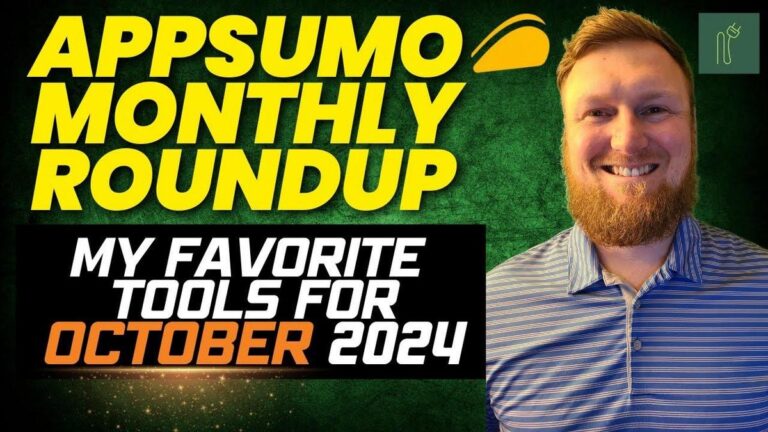Publer Review 2025: How I Got 64K Pinterest VIEWS in 30 Days

Summary
Hey there! Today, we're diving into a video by Dorsey on Publer, a social media scheduling tool they're using for managing multiple accounts, including Pinterest. If you're in the world of digital marketing or just juggling multiple social channels, this video has some useful insights about a cost-effective solution to streamline your workflow.
Dorsey, the creator, shares how Publer has become their go-to tool for handling social media posts across platforms like Facebook, Instagram, LinkedIn, TikTok, and more. They mention that their friend picked Publer over more costly options like Buffer and Hootsuite because it offers a professional plan starting at just $4 a month. What caught my attention is how Publer supports unlimited scheduled posts, AI-assistant features, hashtag suggestions, and integrates with Canva for creating posts—all for a very competitive price.
Dorsey also covered how Publer's pricing and features compare favorably against other big names in the industry. They showed a live dashboard which I found super helpful for anyone wondering what the tool looks like in action. You can schedule up to 500 posts via CSV, access team collaboration tools, and even get analytics insights to track performance. If you’re into social media marketing, these features can drastically improve efficiency.
So, if you're searching for a reliable tool to manage your social content and save some dollars, I'd recommend checking out Dorsey's video on Publer. The link will be in their video description if you want a closer look. Though I won't dive into comparisons with other tools like Unum right now, you can stay tuned for more on that.
Here are the key takeaways:
- Affordable pricing: Publer starts at $4/month with unlimited scheduled posts.
- Multiple integrations: Supports tools like Canva and various social media platforms.
- Efficient scheduling: Offers bulk scheduling up to 500 posts.
- Strong AI features: Includes AI-generated prompts and hashtag suggestions.
- Easy analytics: Provides insights for tracking post performance.
- User-friendly dashboard: Dorsey showcased easy navigation and scheduling.
Be sure to watch the full video on Dorsey's channel for more details and live demonstrations of the tool. And if you're working on building your social media presence while keeping costs low, Publer might be worth exploring. Let me know if you have any questions or feedback!
Video
How To Take Action
I would suggest implementing Publer if you're juggling social media for a small business or looking to boost your personal brand. This tool is low-cost but packed with features that make managing multiple accounts a breeze.
First, start with the free trial to get a feel for how it works. It's all about experimenting without spending a penny. Once you're comfortable, consider the $4/month plan, which is super affordable and allows unlimited scheduled posts. This means you can plan your posts in advance and have more time to focus on other tasks.
A good way of doing bulk scheduling is using the CSV feature to plan and upload up to 500 posts at once—which is a huge time-saver. Utilize the AI-assistant for creative suggestions, and make use of Canva integration to design eye-catching posts without leaving the platform. You don't need to be a design expert to create good content.
Frequent check-ins with analytics will help track your posts’ success and refine your strategy. Observe which posts perform best and use them to guide your future content plans. This can help you focus on what really connects with your audience.
Finally, explore the team collaboration feature if you decide to expand. Adding team members can help in managing accounts more efficiently, essentially growing your reach without feeling overwhelmed.
Overall, start small, use these features to save time, and monitor your progress. It’s a great way to enhance your social media presence while keeping costs low and effectiveness high.
Quotes by Learnwire
"I've been using it for a couple months and on my first project we've already been getting traffic"
– Learnwire
"This tool is helping him achieve that so I figured hey let's just go ahead and use publer"
– Learnwire
"Unlimited scheduled posts and drafts"
– Learnwire
"A nice amount that's going to grow you fast"
– Learnwire
"To know that a to the Tool's been around for years and to know that it's a very well supported"
– Learnwire
Full Transcript
all right so we're going to be looking at this tool called publer This is a monthly paid tool I've been using this for a couple months now on my Pinterest AI website that I have my virtual assistant and my team working on this is what we ultimately chose to use as our scheduler I did kind of get this tool suggested by one of my buddies that is also using this to schedule all of um his social media for one of his Brands he is managing a brand that makes over $220,000 per month so this tool is helping him achieve that so I figured hey let's just go ahead and use publer you can see supported social channels Facebook Instagram LinkedIn Tik Tok X or Twitter I don't even know what this is right here there's a bunch of them that we don't even I don't even know what they are Pinterest YouTube uh Google looks like Google business or shops WordPress I'm not sure what that one is right there it basically has a bunch of sites that you can integrate with we'll go take a look at the pricing real quick so what like about this is you can try it out for free obviously and then you move into a professional plan at just $4 a month and this is one of the reasons like my friend he went and researched a bunch of social media platforms there's buffer there's hoot site there's all kinds of like big ones that have been around for a really long time but they just they end up charging you know like and they end up being pretty expensive and so this is the one that he landed on that ended up being the best bang for his buck and so you can see over here are very affordable pricing unlimited scheduled posts and drafts and then let's see unlimited workspaces and media trending social media posts right over here and then as you get into the business I believe I'm on the business platform because you do get more tools you get the hashtag suggestions you get some more stuff best times to post and so forth and then the unlimited AI prompts we're using this to write are we're using AI to write our posts and so we needed the business plan so then when you use the business plan and then you add on an additional team member so if you go with a business plan and then you can add your additional team members you know it's very affordable they have a public road map all that stuff I'm not going to spend time on that they have a suite of free tools right over here that you can use as well and you can go check out all of their features you've got your link in BIO browser extension bulk scheduling you can schedule up to 500 posts with the CSV file bulk options media Integrations RSS feed recycling where you can save time and recycle any top performing content analytics calendar view workspaces curated posts and AI assistant so they've got pretty much they've got you covered it's a full-fledged tool it's been great so far and here's all those Integrations so you have threads and you have Mastadon you have blue sky telegram WordPress Google Business profiles and then more to come they keep adding of course for me I'm focused on just Pinterest right now they've got all the main Heavy Hitters the last thing I like to do is I like to go over to simular web and just see kind of what the traffic is so they have 7.9 million so you've probably you're probably kind of sleeping under a rock if you haven't heard of pebbler that's a lot of traffic almost 8 million to give you an idea that's almost three times the amount of traffic that comes to app Sumo and so that is a lot of traffic this is a big heavy-hitting tool there will be a link below I can tell you right now I can absolutely recommend this product because I've been using it for a couple months and on my first project we've already been getting traffic to our website it's been seamless you guys have seen my video if I'll leave a link to my Pinterest case study where we have about 10 videos that you can you're more than welcome to go and check out as well where you can see me using publer this is what it looks like inside the dashboard now I am not a full-fledged experienced user because we're using this and I'm actually kind of glad that I can show you this in a real world case study where we're actually using this and getting results from this and I'm not even using it to its full potential I'm also not even using it for multiple social accounts we're only using it for one brand we're only using it as test and we're only using it for Pinterest and we're still getting results so you can come over here this is what the what the dashboard looks like right over here you can see your upcoming posts are over here on the right you can manage your accounts you can create a new workspace right over here of course you have your alerts and you have your multiple things that you can do over here you can upgrade your plan you can go to settings you can change the appearance you can also go with a dark mode right over here this is what it'll look like on the dark mode I'm going to go back to the light mode for this particular review that's what I've been using it in they have a link in BIO just like you know you see in a lot of the other social media tools which is super cool browser extension mobile app and free tools okay so then on the left side is going to be where you're going to go and you're going to add your social media accounts as you can see we have keto Crush right over here for a Pinterest this is you're just going to easily click on Facebook it Instagram LinkedIn Tik Tok Twitter X and you're going to be able to easily connect your site we can click over here on analytics let's just go see what that looks like right now it's going to tell us postre now I'm not sure how accurate this is obviously you're going to want to just log into Pinterest to see your results we can go and just show you my Pinterest account real quick I'll go and just show you that we've been 100% using this to grow our p uh new latest Pinterest account you can see we have 10 followers all organic 64,000 monthly views right over here and then we'll go in here and look at the um analytics real quick and you can see that over the last 30 days everything is in green like crazy 3363 outbound clicks increase and just look at these crazy numbers and we've achieved 1,300 Clicks in the last 30 days from a brand new project a brand new site and I want to get this up to 10,000 clicks per month and then we're going to be working on a monetization strategy and then I'll be working on my next site this is a kind of a public case study so I'm um able to share this with you guys but on my next sites I probably won't make them public as this starts working and I start making money from these new sites then I'm going to go ahead and just keep the rest of them kind of you know not you know Off the Grid if you will I won't be sharing those with you but I'll still be working on them and so forth so that's where your analytics are you can go to post insites hashtag analysis right over here you can see like low carb Suites on 18 posts you can see what which one hashtags are reaching the most and so forth competitor analysis I don't think I have any competitors you can add a competitor in here they got all kinds of good stuff in here we can go to Media here's where all the media is uploaded look at this just a bunch of media that we can go and recycle if we wanted to so let's just say we end the project and I want to come back months later and I want to start reposting again all I'd have to do we already have a million we have well not a million but at least 13 or 1400 pins that are already professionally crafted and made in canva and so forth they're already uploaded so we could go in there and use this they've also added in canva integ and Vista create so you can use both of those tools to create inside of here where you don't even have to leave the platform if you don't want to you can also go over here to list view right here and look at that as well super cool stuff I spend most of my time in the calendar feat function over here because the calendar is where I can look and see where my virtual assistant is at how many days ahead we are scheduled and so forth so you can see right over here you can look at it from a weekly standpoint a daily standpoint you can look at what's going on in the feed and I usually look at it as a monthly right over here and then we can look at scheduled right over here so I'm just going to look at scheduled and then we can come down here and we are on December 17th you can see on the screen making this video it's December 17th and you can see that we still have eight more that need to go out today and then we have 23 plus the one right here so we have the two that's showing right there is basically let me go and minimize this back down so when I push the less right there and we come back up and show you so it says 20 3 more but we're looking at two right here so we have 25 that are scheduled every single day so right now we've been on a 25 level and because we're that's another reason why we went with the business account because let me go see if uh it shows it over here on the business account side where it does I'm not seeing where it has the max amount but once you log in and you start choosing what plan you want to go with you'll quickly see that under the business account that's when you can post up to 20 like this one right over here 10 scheduled posts per account over here and then I just know that for Pinterest it was specific with Pinterest in order to schedule up to 36 pins for an account you had to be on the business plan and so that's why I chose the business plan and so but we're not on we're not quite posting that much we're actually posting about 25 a day right that's a nice you know a nice amount that's going to grow you fast obviously we're growing the account fast but we're also staying pretty safe at 25 pens per day we're not going too crazy like a lot of people are teaching to do 50 75 100 or even more pins per day on an account I think that's getting close to you know getting your at least risky of getting your account banned and when we're putting all these this effort into this we don't want to be you know messing with that and we want to decrease our chances of getting flagged and getting our account you know flagged or ghosted or banned or anything like that right so 25 is the mark that we're going with and it seems to be working really well as you can see from the results that we're getting over here EAS over a, about 1,300 Clicks in the last 30 days and you can see that it's mostly in the last 30 days where we got all those clicks cuz we're just right at about 1,400 clicks total in the last 60 days counts growing great so this is where we kind of look at like what's going on right so we have all these days are already scheduled and we are scheduled all the way out to January 4th we are there so my virtual assistant is still working on January 4th so we are about 3 weeks ahead right now which is super super cool so once we get about 3 4 weeks ahead then we can either continue getting ahead or we can start adding more content to the website or we can start a new website so I spend a lot of time in here you can click anytime you want to go check on you know the the posts that are getting created you can see what the hashtags that are being used the AI content that's being created you can add more posts if you wanted to you can use the AI assistant and this is how easily it is to we'll go over how to create a post here in a minute but I like I said I use the calendar to manage a product so this is great if you're a project manager and you want to manage a project this is a great way to easily add people to know that a to the Tool's been around for years and to know that it's a very well supported 8 million people coming to this site right over here they probably have hundreds of thousands of users this is a big tool you can't go wrong with using publer again the link will be below if you want to help support the channel and pick the tool up via my link below obviously you're not going to have to worry about it this being a lifetime deal and that this isn't going to be um around for a long time or anything like that so this is definitely a solid tool and a highly recommended tool now you I'll get to why I'm using this tool as well over some of the other tools that I have in my Arsenal as well then you can go over here click on post so I kind of reverse went up this way so this is where your posts are at the next posts down the line that are going to get published are right here you can look at grid view right here as well you can also leave a note for someone if I wanted to leave a note for my virtual assistant and say hey change this one out please or you know put this one we can actually unpublish it and then put a note there and then it'll go and you can actually talk to your team if you wanted to then you can go over here to the explore button over here and you can go and look at latest trends or anything like that in your Niche here's food and travel latest posts right there and then we could come over here and just really dive in and go further in if we wanted to we can go to platforms so this is just all platforms but it's really it's Cur in information from Instagram and Twitter I don't see that there's any any other platforms that are being curated right there you can add RSS feeds as well which is pretty cool here's News latest articles advanced search we could add a query but I'm going to go with trending right there and then you could maybe go in and I haven't used this before but let's just go type in keto and see if anything shows up for keto there's no post to display I do want to go over here to news and see if there's anything that we could go and add a new query keywords I'm going to go keto right here including domains you could add in domains you can exclude domains add language sort by and then we could search right here and see if anything shows up for keto and look at all this stuff that is going to show up now you can come through this and you could actually this isn't keto but I just want to go in here and select this and just say okay so we could use this if we wanted to select this it's going to bring this in so you could actually use the tool to go in there and just research your Niche and you wouldn't even have to create post yourself because you're just show other people stuff but it's a great way to help grow your account as well because stuff that's already popping off and going viral you can at least grow your account you're sharing good information you want to leave the link back don't change this link right here because then you're stealing content but up here you could actually leave a account a link to your your website if you wanted to so that's a good way to do this as well so there's a lot of goodies in here and then you can go back to home and then this is kind of like your home dashboard again got a little bit of your stats you've got your draft ideas over here it gives you some draft ideas you can see what's coming down the pipeline on the right side you can look at news over here it's not really giving me any news that's in my Niche again I need to play with the you know the news feed area a little bit more but that's essentially it you add media then you go and basically let's go and create a post real quick so I'm going to go up here and go to create and what we would do is let me just get rid of this real quick so I'm going to push the clear button here confirm and then we have you can add labels all kinds of good stuff so what we need to do right now is let's go back over to keto Crush I did one of these in my last video I made a video earlier today and I'm going to go over here to seasonal and holiday keto real quick and then let's just say we open up this blog article right over here and we have this right here we're going to go back over to publer and we'll just add a title right here and then what you can do is you can come over here and write this again and then you can go with the AIS assistant complete the text or generate new text so I'm going to generate new text we'll put that in right there and say generate so now you're getting a little bit of kind of what we went over in this tool over here Unum you guys saw my review from that so Unum is a lot you know has some features that are like this which is super cool I find when you generate over here it does generate really long text and a lot of times it's too long but we can go and fix that in a minute so let's just say we're happy with this we'll say add to post and then it's going to be way over right here and I find that seems to be the case and so you're going to need to come in here and you're going to need to shape this up I'd like to put a setting out there to where it wouldn't uh create so much content right here and so what I want to do is just maybe delete this sentence up here we need to continue to go and shape this up and then it kind of added in these asteris right here we need to go and remove those as well it did add in some uh emojis that kind of makes it look a little U decent but we still have too much stuff going on so we're going to go in delete that as well and then we have too many hashtags right here so you're probably going to want to remove some hashtags and then we still need to get to I think the 500 Mark so you're also going to need to come in here and remove so really you it can't handle that much so we're going to go ahead and remove that as well okay so then now you have your your AI generation there you can go to hashtags right here and it's going to rate these great good or poor we could add in extra um hashtags right now if we wanted to just add one in right there now we need to click and drag and drop our media so I'm going to come in here you can do this by URL you can do this um by Dropbox drive all kinds of good stuff right there and even design with canva you can design right from inside of here publer AI I haven't even used that before but I'm just going to show you the basic way that I've been using it we'll open up and we'll go and add you know add an image so now we have our our image over here we have our post created now we'll go and grab our and then when you have have you know you could do this full-time for yourself or parttime you spend a couple hours a day running you know doing this yourself or you can use a virtual assistant to do this as well I'm going to grab the URL very important if you want traffic back to your site you're going to need to put the your link in right there okay you have a bunch of different tools down here one of the big ones is the there's also an auto share a feature right there but you're going to go up here this is where you're going to select no watermark and then you're going to select the board that this needs to go to and this is seasonal right here push save so it's not going to let you move to the next step unless you at least do that you have to go to the go in there to select what board it's going to go to and then you can either publish this right now you can go over here you can click the auto schedule button and you could schedule right here so I'll show you the auto schuer in a minute that which is super super cool I'm going to go ahead and just push publish right here on this one it's preparing to publish our post your post will be sent in a few minutes but when we click the schedule button it's going to fall in line with our Auto schedule that we have set up and so it's automatically going to find the next time slot which is already set up on the back and I'll show you that in a minute which is super super cool all right so this is what it looked like successfully posted I believe that I had a hashtag in the title and you can't have you can't do that and so I removed that I published now it's published now let's go and see if it's actually published on our account come over here to keto crush and you can see that it is published over here it was just now published the post that we just created is right here and you can see when I hover over this it's going to send us to that keto fall recipes delicious low carb dishes for the season also the image right here is also going to take you over there as well and you can see that we have our description and our hashtags right over here so it works much like the Unum you know that I reviewed the other day for you as well so that's kind of how you use the tool the other part that you need to know about is going to be under social accounts I believe you go there then you go click on the account there and then you go over to this posting schedule which is like magic this is probably going to be the gamechanging reason why you would need want to go with a tool like this as opposed to even Unum or other tools that you might find on appsumo or even for that matter other social media tools you can see right over here we have a posting schedule and you can use this per uh account per Social account you can make new schedules and you can see every morning at 4:03 a.m. we have a post go out every morning at 4:50 every morning at 5:37 every morning at this so we have this time slot right over here and our last post goes out at 11:02 p.m. so we're posting like uh crazy all day long about every single hour we're posting sometimes two every hour now this auto fill is it actually will create this for you you can actually go in and create a when I push on this you can actually create it by saying Hey I want to do 25 posts per day and then it will actually create a schedule for for you it's like magic it does it all within a couple seconds and that part is my favorite part I'm not going to show that now because I don't want to mess up our schedule but just trust me that part right there is gamechanging that's probably the biggest you know reason to pick up publer is that has this Auto filter or this autofill this autofill and auto scheduler so one thing that I would say as a like a con I kind of don't really like using the AI assistant and stuff like that as much as I thought I would and so you might want to go out and map you even use chat gbt or CLA if I was doing this myself I believe that we're writing these in CLA I don't think we're actually even using the AI assistant because it's not as good and you can see that you spend a lot of time messing around with this so really what you would do is you would go and write a prompt in Claude or chat gbt and say hey I need perfect SEO optimized Pinterest pins descriptions and titles the description cannot be more than 500 characters make sure to include three to five hashtags blah blah blah right you can go and research a bunch of hash tags you could create a whole project maybe I'll do that for you guys and so make a video so if you made it this far in the video and you want me to make a project and Claw and show you how I would go and create my pins and use that and then we would just paste in paste them over to to use the power of you know and have more full granular control and then just a simple copy and paste is going to work really well now that's what I know about publer there's a lot of different ways in here that I don't even know about I know that you can come in and you can go into your posts and when you find posts that have done really well I believe you can go in and let's just say we have a post that did really well there's a way that I believe we can go in and select a post so it's definitely not picking up the reach obviously because we've gotten a lot more reach than this but when you have one that did pretty well I think you can click on it and do something you can view the post you can see the engagement reach uh post clicks you can come over here and then you can actually reuse this post you can share the post or you can reuse the post and then you can just go and put it the scheduler and then it should be the last one so I'm going to push the schedule button um oh so you still are going to need to come in here for board so cream cheese this is a dessert so I would come in here and I would go into and find dessert right here and so they have a nice search feature right here I would just say dessert and there's keto desserts right there and then save and you can see how I already have a VA that's fly trained on this I don't I did pick up Unum and I'm going to keep it but I think that I'm going to roll with for a while just because we're already trained on it it's only 25 30 bucks a month I'm going to go ahead and just keep it for now everything's running really smoothly for us but I'll keep you guys posted on that and so we have our board selected I'm going to go schedule right here this is the scheduler and so what you actually want to do is you want to go over here I want to cancel this I want to click the dot or the arrow here and I want to do auto scheduler Autos scheder will and then I'll just push schedule one more time and it should Autos schedu this as the next available slot says successfully scheduled so then we'll come back over here and I'll go to the calendar and we should be able to go to our latest post and this part sometimes takes a little bit time to come up because we do have a lot of posts in here to schedule which is totally fine so now earlier I think we were on 11 right here on January 4th now we're at 12 so I'll do the drop down there I'll come all the way to the bottom and we should see that we just now published this one the cream cheese uh keto desserts see how you can go in and you can repurpose your content that you have already used that did well you can go in there and reschedule them especially since we have 14400 posts in here there's a lot that we can reschedule so super cool stuff that's how we're using it as a pinest tool but obviously we are barely even tapping the surface of what you can do with publer because it has so many Integrations and you could manage entire social media campaigns Brands and and accounts multiple accounts multiple you workstations disguise the limit with publer so super happy this is a premium tool I highly recommend link will be below let me know what you guys think if you want more videos like this about social media automation I'm getting a little bit more into it as I can see the value and getting a lot of traffic to Niche websites and so forth let me know below if you want more just say social media below I'll know what you're talking about you want more videos like this maybe more to or type in publer if you want more videos on publer I'd be happy to make some for you as well if you want to pick this tool up I have a link below appreciate you thank you oh wait last thing I wanted to do guys is I wanted to actually you know what I'm not going to talk about Unum In the comparison between that because that's going to be a whole another video to unpack I don't want to torture you with another 10 minutes of talking about this so make sure to subscribe make sure to look for the next video and I will come out with a publer versus Unum video thank you