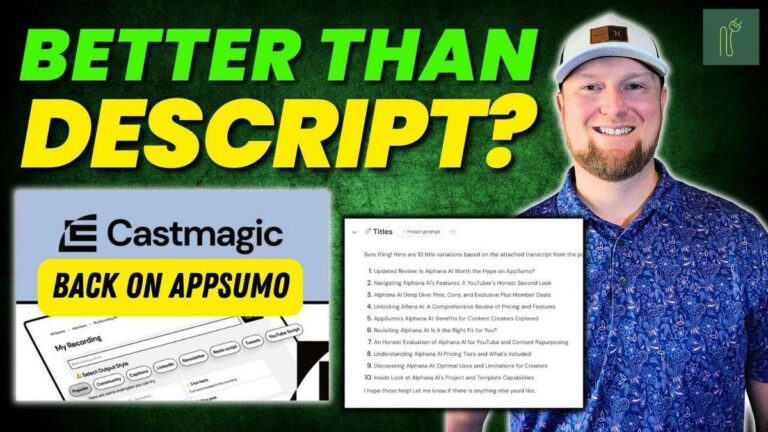Reap Review: Turn Long Videos into Viral Clips for 59? (AppSumo LTD)

Summary
Hey folks, today I'm checking out a video from the channel LearnWire that dives into a new software called Reap, designed to help you transform long videos into shareable short clips for social media. It's a great tool for anyone looking to enhance their content strategy and go viral on platforms like YouTube, TikTok, and Instagram. This could be particularly relevant to you if you're in the marketing game and are always looking for new tools to streamline your content creation process.
The video compares Reap to industry leaders like Opus Clip, drawing interesting parallels. While Reap promises some neat features like auto-clipping, captioning, and soon-to-be-added social media integration for Facebook and TikTok, the video points out a few areas where Reap currently lags behind Opus Clip, especially in clip generation speed and the number of clips it can produce from a single video. Reap offers a unique pricing strategy on AppSumo with both annual and lifetime access options, starting at $59 for the basic tier.
LearnWire emphasizes the software's excellent customer support, which many users have found to be quick and effective, often responding within an hour. This is a big plus because good support can make or break your experience with any software. Since the video is from another creator, I recommend watching it directly for a detailed walkthrough of Reap's interface and performance.
For my marketing and software review enthusiasts, this video could offer some valuable insights into choosing the right video editing tool. If you're frequently cutting long videos into engaging snippets for social media, knowing the nuances between tools like Reap and Opus Clip could save you time and improve your workflow.
Key Takeaways:
- Reap is a tool that turns long videos into short clips, ideal for social media marketing.
- They have a 30-day refund window on AppSumo, which is shorter than typical deals.
- It draws comparisons to software like Adobe Premiere, Canva, and particularly, Opus Clip.
- Offers notable customer support, with many queries being resolved within an hour.
- Current limitations include social media posting only to YouTube, with expansion to other platforms pending.
- Pricing plans start at $59, with options for both annual and lifetime deals.
- The editor includes features like captioning and clip generation but currently lacks advanced B-roll capabilities.
- One downside is that it generated just five clips from a 23-minute video, which seemed below the expected output.
- For those seeking a cost-effective alternative to Opus Clip with a lifetime deal, Reap shows promise.
Video
How To Take Action
I would suggest implementing Reap if you're an entrepreneur or a small business owner needing to make your video content go viral on social media. The tool is fantastic for chopping long videos into short, shareable clips, especially useful for platforms like YouTube, TikTok, and Instagram. Start with the basics: the entry-level tier is just $59, which makes it manageable even for tight budgets.
A good way of enhancing your content strategy is by taking advantage of Reap's auto-clipping and captioning features. This means you can quickly transform your existing long-form videos, like webinars or tutorials, into multiple short clips without spending much time or money. The software’s caption presets and easy-to-navigate interface will help make your clips look professional quickly, which is great if you don’t have video editing skills.
Taking full advantage of Reap's excellent customer support can also be a game-changer. Reach out if you hit any snags or need guidance on maximizing the software's tools. Users have reported very fast response times, often within an hour. This can save you a lot of headaches and let you focus on creating great content.
If you're focused on saving time, this tool is worth trying. Remember, it has a 30-day refund window, so there’s little risk involved if you decide it’s not the right fit for you. Finally, keep an eye out for future updates that could add even more conveniences, like expanded social media integrations.
Quotes by Learnwire
"Opus Clip is a software over here that I've used a lot"
– Learnwire
"A lot of people even saying they answered within an hour"
– Learnwire
"They're offering all this stuff for a lifetime deal"
– Learnwire
"Opus Clip is the best on the market"
– Learnwire
"The customer supports really good"
– Learnwire
Full Transcript
welcome back to LearnWire We're taking a look at Reap which just hit AppSumo This is a software that can help you turn long- form videos into short clips for social media to help your clients go viral One thing right off the bat that they put right here is a 30-day refund window So they I haven't seen this before Absolut refund window And in this case particular with just this deal alone This is the first time I've ever seen this Reviewing Appsumo softwares for 3 or 4 years now that they are only offering 30 days You're welcome to pause and read what they have to say about that I'm not going to spend any time on that My videos are long enough So I'm not going to spend time on things that you can read and research for yourself as to why this particular deal only has 30 days refund Essentially I want to look at so alternative to Adobe Premiere Canva Dcript This reminds me more of a software called Opus Clip And Opus Clip is a software over here that I've used a lot I just wanted to see if I can get to like a homepage some type of sales page Okay right over here So if we come over here and look I can show you A lot of people use this 3.6 million people So there's more traffic coming to this site right here Just to put this into context for you guys AppSumo gets about 2 million up to 3 million sometimes on a good month visitors per month Opus Clip gets more visitors than that That's how big this tool is right over here This is a tool that is they just kind of pave the way and they're always the kind of industry leader when it comes to chopping up long form videos into short clips and adding B-roll and they have added AI to this This is what I use as well It's really good It's just one of those things where this is the best You can pay for the credits that you need So I've really enjoyed using that I definitely think that it's going from what I'm seeing If you picked up Minvo or saw my reviews on Minvo that was on the platform probably 6 months ago on AppSumo that was a really good Opus clip Probably one of the better Opus clip alternatives that I've seen That's what I'm going to chalk this up to and compare it to It is an Opus Clip and Minvo alternative We're going to jump in and I'm going to go over here to founders real quick 1 to 10 employees Their start out stage is pre They do are verified VI persona which is good Looks like they've been founded since October 2023 This isn't something that just started 3 months ago They've been developing it for a year and a half now And then we can come down and it looks like they have Product Hunt reviews an FAQ and a YouTube channel You can read this right here It is a good summary I did read through all of the reviews and there's a very common theme that their customer support is spot-on and usually answers within hours A lot of people even saying they answered within an hour That might be something to at least consider That is a big plus when it comes to software How good is the support if you don't have any support you can feel like you're wasting your money This tool seems to have some really good support Really worth it Someone had given them a twostar review but they were just talking about the fact that only YouTube was live You could publish and post from Reap to YouTube They are waiting for Facebook and Tik Tok and Instagram to become live It's already developed and ready to go They're just waiting for approvals So it's kind of out of their control at this point And so that can take 7 to 14 days Unfortunately this part is beyond their control It is going to be approved And if I'm doing a review and it's on the docket give them a little bit of credit back on that as well It is a small part You know it's 10 to 20 I would argue it's probably 10 to 15% of the overall product And so to give them a two star because they don't publish to Facebook and Tik Tok might be a little unfair But at the same time they could have had these possibly before launching on a platform like this Maybe just actually have those ready to go And in another sense maybe don't even have those on the docket until it's completely done Right A little disconnect here I think a two star review just because it doesn't post to Facebook and Instagram is probably a little unfair I would maybe call it a 3.5 or something like that but a two star just because of that because the tool is supposed to be good at splitting up your long form videos and making them into nice short form clips identifying the spots that are really good and allowing you to do really cool stuff with it like add captions and so forth So not to spend more any more time on that We'll go into the pricing There is an interesting pricing thing that I've seen now AppSumo doing I don't know if I've seen this before on a review but they have this annual thing right here and lifetime I'm going to go over this real quick and then we'll jump into the software They have a license tier one at $59 Now I'm going to zoom out because I've already tested this out I'll just show you When we're zoomed in I'm trying to see all of the columns and then the top takes half the page and you can't see all of the data in the table below So I have to scroll down I want to look at it all at once So I'm going to scroll out You can see right over here they're saying introducing annual plans a new way to save Choose what works best for you 3 years or lifetime access Don't worry lifetime deals are here to stay They want to make sure that's clear So we have our license tier one $59 And I'm I'm not going to read through this whole thing but you basically you can export in 1080p You will not be able to export in 4K until you get into license tier 2 I believe the big thing is AI clipping hours five per month AI captioning hours five per month and transcription hours per month are 10 transcription hours per month So that's the big thing I'm going to go into the annual So you can see that license I haven't seen this before License tier 2 is in between and it's not shown on this screen That's where the unique annual plan comes in But I want you to pay attention to license tier 3 right here at 259 and you get 25 transcription hours per month You get to export in 4K and collaboration seats is three Now if we go over to the annual they're considering this license tier 2 You're going to get three years access at 159 and you're going to get everything that's in license tier 3 Uh as far as all the stats is the same as license tier 3 only you're going to pay less $159 So you're going to pay $100 less but you're going to get access to it for 3 years If you you know don't want to spend an extra $100 and be in it completely for the long haul buying the annual protects you if this tool falls under in 12 to 36 months then license tier 2 would have been a good call to go for right if you're going to invest more I kind of think of it as an investor and investors lose money right you don't always come out ahead and make money and you just have to know that about the lifetime jail industry Right now if you invest in license tier 3 to support the tool at 259 you're going to get everything that you would get in license tier 2 but you're going to get the lifetime access right so that's where this lifetime access comes in They'll probably have a 30 minute 60-minute conversation on how you guys like this how you don't like this and so forth I'm sure most people are not liking all these new things that Absum was throwing at you but at the end of the day they are a business and they're no different than Taco Bell and McDonald's and clothing stores and anything else Amazon You're always getting upsold You're always getting things thrown at you You're always getting sales and discounts and refunds periods changed on you Absumo is no exception This is stuff that's just going to happen Absumo is a business They have to analyze their business and see what's working what's not make changes if things are not working In a sense I tend to agree with the changing of pricing because it's ultimately going to help the product creators I have been in software development the last 6 months and I can tell you that there's a massive cost to these AI tools when people are offering all this stuff for a lifetime deal with using all these APIs all this bandwidth all this technology and they're offering it a lifetime deal and letting you use the software forever without ever having to pay again can be dangerous for the developer I tend to actually start agreeing with some of the pricing and they'll just leave it at that We're going to go and jump in I'm going to look at the homepage here the sales page for Reap It nice and professional Looks really good I like the colors and so forth It looks very much like Menvo Opus Clip all that stuff So very clean I like that I want to go and see what kind of traffic they're getting real quick 3,000 visitors so they're new They're not getting a ton of visitors They're getting a little bit but not a whole lot So I'm going to go sign in and we'll be right back Okay so we're inside the software I'm going to be reviewing this on the trial software You can see 60 minutes remaining So that's perfect good enough to try out maybe four videos or one or two podcasts So I'm going to be trying this out and I want to be clear and state this because this is where it starts getting sensitive with YouTube and their automatic algorithm reading the transcription of this video I'm going to be using and sampling my own YouTube channel This is Learn Wire I own the rights to all these videos and I'm going to be using this LearnWire brand which is my brand to demonstrate the Reap app If I go to any other channels and try to do this I will probably get flagged So I'm using my own content for this So we're going to go to only prompts real quick And what I'll do is rightclick and copy the link address We'll come back over here Let's see what we can do Just looking at the user interface It looks like it's made with love in San Francisco They have their support chat here Send us a message right here And they have a question box an AI chat with documentation and a feature request here You can send a message It says they'll typically reply within 15 minutes So we could actually go like that It does show that there's some people ready to go And we could come right over here and just send a message So pretty cool stuff And then we just kind of look at the design Do they have a light version go to settings real quick Here's your billings and usage Manage studio You can invite members from here And then your content and socials Right here is where you're going to go There's that private beta So those are not connected yet I don't see Facebook here Looks like Tik Tok and Instagram are right down the pipe They're ready to rock and roll They're just not approved yet And I don't know where Facebook is but YouTube is connected So this is where we would go and connect our account if we wanted to Settings It looks like it's all in dark mode I don't see a light version That's okay And we're going to make our way over here So we have David Studio already set up We can invite members That's our studio I wanted to see if we wanted to create another workstation I'm not sure where we would do that or if we have to be on a different tier to be able to do that And then you have your projects at any time You can go to your projects This is going to be blank You have your calendar over here And this is where they're going to show you what their normal pricing is Look like you have a calendar right here So you can see what you're actually posting and so forth Pretty cool stuff And that is very similar to what Opus Clip offers A nice calendar view So you can start looking at what you have scheduled out to your different social media outlets You can kind of keep track of that So the calendar is really nice And then they have a nice connect social button right here You can get to it from right over here or connect social accounts up here to the top right under settings You either create a project So let's create clips Add captions Here's that YouTube link that we grabbed from my channel They recommend videos longer than 2 minutes because under 2 minutes it's already a short clip You can upload the video over here as well We're going to test the YouTube feature and our AI performs best with talking videos So chat casts educational commentaries interviews speeches podcast all that kind of good stuff Not not the best for vlogs music videos and live videos So let's get clips right here It's going to take us to this other screen Select the video genre So we have a presentation We have gaming It's talking I'm not really sure I would choose either presentation or talking but I'm going to go with talking for now We have auto language translate we have orientation portrait landscape and square We're going to stick with portrait I'm sure on the free version we can't do any more than than 720 Yep Once you upgrade or you'll be able to get 1080p even on tier one you get 1080p on the AppSumo deal In order to get 2K or higher it looks like all the other plans offer 4K from tier 2 3 and four on AppSumo 720 is fine to test this tool out Caption presets We do have all these caption presets Let's go through them here So we can scroll through They have a lot of ones like Think Media and so forth More presets We can click an arrow and see a bunch more right here And for fun let's just go I'm going to actually choose something that looks a little different Processing time frame Processing time frame is the full length of the video Clip 30 to 60 seconds I think that's generally speaking that is the best clip sizes So we're going to stick with that Clip topics You can actually type in these are all features available in Opus Clip So far so good It's very much like Opus Clip It's also very easy to navigate and follow the instructions make your way down and then go for it Right now I want to see where we selected that We have everything set So then I've hit the get clips button again and see what ends up happening And you can see right here we have a nice kind of transition and progress bars Right now it's preparing the media Then it's going to go to analyzing the video then transcribe the audio then finding topics creating clips generating captions and finalizing clips I'm going to kind of note what time it is and then we'll be back when this is done All right so I'm back I talk about the timing how long it takes to create while we're waiting on these last couple bits to finalize It moved its way along the timeline of creating the clips pretty nicely I started at 7:00 a.m and right now it's currently 7:07 a.m So you can see that this a second ago was about 9 minutes It started off about 9 or 10 minutes estimated time is what it estimated that it would take And then you can see as it goes through it continues to update its calculation on how long it thinks it's going to take Right now it's still been 7 minutes It is estimating that the time will be 7 minutes And so we are now at 7:08 So it's been about 8 minutes We will see when this finishes So far it seems to be about the same or faster than Opus Clip Even though Opus Clip is the best on the market they have millions of people using their tool Even as a paid premium member you do get put in a waiting queue a 25 30 minute video can take 30 minutes for them to chop it up into clips I usually find myself with Opus Clips having to set it upload the video and then come back later on I usually can't just upload it and then wait and get it you know kind of get it done at that point The estimated time is kind of a little off right now cuz we're at 8 minutes going on almost 9 minutes and it's saying estimated time 6 minutes right here So but so far it's going to finalize these clips Overall I'm pretty impressed with the speed at dropping up this 23 minute video clip right here So we'll be right back Okay perfect So here we are It's 712 So it took 12 about 11 to 12 minutes to split that up That's on track with most of the other tools that I've seen So there's no speed issues there the estimated time that I was showing you guys that might have just been like a constant update of how much time left you have which it still isn't quite accurate It was saying that we had five minutes left but it really only took a couple more minutes So let's take a look at what we have so far Clips are getting ready Our AI is analyzing the final videos It will take a few more minutes So I'm not really sure why they take us to this screen right here before actually being done There's not a whole lot but we can look over here So the virality score a 7.8 out of 10 for this one The script lacks a strong hook makes it less engaging from the start Coherence is present but feels disjointed as it jumps between My videos are unscripted so it's not going to have strong hooks because I'm just literally pushing record and everything is completely unscripted So that would make total sense We can come over here and look at the actual transcript This is the transcript of this actual video right here So this is one video and then we'll have access to the edit button So once we're on this point right over here that 5 minutes we're using the last few minutes from that 5 minutes of the estimation on this screen right here Once it kicks you to this screen right here there's not really anything else that we can actually do anyway So we still have to sit and wait patiently We'll be right back Okay so we're back And you can see right here 16 minutes ago is when we actually uploaded So it'll tell you exactly how much time it took to get our first clip It is still working on this clip Now this part right here is interesting where it's continuing I have some positives and negatives to say about it The positive is that one video finished and we can actually go and check it out That video is still being processed even though we have the preview of it It's coming down here and still working on the preview and the rendering right here It looks like each video that it finishes will pop up over here We still don't have a total yet of how many videos we'll get I want to come over here and see if we can actually play this That's the way the tool is used There's your bar right there indicating marketing So there's 663 results right over here We can go and define our roles Advertising manager Amazon content writer Tik Tok influencer YouTube content creator Perfect Push apply Now we have 12 results I really like this They blow it up and kind of zoom in for the background And then they also show you the entire screen right here The captions are right underneath it so you don't miss anything You can see what's going on the screen to make it look aesthetically better They have the screen kind of zoomed in and blurred in the background So just kind of adds that extra again just aesthetics to it And then you have the clear captions smartly right underneath the screen recording So overall that's pretty good I like that Here is the description So struggling to find the right content prompts Discover how narrowing your focus can unlock endless creative possibilities What's your niche and then it gives us hashtags right over here I'm not seeing what we would maybe put as the title of the video especially if we're going to post this to YouTube shorts We need a like a video title and not just caption right here This is just going to analyze this particular clip and give you let's say I thought out of the 23minute video Usually in Opus clip I'll have some that are eight or nines I'll usually have a few clips that are eight or nines And the fact that this one is not even coming in at eight as the top video We're not getting any eights or nines it's interesting right there I will start making a compliment and kind of a notice of the speed The fact that we don't even have two videos clipped right now and we can't even edit the first one and we're 20 minutes in on a 20 minute video And I definitely feel like Opus clips faster when they come out after after waiting for your video 105 minutes you're going to have all of your clips done and you're ready to edit them or post them or anything like that So I would say speed I would just at least notate it's a little bit of a factor Seems like it could be a lot faster the processing and so forth So I'm going to hold off on all this and come back in a little while to finish this up Okay so let's see what we have to look at It's been 30 minutes since we uploaded our video Mastering marketing with tools Maybe that can be the actual title Mastering YouTube tags like a pro We can click the edit button We can also download from here Post to the social media account Of course right now only YouTube available Hopefully they'll have the other ones I you know Tik Tok is probably the other one that I think is the most important We're going to come down here So we have two clips We'll just scroll all the way down It looks like we got five clips out of this So my initial reaction is that's pretty good but I would like to see a little bit more to choose from For a tool like this I would probably like to see 8 to 10 clips right off the bat for a 20 something minute video I don't know if it's going to produce five clips you know every time or if that's based on the length If we uploaded a 45minute video would it double would we have 10 clips right here i don't know the answer to that but it feels like we're short a couple clips in my opinion I would like to see about eight clips at least 8 to 10 clips but five it's not the worst I definitely would not be happy if it was just three clips So we have five clips to look at Let's click the edit button and see what kind of options we have in here So this is where you're going to have the editor tool and you have a classic timeline editor Now we can do some different things for the clip If I wanted to change the format completely let's see what streaming looks like It's going to just show us the complete zoom in But for a screen recording type video that probably won't work We have a fit So it's trying to fit it all as well Let's see what that look like So split is where in Opus clip if I am on camera it will show me on one of the clips and then it will show the screen on the other This doesn't work for this because I on screen in this particular video but that's how the split feature would work fill would probably be the best for this type of video So what I want to do is we're going to leave that there but let's go and see what some of these captions look like Now you can turn off the captions No you cannot upgrade to remove captions Of course this is not surprising to me If you're on a trial version they're going to limit even basic options The upgraded version is adding captions turning them off is not uh something that should be taken away from a trial offer but that's just me I just wanted to demo what it would be like There is a toggle here You can click it and your captions go away if you don't want captions but generally speaking I believe it's a rule of thumb for short form content captions because a lot of people have their sound turned off and they like to watch videos and just read the captions while they're watching them whether they're on the bus or the train or commuting in public they don't you know they just they like to do that So let's look and see what some of these different ones look like So that's what this one will look like right they're indicating marketing There's 663 results right over here We can go and define our roles Advertising manager Amazon content writer Tik Tok influencer YouTube content creator Perfect Now we have 12 results We've narrowed this down I don't know if we need to narrow this down anymore I'm doing the drop down under industry and I think I'm going to guess that because we've already narrowed this down to just 12 prompts Initial impression is that's not very many for YouTube which is massive market at this point Content creator YouTube content creator and marketing The more you define your role right here the n more narrow prompts you're going to get It looks like we don't even have options right here for industry and interest Now if I click off of the YouTube one and just go with marketing we have the 600 right there Okay So we were able to make it through all of them but one So that's what this one the last one looks like That's the way the tool is used So they have a really nice variety of caption styles which is great Let's see if we can go to edit You can go into edit and you can add different shading background and font coloring You can add shading to it medium low and light Shading caption position we can make it go to the top Auto middle bottom Animation you can fade it in partial fade in slide in caption animations pop in pop burst all kinds of good stuff So there's a lot of features that you can do I like that What is over here in the settings we have our This is where you can change your orientation and your resolution And then finally what can we do with the actual script set as start set as end correct word We can highlight this We can highlight that one word right there So then if I come over here and play right here have 12 results So we've narrowed this down Let's see I wanted to highlight it I'm not sure why it's not highlighting That should be highlighted So I'm not really sure why that's not highlighting I'm going to go back over here and maybe add an emoji right here And let's just add smiley face for now You can also come in here and let's say we want to take off this entire sentence right here So we can remove from the video We can remove the caption So I'm going to remove from the video right there It just automatically updates I'm going to start it from about right here to see what that emoji will look like The drop down under industry I think I'm going to guess that because and I'm going to skip through right here and see if this part on the bottom is still part of the video So that all worked well Let's see if we can do something else So we highlight drop down at that point of the video we can make a cut and you can see that it actually cuts We can also make different scenes See how we have three different scenes Now we can actually change the fill and move it to fit The other scenes are at fills That is a feature that I really like in Opus clip I'm just trying to look at anything else that we can do We can correct the word set as a end One thing that I'm not seeing that they have is adding B-roll and so forth I'm sure that's probably going to be coming down the pipeline That's something very cool that Opus Clip can do Opus Clip also has the ability to analyze the entire video and add some AI clips or stock footage So it can add B-roll and it doesn't matter if it's AI or regular stock footage It can automatically add those to your video I don't see that as an option here Hopefully that's coming in the future That would be a huge feature to add But there you go You can do your basic video editing right over here And you can change the scenes you can change the caption This is definitely good enough to go for now It's very similar to the timeline editor that you get with Opus Clip If I was over here and I wanted to do something on the screen is there anything we can do to add something to the We can add emojis I'm just trying to see if there's anything we can do to add some more text onto the screen I don't see that as an option to do some more custom edits inside of here There's not really a whole lot you can do So there's not a ton of options but this is definitely good enough The timeline editing dashboard scenes and the layouts that you can choose from is very Opus clip- like I'm going to scroll out I forgot to push save but I don't think there was anything I wanted to save or change about the video but you definitely want to make sure you save before you exit We're going to scroll down here You're going to get the caption automatically You can use this as the title I believe If you want to schedule it you would click the share button right there or you can download it and upload it yourself It provides five clips I'd like to see more especially for a long video like that Technically it should be able to create 15 to 30 short clips from a 20 to 30 minute video And we're only getting five This was Reap from AppSumo Licensed tier one starts at $59 You're going to get the 10 transcription hours per month So basically 10 hours of you know video 1080p If these are short form clips really 4K and 1080p are going to be the same thing on the little screens I don't think that's a big reason to get the higher tiers It's really about the amount of transcription hours you have per month So you need to consider that Or if you're somehow going to be using this for long form content then maybe that 4K is important to you Advanced AI tools background noise removal voice cloning I didn't see any of those features even as a like where to get to them or options Maybe those are coming in the future If you want those it's saying you need to be unlicensed tier 2 or higher We'll go to the annual just to see if you get that You do get the advanced AI tools on license tier 2 as well Pricing is something to look at as well They've got that unique annual license tier 2 to get you into all these higher tiers save you some money and give you access for 3 years Overall the cons were that it only gave me five clips I would have expected 8 to 10 clips minimum from a 23minute video that I had So that you know I'm going to have to dock some points on that It's just that's just not enough clips We need more clips the speed was on the slower side on rendering the videos and then just some limitations on what you can actually do while inside the video editors Those are all cons Those are all things I'm considering on the rating that I'm going to give The positive ratings is obviously the customer support all the the reviews and so forth The feedback is that the customer supports really good So that's a positive The user interface and everything was very clean There wasn't really any bugs other than that speed issue It seems like it's a high cared for tool with a really slick user interface and this really is in my opinion a good option for those that don't want to continue buying credits on Opus Clip If you are looking for a lifetime deal with a tool like this is one of the better ones that I've seen I think that this one I would I could highly recommend I'm going to come in and give Reap a 3.8 a solid 3.8 score I think there's a lot more that they can do and a lot more to come but that's a nice solid score for now I have to compare this to what's out on the market They're obviously not close to what Opus Clip can do but there's a lot of promise in this tool And if you like I said the biggest kind of question you should ask yourself do you want a lifetime deal on a tool that is heading in the direction of being like an Opus clip type tool right now can this get you clips and get these out to other platforms yes s you can download after you're editing you can download each video and then go and upload and schedule them yourself until they add all those other you know Tik Tok and Instagram and so forth So overall a solid score at 3.8 Let me know what you guys think in the comment section below and I'll see you in the next