This AI SEO Tool Writes 1800+ Word Articles in MINUTES (Focus Keyword Finder)
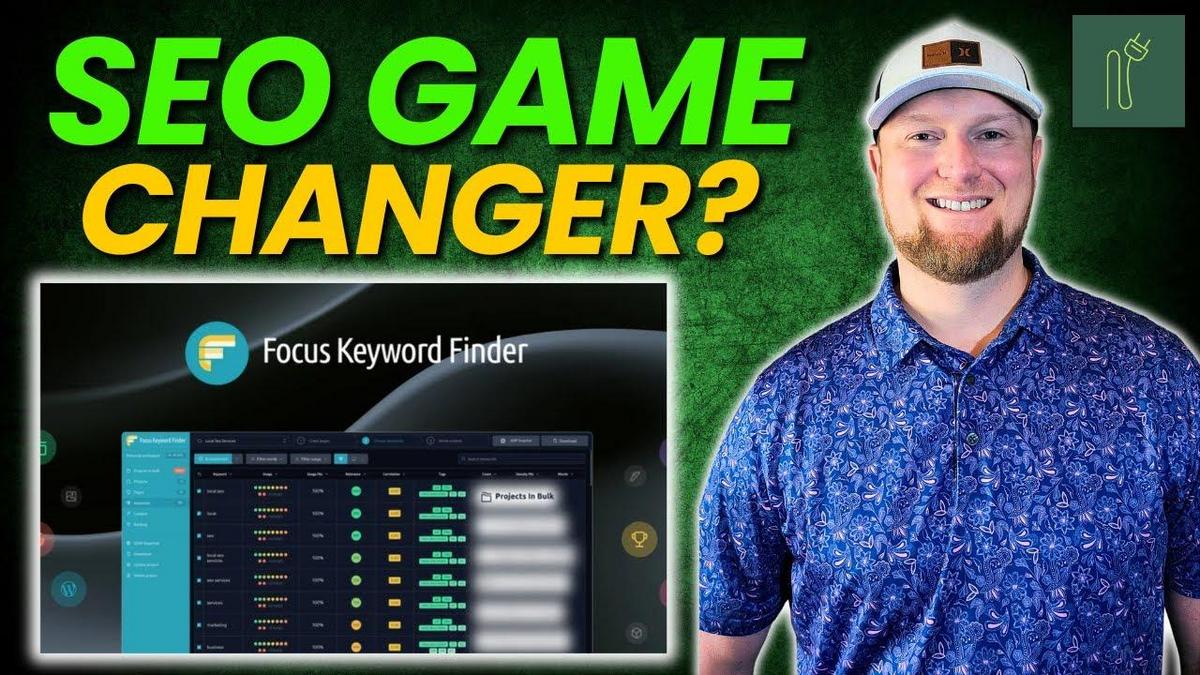
Summary
Today, we're diving into a review from the Learn Wire channel, which took a closer look at Focus Keyword Finder. This tool isn't just about finding keywords; it leverages AI to analyze competitors and help you craft SEO-rich articles quickly. As software enthusiasts and marketers, I know you're always on the lookout for tools that can give you that competitive edge in content creation, so this review might just hit the spot.
The video makes it clear that Focus Keyword Finder goes beyond just keyword discovery, positioning itself as a robust AI writing tool. While you start by pinpointing a keyword, the tool then reverse engineers what competitors are doing for that keyword. This scientific, data-driven method taps into SER results to identify why certain articles rank well. The tool segments itself into various license tiers ranging from $59 to $349, each with different credits and capabilities. One interesting insight is its ability to skip irrelevant forums like Reddit, focusing instead on sites it can compete with directly. While some users may find the interface straightforward, others noted a few UX hiccups, particularly around keywords and project creation, as these didn't always operate smoothly. The tool is priced with credits, and the basic tier gives users 2,000 monthly credits and some one-time AI credits, all pretty useful for extensive content creation.
Now, while this isn't my video, I suggest checking out Learn Wire's full review for a more in-depth demo and to see the tool in action. For those creating SEO content, the actionable insights this tool offers—like identifying competitor strengths—can be invaluable. Imagine integrating your content strategy with such analytical depth. However, keep in mind the need for additional keyword research tools as this isn't part of its core function, even if it does sound like it from the name.
Key Takeaways:
- Focus Keyword Finder helps generate SEO articles by analyzing competitor data.
- It's a mix of AI keyword analysis and content creation.
- The tool supports analyzing up to 10, 20, 30 competitors.
- Priced at $59 to $349, with different credits and features.
- Not a keyword research tool, so pairing it with another tool like Sem Dash is advisable.
- Can ignore irrelevant data like forum results when analyzing rankings.
- Has a steep learning curve with some UX issues reported.
- Content creation is efficient, using only a fraction of available credits, allowing for high output.
- Good for reverse engineering competitor strategies and identifying ranking reasons.
- Review stressed usability and value for article generation but noted readability concerns needing attention.
For aspiring marketers and bloggers, it's worth noting the balance this tool strikes between functionality and user experience. Exploring such tools can expand your capabilities and enhance your SEO efforts.
Video
How To Take Action
I would suggest implementing the Focus Keyword Finder especially if you want to create strong SEO content without spending too much time or money. This tool is great for finding out what makes other articles rank well, thanks to its AI analysis of competitors.
First, use a separate, dedicated keyword research tool like Sem Dash to find your target keywords, as Focus Keyword Finder isn't designed to do initial keyword research. Once you have your keywords, use Focus Keyword Finder to see what your competitors are doing well for those keywords. This will help identify the strengths of top-ranking articles.
Start with the basic $59 tier if you're experimenting or have smaller content needs. This tier lets you analyze enough competitors and articles with 2,000 credits each month, which is plenty for creating many SEO-optimized articles.
Focus on learning the tool’s interface, which might be tricky at first. Spend some time getting familiar with its functions through its tutorials. Make sure to use the credits wisely by analyzing relevant competitors and ignoring non-relevant sites like Reddit.
Understand that it takes a scientific approach to find out what keywords and elements are essential to include in your content. By using those insights, you can make your articles stronger and more competitive.
Lastly, remember to check the generated content for readability and add any missing details, especially tools or examples that the AI might miss. Improving the content's readability and structure will make it better for your audience.
Quotes by Learnwire
#### "We're always looking for that magical formula that can uncover keywords that nobody else is going after"
*- Learnwire*
#### "It's going to analyze the top competitors. We can choose 10, 20, 30"
*- Learnwire*
#### "This tool has been being built since 2021. It's bootstrapped"
*- Learnwire*
#### "You can upload an image or generate an AI image using the app"
*- Learnwire*
#### "Start testing readability scores and improve the content"
*- Learnwire*
Full Transcript
All right, welcome back to Learn Wire. Today we're going to kick off this week doing a review on Focus Keyword Finder. You can scope out competitor keywords and generate hundreds of SEO articles in one day. I actually thought that this was just a keyword tool, right? Keyword tools are always fun to review because we're always looking for that magical formula that can uncover keywords that nobody else is going after. So, I thought this was a keyword tool, but this is actually an AI writer, an AI article writer. So, we're going to go ahead and dive in. Now, it's going to go out when we have to find a keyword first and then the focus keyword finder will go out there and analyze all your SER results. The same drill that we're used to with a lot of these SEO writing tools. It's going to analyze the top competitors. We can choose 10, 20, 30. The whole point is, and this was built by an SEO person. It reverse engineers and extracts all the keywords and figures out why articles are ranking for the keyword that we put in. Then we choose our brand voice. We do all those things to write. So, we're going to go jump in. It does have one review. It just came out. It does have a good solid review there. And this is a genuine review because they did give it five stars because the tool must be pretty good, but they did have some things that they wanted some UX tweaks right here. So, there's a couple things that where they kind of felt lost along the way. We'll see if we can kind of uncover that as well. Not a whole lot of support docs, but there is a YouTube channel and it is in Portuguese language over here, but there is a channel over here. So, I don't really know how much this will help us. I know that this video down here I watched and it is a full tutorial in English right there. So, they do have that. And then there's one over here that they kind of had an issue with the way that it extracts the data and so forth. So, we can look at the pricing real quick. So, license tier one is $59 and you get 2,000 credits per month and 20,000 AI credits one time. Simultaneous projects 50 pages per project 50. License tier 2 is $99 for 5,000 credits per month. 50,000 AI content generation credits a one time 150 simultaneous projects and pages per project is 100. And then license tier 3 is $1.99. You get 10,000 crawl credits per month and 100,000 AI content generation credits. We'll see how much after we write an article how many credits we use out of those 2,000. And then licensed tier 4 is $349 for 20,000 crawl credits per month and 200,000 AI content generation credits one time. You can see that this tool has been being built since 2021. It's bootstrapped. It's going to be a lot smaller project and smaller company. It's based out of Brazil, but it looks like they're just now kind of coming to market and going to AppSumo. Just released a couple weeks ago. So, let's go jump into the tool real quick. This is what the tool looks like. And sometimes I actually like that when there's just not like a million things to do. We're looking at an MVP, minimal viable product. What does this tool do? We have to start a project before we see all that fancy, you know, charts of keywords and so forth. So, it's very straightforward what we do. Now, we don't get the projects in bulk. If we click on this, it's going to tell us that we don't have the right plan. We get a little error. So, where do you get projects in bulk? Let's come down here and go and look at the plans and features again. So where do you get there is starting in license tier 2 you can bring your own key for unlimited AI content creation. So that's awesome. And then bulk project creation doesn't start until license tier three. So the all-in level is license tier three at 199. You get access to all of the features. Okay. So that keyword tool I think I want to go in and try dash to do some keyword research. That's one thing that's important about the focus keyword finder is that it's not a keyword research tool. Again, that's what I thought it would be. It's not a keyword research tool. So, you do have to go and find keywords. So, we're going to go to Sem Dash real quick. Let's use their keyword discovery tool and we're going to see if we can find some longtail keywords that have to do with how to sell courses online. We have our search volume over here. Okay. So, here's a navigational. Here is a keyword right here. Let's just go with this one right here. And we'll go back in. We will create our first project. And let's just say this is our main keyword, how to sell online courses. I'm going to go with United States and we'll find United States. It does look like they had statewide local keywords as well, which is cool. Category, we can add a category. Let's just go with this is fine. And then this is where you can choose the amount of credits that you want. So, if we can push plus and go deeper, but you'll use more credits. So, you'll have to decide how many credits you want to look at, how many you want to use in that deep research. We're going to stick with 10. Before we do that, you can click this little helper over here, and it does take you through a tutorial right here. I'm going to go ahead and turn that little tutorial thing off. And then they also have the dark mode right here, which looks nice as well. We're going to stick with light mode in this tutorial. Now, we're going to go and create that project real quick. So, it's taking a SER snapshot. Please wait while we crawl the results from Google. It's going to go out and crawl all of the top 10 results. It's going to recognize sites like Shopify and different sites that might not be relevant. So, here's a good example. So, Reddit ranked in the top 10. It's going to disqualify pages from this domain are typically not relevant because we're not going to be able to create that same contents. I like that most of these tools are sophisticated enough to skip certain forums and so forth and leave those off. Sometimes you'll have four or five of the top 10 results are like a Reddit and Kora and so forth. It's going to disqualify those. Okay. So, what is it doing here? It's getting the word count right here. So, there's some heavy word count going on here. The amount of images and then the headings. We can rec crawl the page if we're not thinking that it got the right information. And we can come over here. So, like right over here, this is a Shopify article right here. It is almost 1,000 words. We could uncheck this and keep going and add more if we wanted to, but we're going to go ahead and check mark it because it looks like it's a solid article as long as it's up there around 1,000 articles. So, it does have these selected right here. Nine results. We can crawl the next 10 at this step. We can still make that decision if we want to. That will add more credits if if we choose to do that. And this is where look at all these other options have come up now, right? So you have to start a project first. After the project, then the tool really opens up and starts shining. But what you're going to do, I believe now is we can go click on keywords, but I think we're going to go to content. So let's just click on keywords and let's just see what this does. It's creating keywords based on those nine pages that it crawled and it's it's looking at all the LSI and NLP keywords, all the relevant information that we need from an SEO standpoint. Again, this tool is built from a reverse engineering kind of more scientific approach to SEO. And so this is what's going to do keywords selected right here. So now what we're looking at is we have all these keywords for our topic and it's going to pull all of the keyword densities, how many times it was used. The most dominant keyword is obviously Shopify. We're talking about courses, sell online, online courses. So here are all those keywords that we should probably include in our content. And you can see that there's pages of this right here. So this is where the tool is shining. It's giving a relevant score to our actual main keyword up here. So, so far I'm really liking the relations with SEO. It's very technical SEO so far. Again, we can download this information. We can push the right button here. We can go to content or we can go to ranking. I'm not sure what the ranking does. I want to click on ranking and just see what that does. It's defining ranking. Please wait while we define page rankings. There's even a a SER snapshot as well. So, here are the ranking pages and it's going to tell us what the relevant score is. It looks like Learn Worlds really has a toplevel article that we probably won't be able to compete with. So, we could actually pull out of this keyword altogether because there's so much dark green right here. And there really is a lot of dark green right there. I don't really want to see that because it means that we're going to have a very, very difficult time. We're not going to be able to outrank these, right? they're going to have a higher domain authority than us and so forth. But I still want to go ahead and move forward with this for purposes of the tutorial and the review. But like I said, it might interest you to click on the ranking to actually look at this SEO data and it's going to use its algorithm to find basically what the relevance of this article. A thousand is the top score you can get, right? And it means that you're going to be competing with about four or five articles that are just already super optimized with keyword densities and with tags. Correlation, usage, and relevance is just super high on all these. So, we just want to this is a really nice feature right over here cuz this could perhaps have you change keywords or change directions depending on how much authority your site actually has. And if it's a new site and it has no authority, then we might not be able to rank for this. So, we will see. After we've looked at all these, we have that 150 keywords that it pulled for us and so forth. What is the SER snapshot? Your SER snapshot has been taken 5 minutes ago. Do you want to take a new Nope, I don't want to take that. So, I'm just not sure the SER snapshot. I'm not really sure what that is because I don't want to update it if it already took one, but it's not really showing us what the SER snapshot is unless that that's what this actually is right here. And then finally, you're going to click on the content. So, this is where how do you want to write your content? We have WordPress. Upload content to your WordPress on WordPress to your website on WordPress. Artificial intelligence. Write content using artificial intelligence. Use content. Enter the URL of the page you are interested in to use the content. So you can actually if you like an article, use that article to kind of rewrite an article essentially is what that stands for I believe. Structure. Enter the content of the heading. So I want to choose one of these two right over here. Upload the content. Let's just select the artificial intelligence for now. So, it's going to update all the prompts for us right here. It's going to pull this out. Welcome to the prompt gallery. Here you have access to prompts that were created to generate articles that rank on Google using the metrics extracted by focus keyword finder. Here you can choose a prompt and generate an article through artificial intelligence. Duplicate an existing prompt and modify it according to your needs or create a new prompt. So, we have all these prompts. We have a long form and these are just really popular prompts or are these prompts that keyword finder created for us? I'm not really sure. So, let me come over here and I'm going to actually go back and I want to see let's go to content. Let's go to choose keywords. We'll go back to content and then I want to select WordPress and see what ends up right here. Create new integration. So this is where we would actually put in our API key and all that to go and hook this to our WordPress website so it can go and write for us. And it will actually hook to your website, scan your website and understand how you write and what your articles typically are like, what your brand voice is like to try to mimic that writing as well. So there's a lot of different ways to write the content. Again, I'm going to come right back over here. Let's just go with the artificial intelligence. Let's just choose one of these prompts. I'm going to go with this one right over here. So let's just click this one cuz it's using chat GBT4 mini and dolly 3 and it has prompt image and function and we're selecting medium right there. So let's go with that right using this prompt. So it's going to go out there and write again there's an update on the integration you do you can hook this to your WordPress site for it to publish to your site as well. So right now it's saying it's creating the article with AI. Creating an article through artificial intelligence may take a few minutes. Don't worry you can leave and come back later. We'll come back in just a minute. All right, perfect. So, that just took a couple minutes. And let's see what we have. So, we have a 67% and watching his video over here. That's about what he got as well. And that was 10 months ago. So, that's about what you're expected to most likely get when you write the tool is around, you know, somewhere in the 65 plus percent is what you're probably going to get. So, steps to create your optimized content. Focus on writing and I'll take you to step by step to optimize your content. So, enter a H4 heading. Enter H5. I don't want any of that content must be at least 2900 words. How many words do we have? I'm going to look. We have our WordPress right here. We can click on that. It's going to allow us to go and connect to our site. I'm not going to do that this minute. We can go and change the model again. We can use the content and we can change the structure as well. It gives us a URL right here. It gives us the title. We have this creation button. So, we can look at our scores default. And we're in creation mode right now. So, how to sell online courses on Shopify and then it has a colon a complete guide to setting up your Shopify store for success. Not really sure I like that. I wish that we could have chose the direction instead of being like a tutorial, a complete guide to setting up your Shopify store for success. Unlock the potential of your expertise by learning how to sell online courses on Shopify. That's way too much of a description. That's a massive description. We would have to update that. So, that needs kind of updated. That meta description will be too much. And the URL is not really the best. I do like how to sell online courses on Shopify. And then everything right here would need to be removed. So, I'm going to go ahead and remove that. Like that. How to sell online courses on Shopify. That is a clean URL and slug that we want to use. It's going to go ahead and update. So, it does automatically save. I like features like that. Real simple features, but they do go a long way. not having to remember to push the save button all the time. So, this is the stuff that's completed over here. So, let's just take a look at the content. How to sell online courses on Shopify, a complete guide. And one thing like we can see the content right here and we have all this going on in the background on the sides. It looks like we might be able to go into the full screen mode right there. So, I do like that. But when we scroll down, I would like to be able to get rid of this and just look at the content itself. And that's how you do it. So, there's an arrow arrow right there. So, that's nice. You just have to kind of mess around with some of the buttons and find what works for you. And now we can look at the article. Now, it doesn't look like it brought in any images. It should have brought in images because it said Dolly3 on there. It does look like it created a featured image for us, but it was supposed to create three images. It did not create any other images inside the content there. Does look pretty well structured with bullet points and so forth. cuz I don't see any charts or tables, but let's go and just take a look. So, the first the introduction paragraph is it's a nice size. It's not too big. It does kind of get to the point. I don't see any AI type words in this digital landscape type crap. So, it does seem like it has pretty good capability of not including, you know, kind of the fluff and gibberish AI gibberish for us. It does automatically kind of stylize and add some bolding throughout. Let's go and look at how to set up your Shopify store to sell online courses. Setting up your Shopify store to sell online courses can be an exciting venture. With the rapid growth of the online learning market, there's never been a better time to share your knowledge and expertise. In this section, you will learn how to create a visually appealing user-friendly online store that is optimized for selling courses. Choosing the right Shopify plan. So, it goes over the plan right there. So, setting up your course listing. So, course duration. So, we are talking about courses. So, it did do a good job. I wasn't sure that it was going to stay on talking about the courses the entire time. It does look like it's doing a good job with that. Course management apps. Um, so there's several course management apps available. Does it give us any? It does not. So, right here, you would need to read your content before posting it because right here, you probably would want to go in there and find out and research a couple of the top apps for this. And then what we could do is add those, add those, talk about those. That's going to help with the content. And it's going to help the user that's writing this to give them the, you know, to answer those questions they might have. Well, what apps are these, right? Marketing SEO tools. It did say CLA, Clavio and Mailchimp can help you reach prospective students. I believe that those have integrations and so forth, so that would work. But you definitely would want to go through here and just make sure that everything looks good. It does stay on track talking about courses, leverage email marketing campaigns right here. Foster a sense of community, a strong community around your online courses. That's good. Resource tips. So, it does stay on point. Pricing and payment structure about your courses. These can make. And then finally, pay attention. So, like right here, you probably want to do a return right there. And then we would want to kind of recap this. How many words do we have? Now, you can add images. So, let's just say we want to add an image right here. You can come up here to the image button, image with AI, or upload an image. So, we can upload an image or we can go like this and we can just say, so we're just going to type that in. And we have a square, but I want to go with a portrait. They do have landscape. Let's just go with a landscape image. Quality is standard, high resolution. Why not? Let's do a high resolution. And let's generate an AI image using the app. I like that they have this feature right here. Really glad that I decided to click on that image button there. This is a huge feature if this works that they're not really highlighting that they actually do this. They're using Dolly 3. So here is the image. I would definitely want to put in here if I'm left left clicking on this and nothing's really happening. So I would like to I think you would just go like that and push delete. So we don't like that. What you'd want to do is come over here and try one more time and I would just say okay. So it wasn't able to take our instructions about no text or words in the in the image. We wouldn't be able to use this. So they definitely need to add more features for the image creator, the AI image creator because I tried. I even specifically said no words and it still gave us words. But it does have an image creator. You can upload your own images. I probably would. You just have to test it out. It didn't work in my two tests with it. The text is all over the place, right? So, it's not using a very sophisticated model. So, overall, the content's pretty good. Like I said, I want to see now how many words it has. So, I'm not seeing where we have how many words. Here are some more headings that we could actually add in to the article if we wanted to. That's cool. We have our keyword densities right over here. So, we have all this in green. I really like this layout of being able to look at it like this. But sell online courses. We're not using it enough. So, you could come in here. That's sell optimized for selling courses. Online courses. Okay. Yeah. So, sell online courses. It took a second for it to recognize that, but then now sell online courses turned green. If we take this part out, this should not be green anymore. Let's see. It'll high it'll update in a sec. So, yeah. So, so right here, it's it's a it's it'll update live. It just takes, you know, about 5 to 6 seconds. And then we will turn that green. And our overall score should be going up. So, what you would want to do is probably focus on these gray keywords right over here. Add more to the content. I would love to see some type of tool over here kind of like Neuron Writer has where we could actually maybe say, "Hey, focus on gray keywords and write a paragraph using those or something like that that we could really really update some of these. Here's the longtail keywords right here. List of all the longtail keywords from the niche." And maybe these are some keywords that we could maybe click on a word from the editor. These are some of the things that like maybe like UX-wise, we don't really know what's going on. You know, we don't know why it's not bringing keywords. We know that there's hundreds of keywords, but this feature kind of not working even though it tells us please choose any word from the editor. Well, is that this is the editor. So, do we just like highlight this payment structure? Maybe we highlight that. Where is the editor? Where do we get those keywords from? So, keywords and tags right over here. HTML. So, we might need some These are just HTML tags with keywords right there. And go back to the checklist. In order to get a better score, we would need to start adding in more keywords. And then also tackle these big ones right here. So, enter. I'm not going to go with heading four, five, or six. It's just not something I do in my SEO structures. But the content is not long enough. And I don't see anywhere over here unless I'm just completely blind. And I know you guys sometimes I miss things on the screen. I apologize for that. It just happens. But sometimes when it's just right in front of you or right in front of me, I miss it. But I don't see where the content keywords or the amount of content. So, we're going to have to go and just copy this and go into word counter. It wrote an 18,800word article. That's actually pretty impressive. That's a nice big article for us, but we would need another,000 words if we really want to compete. And I just don't want to write a massive article like that. So, I don't I probably won't publish this on my site. And this all saved for us. And so we can just go back over and you can see that we only used we had 2,000 credits and we only used nine credits to create this article. So you can see this is going to go a long way. And then we have the 20,000 AI credits right there. That it still shows that we still have AI credits. So I'm not sure where the AI credits. We wrote an art a full 1,800word article and it didn't use any of our credits. Maybe we had some for our account. I'm not really sure what's going on right there. We're going to click back on focus finder right here. And then you'll be able to see your first project right there. That's what I wanted to see. So, we got an 869. So, that's what we do when we come back into the project. I'm going to click on the project again. We'll open up the project. And I believe that once we go over to pages right here, this isn't where it ranks us. We need to come back over to ranking maybe. And this is where our content was. And that's what the content that we wrote. This is where our content is. I think they should highlight this in just like a an obvious color like yellow or something. But this says that we're good enough to rank for based on content. We don't know. Now, that would be killer if it would actually pull one more column in and say maybe two more columns. If this pulled in the domain authority and the amount of backlinks pointed to these specific pages, you could use this as a full-fledged SEO tool and it would basically tell you that, oh, okay, well, it might give you some insight into, well, they have more backlinks and they have more authority, so that's why we can't obviously we're not going to outrank Shopify, right? They're ranking for those top two right there, but it does tell us where we our content and relevancy overall. Our correlation could be stronger right here as well. So, there's some things we could do to improve the content, but we're definitely not going to outrank the first one right over here because they already have a thousand relevant score. And I believe that these one, two, three, that's the current actual rankings. So, it's telling us that we have the ability most likely with this content to rank at least in the top four or five is what I'm kind of coming up with right there. So, overall, this starts at $59 license tier one. This was focus keyword finder. I do think that the user gen journey is a little bit confusing for that reviewer. Even though they gave him a five star, they really liked the tool, but there was some things I do agree with the user journey could be a little bit smoother. And I do think that they should have some type of initial keyword research built into their tool because people kind of need that. But at the same time, I will be fair that once you start trying to create a keyword tool inside of a SEO article writer tool, it just starts changing the focus of the tool. You're using a lot more bandwidth and resources and you're only going to be able to do so much. It's going to be a halfway tool, right? The keyword research tool is not going to be as good as a full-fledged keyword research tool. So maybe it's good that they don't they're not marketing themselves as a keyword research tool. I think that the name is a little confusing. Focus keyword finder. Keyword finder. I mean, it means that I'm trying to find keywords to write articles on, but what they're meaning is that it's going to find all the relevant keywords that you should be including in your content. In a sense, it's a little confusing in my opinion. But I'm not going to knock them off for not being a keyword research tool because that's not what the, you know, we've seen so many of these AI writers come to AppSumo and then add a keyword research functionality to their tool when in reality we're not going to use it because it's just, you know, a very subpar keyword research tool. We're still going to go into a tool that does much better keyword research. So, I'm just trying to think of, you know, the pros. It was fast. It wrote the content. And it gave us a lot of flexibility in what prompt to use and so forth. I didn't see where we got to choose the different AI writers other than the different prompt and it looked like it was using, you know, chat GBT. We didn't get to use Gemini. We didn't get to use Claude or anything like that. So, I think that those would be some really good things. Being stuck to only using the model of ChatGBT or OpenAI limits us a little bit. I'm impressed with the length of the article and all of the metrics. So, at the end of the day, this tool was pretty dang good. We'd have to go out there and start testing, you know, readability scores. Let me just do that real quick for you. If you made it this far, I'm going to go back into the tool and just grab the content. And I don't see an easy copy button. Those are just little features that would be nice to to add in here. So, I'm going to say can like that. We're going to copy that. We're going to go into Hemingway and paste it in. Now, we're at grade 12. We're not higher than that. So, it's not terrible, but it could be a lot better. Readability needs to be improved. So, the content being that it didn't create tables and the readability is a little high. I have to dock a little bit for that. So, overall, I think that this tool does show a lot of promise, but I really need to be fair about like all the tools that I've come across and so forth. There are some things that are exciting about this tool, but I feel like I can give it about a 3.8. What do you guys think about that? I just feel like if I give it a four-st star or higher, I'm just being a little too generous. I think the content is decent, but I think the content needs like the images didn't really work that well. The content I think could be even better. So, I'm going to be fair. I definitely think this is a tool worth looking at at a 3.8. Pretty solid review. Let me know what you guys think. If you want to go and check out Focus Keyword Finder and you appreciate the review, click the first link in the description. Go pick this tool up and I will see you in the next video.






