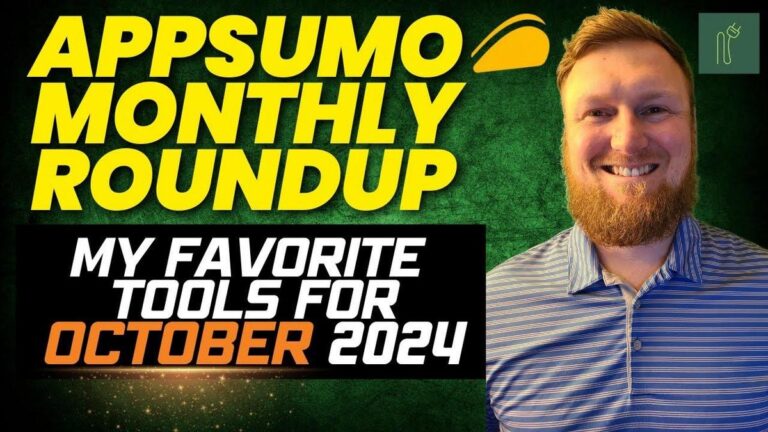QuickBuzz AI Review: Is This SEO Writing Tool WORTH It? (2025)

Summary
Alright, hey guys! Today, we're diving into a review of QuickBuzz from a video by another creator. It’s crucial for anyone interested in scaling their SEO content efficiently. This nifty tool claims to generate on-brand SEO articles for WordPress and social media, making it a potential game-changer for marketing teams and bloggers who want to boost their online presence without breaking the bank.
QuickBuzz is currently available in different license tiers on AppSumo, starting at $49 with 30 credits. It maxes out at $649 for 1,000 credits and unlimited team members. This video explains how to navigate through the software, from adding your website’s content to processing articles and configuring your WordPress. They mention how the software helps you maintain a consistent brand voice by adding your existing articles, which helps the AI learn the style you prefer. This can be really beneficial if you’re trying to keep your content authentic and SEO-friendly. One point they emphasize is that you need to upload your keywords onto the platform – something to keep in mind because this tool doesn't do keyword research for you.
While the process for setting up might sound a little complex, the video does a great job simplifying it. They wish the software had an integrated keyword research tool or more details on the SEO optimization score, which would allow the user to make more informed decisions. Honestly, it’s a neat tool if you're trying to manage lots of content across various websites or social media accounts – especially if you're on license tier two or higher, as you can collaborate with team members or virtual assistants effectively.
Definitely check out the original creator’s video on this. They provide a great hands-on walkthrough. Remember, whether you’re a solo blogger or managing a large team, tools like QuickBuzz can streamline your process and keep your content strategy aligned with your goals.
Key Takeaways:
- QuickBuzz is an SEO/AI writing tool available on AppSumo with prices starting from $49.
- Credits are used per article, and license tiers affect your capacity, such as $649 for 1,000 credits and unlimited team members.
- QuickBuzz doesn't offer keyword research, so users need to import keywords themselves.
- Adding articles helps AI learn your brand voice, which is ideal for consistent styling.
- Offers integration for social media – but only from license tier 3 at $249 and above.
- Users need to be aware of the API integration needed for WordPress publishing.
- This software lacks features like SEO optimization scores and AI-generated prompts.
- Best suited for teams or individuals managing multiple sites who want a centralized area to handle SEO content.
Video
How To Take Action
I would suggest starting with the basics if you are looking to expand your SEO efforts while keeping costs low. First, sign up for QuickBuzz, starting at the affordable price of $49 for 30 credits. This is a good starting point to get familiar with the tool without a huge investment.
Next, take some time to gather and upload your existing content. This helps the AI understand your brand voice, crucial for maintaining consistency across new content. You don’t need a fancy setup—just pick a few well-performing articles, whether you wrote them or outsourced them to a high-quality writer, and let QuickBuzz process them.
You’ll also need to import your own keywords, as QuickBuzz doesn't perform keyword research. Use a free or low-cost keyword tool like SEMrush or Ubersuggest to find viable keywords. Import these into QuickBuzz to enhance the SEO value of the content it generates.
For those with WordPress sites, ensure your version is 5.0 or higher to integrate it with QuickBuzz. This will allow for seamless publishing directly from the tool, saving you time.
If you’re managing multiple sites or have a small team, consider upgrading to a higher license tier. This allows collaboration and access to social media integrations, making content management more efficient.
Finally, use the built-in options to fine-tune how each article should be written, whether you need a specific tone or structure. This level of customization is valuable for aligning content with your overall strategy.
Quotes by Learnwire
> #### "Let's go ahead and just use sem dash right now"
>
> *- Learnwire*
> #### "You would add that as well"
>
> *- Learnwire*
> #### "I'm going to say keto diet"
>
> *- Learnwire*
> #### "I was intrigued by how these two concepts could work together"
>
> *- Learnwire*
> #### "You really don't get all access until license tier three"
>
> *- Learnwire*
Full Transcript
All right, welcome to this review of QuickBuzz that just hit AppSumo. This software allows you to generate onbrand SEO articles at scale for your WordPress and social media. So essentially, it's an SEO/AI writing tool. So we're here on QuickBuzz. It's going to be an AI writer. I'm not going to spend too much time on this. License tier one starts at $49. You're going to get 30 credits per month. Now I don't know if that's 30 articles. We'll find out. You really don't get all access until license tier three at 249. That's when you actually get access to publishing on social media and using that feature of the tool. And then you can go into license tier 4 at $399. It looks like they cap it off at licensed tier 5, $649. You get a,000 credits per month, unlimited team members. You also get to bring your own key. I don't know why there would be a limitation on that being being that you are bringing your own key to the software. Let's jump in real quick. So, I've already logged in and essentially you're going to add your website. So, I've already added one of my websites and now it's going to say, hey, you can add up to three URLs to process at once. Each URL will be processed independently. And I don't know if we need to put in here like it's it's saying example article. So, and this is how we're going to get our brand voice for the site. So, what we're going to do is come over here and grab an article from keto from our keto blog. We'll come back over here and we will find some more. So, I'll just go to blog and find something else. Maybe keto lifestyle. I want to find some from the very beginning that we wrote. Some of the first articles that I know we were not using a certain software that wrote. So, here we go. Something like this, maybe. So, let's go in here and grab this one right here. Bring that in. And then we'll do one more real quick. We'll go into keto recipes and find one like keto breakfast recipe. And we'll bring that in as well. So, we'll add the knowledge. So, it's going to know like how we wrote our articles on our website. Obviously, we used AI on that site. So, it's only going to be as good as the AI writer that you were using and how well you trained that AI writer. Essentially, it's optimal if you use articles right here if you wrote them yourself or outsourced them to a highquality writer. So, it's processing our articles right now and we'll be back in just a sec. It does say to configure our WordPress credentials are required. There is a setup guide. We can click on that. It's going to say we need the WordPress version 5.0 or higher, REST API, and then administrator access. And so that's how you would configure. You put your WordPress password and your WordPress username. Now, I'm not sure if it's asking it's asking for the API user. So, I'm pretty sure that it's going to do it like it like most of these apps utilize. We're going to skip that step right now. And it should be able to add our keywords here in a minute once it's done processing those. There is a help. We're online. So, we can click on this and chat with us now or leave a voice message right there. So, we can actually come over here and we can leave a message and they will get back to us. So, that's cool. I'm going to go ahead and push the refresh button on this page. And we don't have keywords. Brand knowledge base. Now, we can click on brand knowledge base. We do have these that have been processed. So, it has our knowledge base processed. That's good. Social integrations. You can add Facebook integration and you can add your LinkedIn as well. Now, we will not be able to publish on social media until license tier three. So, if this is something you want to do, you need license tier 3 to be able to pull that off. First look at QuickBuzz. Now, site settings, content generation rules, write an SEO optimized blog post about blank. The tone should be blank. So, this is where you can fill in some more custom rules if you'd like to. I like that they have this option for us right there. If it's like, hey, I want you to end each article with a quote or I want you to end each article with a call of action going to this website or something like that, you can add that in right here. I like that. So, now keywords. We don't have any keywords. Let's push the add keywords button over here. And we can add our keywords right there. So, not really sure what this part is specifically for. I'm going to go back over and click on the dashboard button over here. So, we've added a site. Now, as you add more sites, they're all going to show up right here, which is really cool. I believe you can add as many sites as you want. You just push this add site button, and you just add your site in there. You just literally put your homepage URL right there, and then it will add it right there. So, there's no special connection or anything like that to add a site. So, we have no keywords. We have no scheduled articles, but I'm just trying to figure out like how do you get keywords? Do we have to add our keywords from a keyword research tool? I'm kind of thinking that that's probably how we have to do it. We have no articles and we here's our publishing calendar. We have our billing and our open AI settings and a bunch of other stuff right there. So there is a help guide. We can click on that and it's going to take us over next connect a website. So you can add individual keywords or bulk upload them by placing one keyword per line. For each keyword you can associate multiple articles to improve its ranking. And so we need to go and get some keywords for this. What tool do we want to use for this? Let's go ahead and just use sem dash right now. So I'm going to go into sem dash and I'm going to go into keyword discovery and let's see. I'm going to go to people also ask right here and I'm going to say keto diet and we were going to go and look at some questions in here. Oh, this is the part where we didn't get a lot of keywords for this. So I'm actually going to go back to longtail keywords keto diet. This is where you can search the five billion keywords that they claim to have in their database over here at Sam Dash. So, I'm going to go with keyword right there. We'll go with a 30. Push apply and apply filters. How many keywords did this pull for us? We still have 4,000 keywords right here. I'm going to go ahead and take the KD percentage down to five. And we still have a thousand almost 2,000 keywords right here. So, pretty cool. And I'm going to add volume right there as well. So we can really look at the lower volume keywords and this is where we're talking. Okay, perfect. So here's a pomegranate keto diet. Not really sure what that means, but we're going to go with that. We're going to run with that pomegranate keto diet. So actually we have a bunch of keywords right here. Let's just go ahead and see if we can add. There's 51 keywords selected. We can't show more than 50 per page. We would have to export this, I believe. So we'll go ahead and export this. We'll open this CSV up real quick. So, just know that this is part of the process. You will have to be able to do this. We're only getting 52 of those keywords. I don't like that. I I want the 158 keywords. How do we get all of those downloaded? Yeah, that's that's like a flaw of the software. We should be able to download all 158 at a time, and it's only downloading one page at a time. We'll just run with the 50 keywords that we have right here. So, I'm going to go ahead and copy right here and go down. We're going to copy that. We'll go back into QuickBuzz. We'll go back into our dashboard and we will click in our website so that we can now add our keywords right here and we'll add those keywords. So, we've added 50 keywords to our list. And now we have our keywords in here. So, what does this mean? Is diet Dr. Pepper keto? We can come over here and we can actually view articles, create new article, and then we can delete the keywords. So, this keyword also didn't bring in any of the information. We don't have any search volume or anything like that, but I want to go and see if we can find the pomegranate keyword. So, I'm going to copy that. And there's our pomegranate keyword. So, I'm going to go ahead and push create new article. And we have article title. We don't have that, but I'm just going to say, and it doesn't have a prompt. So, I would really like the software to be able to just automatically create a prompt for us. We don't really want to be doing that, right? Having to come up with a prompt for this. But write an article in first person and then I'm going to place that keyword pomegranate keto diet article title. It's saying we have to put that in. So again, I would love to see the ability for them to have a button over here where we can put our main keyword in, push a button, create title, and then it will create a nice catchy title that is optimized. The length is optimized, all that kind of good stuff. We're not seeing that either. I'm going to go ahead and just put that in right there for now. Um, and then this is where you would have your LinkedIn post and Facebook post information, but we don't have access to that until tier three. And then we have our content. We have our featured image. You would add that as well. So, I'm going to go ahead and just push the generate content and see what ends up happening right here. So, your articles being processed and it's going to create that content. We'll be right back. Now, I don't know what AI models it's using. We can use API keys which is great but again we don't know what AI models it's using. Is it using the cheapest version of chat GBT of OpenAI? We really don't know that but right now it is writing our information. That is where it did come up with the title. So once you push the generate button it does create a title for you. Exploring the pomegranate keto diet. It kept the keyword in there but it made a better title for us. I like that a lot. A personal journey. I don't know why I said to write in first person, but maybe, you know, it's taking that approach, a personal journey. Join me as I delve into the world of pomegranate keto diet, sharing insights on its benefits and how it fits into the ketogenic style. And then we have our meta description, which does look good, very keyword rich and SEO focused. Now, we don't know what's going on in the background as well. One thing I did like about the tool that I reviewed yesterday was that we could choose the articles that it was going to get LSI keywords to do research from. It was analyzing straight up scraping and analyzing the top SERs to create this content. Now, I want to imagine that QuickBuzz is doing that, but we just don't know its process and what it's doing. And so, it's kind of just doing stuff behind the scenes. I like the transparent approach where we know exactly what it's doing. Right here, again, we don't know what it's doing, but we'll keep going. I do like how the user interface is extremely simple right here. Now we can go and look at let's see add image. Can we upload an image right here? Image URL. So there's no AI built into that. At this day and age, you almost have to have those features to stand out and they don't really have the AI image creation. We can come over here and click on upload an image from your computer. That's pretty much all you can do. We can come over here to generate a LinkedIn post. It's going to let us right now, but again, you have to be on tier three. I don't know why it's letting us right now. So, this is the post that you would go and you would drop into LinkedIn. It will create one for Facebook as well. This is where we can go and export it as markdown or a DOCX file. We have our main keyword we're going for. So, some good SEO type stuff going on. And then, commaepparated tags. We can publish this now if we connected it to our site or not. We can schedule the article, which that's what we'll do. And then we can save the article. Now, let's look at the content. So I'm just going to go a control copy. I'm going to go into Hemingway real quick and just test this out and see what the reading level. So the the reading level is grade 13. So it's even worse than our one performing yesterday, which was at grade 12. And then I also want to go ahead and go [Music] arr. It only wrote a 700word article. So not very impressive to be honest. It needs to be like at least double that to keep up with any other AI writers. And we'll come over here and look at what is the pomegranate keto diet. It's a unique approach that combines the principles of the ketogenic diet with the superfood benefits of pomegranate. As someone who has experimented with various diets, I was intrigued by how these two concepts could work together to enhance health and support weight loss, the allure of this diet. So, it's using words that people just kind of don't write blog articles about. There's big giant paragraphs like this. Not really too impressed with the writing. Why pomegranate is a powerhouse fruit. So, it does have some good information in here. Final thoughts, a big old giant paragraph right here as well. And then personal tips of success on this diet. So, it kind of added that in there as well. I guess these would be your WordPress tags. And then we could go and let's just save the article. And let's just say we want to schedule. We would have to have this connected to our site in order to schedule or publish the article. So if you wanted to just use it like this, then you would just come over and you would just download the markdown or the doc x and then you could go and paste it into your website. Now we already had final thoughts and personal tips for success. So I can't imagine that anything else would be added to this article cuz we already got to the final thoughts part. But I don't know why the wheel is still spinning right there. So, I'm just going to go ahead and save the article one more time. I'm going to back out and go back to the article bank and we'll look at this real quick. So, we do have our 717word article right here. It's in draft mode. We can go and edit this article. We can click up here to go check out the article as well. You have your publishing calendar over here. So, the things that I like is actually using this as a team. If you could get really good at using the software, essentially what you do is you come in here and you can manage a lot of sites. And if we come back over here, I want to look at team members. So you already on license tier 2, you get two team members. So if you have a virtual assistant, you want to go and manage multiple sites. You could start doing that at license tier 2. I think that if you want this tool, you're probably going to want to come in at the license tier three. You're going to get t 10 team members and you're going to be able to bring your own key and 250 credits per month. So uh let's go and look real quick how many credits we used by writing that. They do have a dark mode over here as well. The dark mode looks really, really cool. It's very very dark though. We'll go back to light. I do like the light version because it does have some blue to kind of offset all the light or white right there. But what I want to do is go and look at how many credits we used. So maybe click on David's space and click on that. You can add add more projects and spaces. Nope. This just brings us to this right here. Article bank. Okay. So we're going to have to come over here. So billing account settings maybe. Okay. So this is where it's going to show how many credits you've used. So AI credits 1.5 out of 30. So this is another just annoying thing. I don't understand why we are using 1.5 credits and not one credit or two credits. Why does it have to be 1.5 credits? Confuses you sometimes as well because at the 1.5 I think that would mean that we would only be able to write about 15, a little bit more than 15. So So you'd be able to write 20 articles at that rate. So you're you need to kind of account for that when you come over here and you're looking at this. You're not going to the total credits. You're not going to get 100 articles out of that. You're not going to get 250 articles out that. You need to divide that by at least 1.5 in order to get your true number of articles. But so that will kind of give you an, you know, take this number right here under total credits per month, divide it by 1.5. That's going to give you a little bit better information on how many articles total that you would be able to write. The websites, I believe you can add as many as you want. Unlimited website connects. Yeah. So that's not a limitation. And it's really just about the AI and so forth. The SEO optimization, there wasn't anything in the software that showed us how optimized or SEO, no number to measure this against. So really to say that it's SEO optimized, even though I do like that they have the, you know, we'll go back in here. I do like that they have the article title looked good. The the article meta description and excerpt look good as well, and they kept those nice and short. So those are I we would say that they're pretty SEO optimized. But as far as this being SEO optimized. The only way that I could do this is go and and load this all into Neuron writer to see how SEO optimized this is. So I guess it's going to be final closing thoughts. I think this is a really simple article writer. It's missing a lot of features and I think that they they probably do need to add in some type of keyword research functionality or at least when we come in here under dashboard, we know we have 50 keywords. So, I'm imagining that if I was operating this or I was an admin that was assigned to this, you would click inside the website and you have 50 keywords. And so, did we write an article? Where did the article go? Pomegranate diet. Now, it says we wrote an article right there, but nothing else happens. So, maybe we would instruct people to delete this keyword after using it. View articles. You can click on that and then it's going to view the articles within that keyword. So, it's almost like you are encouraged to write multiple articles on a main keyword and then I just feel like this one little one right there. You could assign your team and say, "Hey, if the article has been written, then you just skip it. You do not write on that article." And so, then you would just feed all these keywords in here and people would go in and they would write articles. So, I think it's just it's a nice setup. Everything really worked. So, there wasn't really any bugs. It's fast and everything. I just think it's kind of missing something that makes you excited about the software, but there wasn't anything that was like a total like pump the brakes. This is not good software. So, not enough to get into that four-star category. I'm going to go ahead and give this a 3.5 star rating. Let me know what you guys think of the rating. Am I being too generous? Should this just be like a three star? But I'm going to give it a 3.5 because it does have a really nice calendar. They're generous on the websites that you can upload and so forth. They have the bring your own key. So, I have to look at all those other good things that they have. Um, and some of the things I'd be looking for is maybe the SEO optimization score. What can we do to make this better? And maybe the keyword research and maybe letting us bring in the search volume so we can tell our team to go after the ones that have the most search volume first or whatever we want to do there. I do like the brand knowledge base that they put in there per website, social integrations, and site settings. So, overall, let me know what you guys think. The link will be below. 3.5. Pretty solid tool. We will see you in the next video.