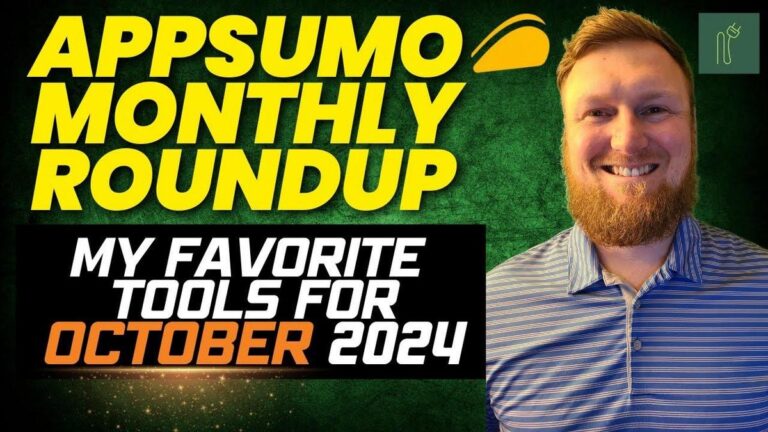Greta AI vs Firebase vs Loveable: Which NO-CODE Builder WINS?

Summary
Hey folks! We're diving into a pretty interesting comparison today between Firebase and Greta AI, with an appearance by Lovable, to see which no-code app builder stands out. This review is particularly relevant for us software and marketing enthusiasts as it uncovers how these tools stack up in creating apps without code. The video, created by someone else, is packed with insights that can really inform your next software project, so make sure to give it a watch if you want to see the hands-on testing.
Here's the scoop: Firebase is famously robust, allowing you to manage storage, hosting, and more, which comes with a significant learning curve. Meanwhile, Greta AI, fresh on AppSumo with an impressive average rating, promises full-stack app building without the need for technical know-how, which is enticing for marketers aiming for speed and efficiency without the hassle. In the video, Lovable is used to demonstrate ease-of-use in a scheduling app prototype, showing how flexible and user-friendly it can be compared to the more technical Firebase.
Now, Greta AI seems to be quite dynamic, handling complex prompts better than before and offering features like hosting, deployment, Stripe integration, and more, especially suited for those of us looking to develop semi-complex apps quickly.
Here are some key takeaways from the video:
- Firebase: Highly technical and versatile, ideal for deeply customized applications but requires substantial learning.
- Greta AI: User-friendly, offering an all-in-one solution with pay-once hosting and deployment, albeit less complex than Firebase.
- Lovable: Intuitive and efficient for building app frameworks, great for quick prototypes and smaller projects.
- Greta AI is available on AppSumo with plans offering up to 3,000 credits per month, priced at $469 for an all-in plan.
- Greta’s current features include PayPal and Stripe integration, beneficial for creating client-ready tools.
- API management is crucial to avoid cost issues, a reminder when using no-code platforms for app development.
- Future videos may explore deploying a fully functional app using Greta, highlighting its practical viability in real-world scenarios.
Make sure to catch the video for a detailed walkthrough of these platforms. Whether you’re crafting the next big app or simply exploring efficient marketing tools, understanding how you can leverage these no-code platforms could be a game changer for you. Keep exploring and happy creating!
Video
How To Take Action
I would suggest starting with Greta AI if you're not super tech-savvy but want to build an app quickly. It's user-friendly and doesn’t need a lot of technical know-how. Plus, Greta offers a one-time payment plan and handles hosting and deployment, which can save both time and money.
A good way of using Greta AI is to take advantage of its integration features with PayPal and Stripe. This is perfect if you need to set up payment systems for your app. The interface is simple, so even beginners can manage it. It's helpful to experiment with their scheduling feature, which can be a big win for any app with regular task automations.
If you’re interested in creating more complex solutions, you might lean towards Firebase. But keep in mind, this comes with a steep learning curve. If you have time, dive into Firebase’s robust offerings to customize your application deeply. It's a bit like building with LEGO but with plenty of instructions to follow!
I recommend using Lovable for quick prototypes. You can draft your app idea here to visualize how things will look before jumping into full development. It's a bit like sketching your plans on a whiteboard.
Lastly, keep an eye on your API usage. Set a budget to avoid unexpected costs. Efficient API management will ensure you don’t overspend, especially when starting out.
So, for personal growth or small business development, using these tools smartly can make you more efficient and help you bring your ideas to life without breaking the bank.
Quotes by Learnwire
> #### "It's made there's a lot of promise to it. If this is their first version of it, we can be pretty hopeful."
>
> *- Learnwire*
> #### "We just weren't able to bring it to fruition. The developers failed on it as well."
>
> *- Learnwire*
> #### "Adding APIs can be a hassle. But what you would do is select the images that you want here and then you would say schedule."
>
> *- Learnwire*
> #### "Greta wasn't handling that. So they've already done some error handling even in the last few days."
>
> *- Learnwire*
> #### "I think personally Firebase and Lovable are going to be more powerful. Let's be real and honest about that."
>
> *- Learnwire*
Full Transcript
All right, we're going to compare Firebase to Greta AI which is currently available on AppSumo. This just released and it's a full stack no code app builder. It's comparable to Lovable. Maybe I'll open up Lovable and show you what I was able to create in there as well with this prompt. We've got this tool took off on AppSumo. Over a 100red reviews and averaging probably, let's see, it's about a 4.1 or 4.2. It's averaging a 4.1 over 400 reviews. So people are liking this. It's made there's a lot of promise to it. If this is their first version of it, we can be pretty hopeful. It's just going to get better and better. So what I did was I started messing around in Firebase because this is very popular. It gets extremely technical and in-depth. It goes as in-depth as you would like, right? You can house all your storage. All of your hosting can be done in Firebase. They have a product for everything, right? deployment and everything, but I definitely think that deploying on Firebase and deciding on how you're going to handle your storage functions, hosting, and all that, it's definitely going to come with a huge learning curve. And so that's the difference between buying something like Greta or even Lovable that's a little bit more kind of, you know, click a button and then deploy. Click a button and install your database. But we're going to compare. So, what I did was I just went and created and I used a prompt that I saved a long time ago that I built an app that was pretty cool in Lovable. You can see this giant prompt right here. And if I go into Lovable, maybe I can actually show you what that app looked like. All right, so I just logged in. I don't think I'm currently on a plan, but I have been on a plan before and have paid for it as well. I want to go over here, click on my Lovable, and scroll down and see what I've done in Lovable. I've changed this since the last time I logged in. I've built some stuff in here, messed around, some pretty cool stuff. This pinstream scheduler was literally 5 months ago. I'm going to click on this and I'll show you what we were able to do with the prompting I put in here. And we were able to build a pretty solid tool. I actually did hire developers. I used Lovable as a blueprint, a whiteboard if you will, to show them what I want them to create and then and recreate. And we just had hassles. even hiring a developer and paying thousands of dollars, I was not able to pull off the this software which is going to be very heavy image generation, you know, image generation heavy. We just weren't able to bring it to fruition. The developers failed on it as well. This is what I wanted them to create, right? So, you have step one, you have your pin autouler, and this is pretty dang cool. So, I wonder if we can go in here and open the app in full menu. Maybe that'll work. Okay, so this is what the app would look like if I built it out similar to this. You would have step one, you have youruler over here, and you would go and select all the days you want pins to go out. So, I'm going to select all those days. And let's say I want three pins to go out each day. It's going to automatically create your schedule for you. But let's say we wanted 30 pins. It's going to automatically create a schedule for you per day. But now that we've learned that we don't really want to pin a lot on one account on Pinterest, that can really hurt your we probably wouldn't even allow 30 per day. And now I kind of understand some of these apps that 10 is the cap because any more than that, you do put your account at risk anyways and it's kind of spammy. So maybe I would reverse this maybe 15 max or something like that and people can use it even at 15 at their own risk. But let's just say we want to go with like five per day. We can actually adjust the time here. Let's say we want to post at 8 a.m. and the last one at 900 p.m. It's going to automatically adjust this. If I move this up to 300 p.m. Then watch the 6:24 p.m. is going to go away. If I select this, it's going to automatically go away. See how that works? Very simple. The schedule is now updated and you would just push save settings. So remember, we're in lovable right now. I'm going to show you what we created in Firebase and then we're going to come back to Greta. So stick with me. It's a fun video where I'm testing out all these no code builders and seeing what they look like. The next step, right, we're in step one. So, you want to step in stay in step one over here. And this is kind of like your settings page. So, we'd come over here to creating your Pinterest account. You would connect this to your Pinterest account right here. This is where you're going to have to figure it out where you can actually go and connect your Pinterest account. So, you would click that right there. And then you have this menu, brand colors. We could go in here and actually select our brand colors. We have you could select your primary and secondary fonts right there and save your brand settings if you wanted to. You could also put in your homepage right here. Push save and put in a site map of all your URLs and push save. This would allow us to select from any URLs on our website to create pins and market each blog article from our site. So those are some of the detailed things I was going to do with the app. I'm just going over this because I'm actually not ending up building the app. So I figured, hey, I may as well if you guys can go out there and build this amazing app. I definitely had a great idea. I just couldn't bring this to fruition. I just could not execute this. Even hiring five-star developers, we actually had a hard time with this. So band AI words list, right? Let's just say we have some words right there. You would actually save your band AI list. You'd have your brand voice you could copy right there. And then you would save all that, right? So you're really training the AI and this is the settings you're going to spend a lot of time on. Then you can put in a prompt right here and a URL. And then you could actually save this for all posts if you want to create 10 and mark it to just one post. Or you can use the autofill feature right there. Or you could put in, let's say you wanted to mark it to three. You would just go and put in those prompts, put in the URLs, and it'll make sense in a minute. So let's just say we save prompts right here. And then I'm going to go back to home. Then you have create pin. And then you have your scheduled pins option right over here as well. So let's just say we want to generate pins. would generate pins and these would be based on what we just put in the set, right? And so you would have these and let's just say you have want to select five of them. You would have pin one and you would put in a description in each one of these right here. Let's say we want to go with five. And then we have a URL. Let's just put the same URL in just to show you what you could do inside this app. And then let's say we didn't like these five images, but we liked these five images. Now notice when we click off the option to put in the pin title, description and so forth is gone. When we click on it, it comes back. And then what we could do is fill out with AI and connect this to chat GBT or whatever open AI and have it all automatically fill all that as well. But this is just to show you what's possible. And then we would schedule these five pins. It says success. Five pins have been scheduled to your autouler. So then what do we do? We go over to our scheduled pins section. And you can see that we have all these going out on July 18th at 8 and then we have July 18th at 10:00. So it's following that schedule. We can look at this in a list format right here. I had some plans to be able to put like an edit button right here. We can go in and edit the image it's creating for us and so forth. A lot of cool things we could do. And then this is looking at it from the calendar view that tells you if you have posts going out that day and will highlight in green. If you don't have any scheduled for some days, they won't show in green. So actually pretty darn cool the way we kind of the way that Lovable was able to take all this information. Now we go and apply this to all this stuff right over here. Firebase, you can see we went through the whole process. I put that prompt in right here. You can see the prompt and everything and what it actually built for us. So this is what it was able to build for us. I'm just going to type in dog. So this is actually just what it looks like, right? So generate images and this is Firebase, right? and you would be able to select schedule image. I thought we could select more than one image, but it's not letting us right there. I tried to build it again in another. So, this is what we tried again and it did better when we didn't create a workspace. We actually just went into Firebase and we just went into create a Firebase project and then we kind of just went into and put the code in. So, there's a couple different ways you can do it, right? You can create your own workspace. I tried that. I didn't get as good of results as just going to the box and not creating workspace and then just putting in my prompt. So, dog and then let's just generate images. This is what it could look like on Firebase. We probably could get close to Lovable. I'm not saying we can't, but on the first run, Firebase did not pull off as good as Lovable. Lovable literally created a very good menu friendly. It already had menus and everything and it followed the directions really well. It was just in my opinion easier to use. But we have these dog pictures that it created. One thing that is kind of cool about Pinstream though is that I put in my API key for Google Gemini cuz I pay monthly for that. So it was able to create an API and I think that's where it's getting these images from. That's why it's able to create not just demo content but real content. We need to keep that into consideration as well. Adding APIs can be a hassle. But what you would do is select the images that you want here and then you would say schedule and then it says schedule these. Yes. and then it pops up and then we could put in our pin title, description, and website and then just push post. But it doesn't give us all those fancy options. It doesn't have auler built in. We would need to continue working on this to build that to where we can say just schedule, don't actually post. So, this is kind of what it what it ended up creating in Firebase. Now, we go in and let's see what Greta was able to create right here. Here's Greta. And I'm going to see if I can open this up. I'm not seeing how I can view this in full screen. You can click this right over here and it will move it into a little bit more full screen, but not necessary. When I click on this button, nothing happens. So, anyways, this is what Greta, you can see I put in that long prompt right over here. Same thing. You can see that it went through the whole process to build the app and everything. And then it actually was able to take that technical and I think that they've done some updates already to Greta because when I did my review, if I would have put in a prompt this long and this complex, Greta wasn't handling that. So they've already done some error handling even in the last few days since I did my first review, it was able to handle this and create this. You can see it's trying to even implement idiogram API. So maybe I would need to put that in because it's not going to actually create the images. But enter your AI image prompt right here. I'm just going to say dog. Keep it simple. You can see it created a logo for us and so forth. Now, this Pinterest scheduling, that's not a clickable button, but maybe we can implement that. So, I'm going to go ahead and create. And this is what it would look like in Greta, right? So, we have the images and let's just say we we want to select two images. We go to schedule these images right here. We can push yes. It's going to have the URL. And then we can post now. So, let's just put in this right here. And I'm just going to push post now. Oh, so then now it's going to say that it's posted in Greta. After pushing publish, we need to not publish images. We need to schedule them. After hitting schedule, we need a menu. Okay, so we're going to see if it can implement this. Basically, we need to not publish images, we need to schedule them. So after hitting scheduled images, we need a clickable button on the menu that is scheduled and these images should show up on this page as scheduled. So it's modifying, right? And so this modification is going to take 10 points. Every editor modify is 10 credits. Every new app or creation is 30 credits. So it's going into the header to create that menu item. So we'll see what it can do for implementation right over here. If you're interested in Greta, just go to the first link in the description. You can check out Greta right here. It's currently available on AppSumo. Don't know how long it's going to be available. The all-in plan I'm considering getting is licensed here for $469. You get 3,000 credits per month, plenty to develop some very complex tools or even run smaller apps and get a lot of clients and run this as an agency. They're going to host and deploy for you as well. It's going to have the Subbase backend, PayPal, Stripe integration. And so it's going to be more of an all-in-one. I think personally Firebase and Lovable are going to be more powerful. Let's be real and honest about that. But it's also going to come with a massive learning curve on both of those tools for sure. And so that's the real separator. You can still create pretty complex applications with Greta. Probably not as technical and complex as Firebase and Lovable, but if you have semi complex apps, Greta might be a good choice. you'll only have to pay one time and they do all the hosting and deployment and stripe integration. It's probably going to be easier to build your app and fully deploy it in my opinion. I am going one of the reasons why I want to buy one of these other tier plans instead of and move from the license tier one is to go ahead and try to implement Stripe, try to really fully build out put it on a custom domain and really show you from start to finish how you can actually build a tool all the way to deployment which no one really ever shows. They always just show you the front end like, "Oh, this is what it can build." But I want to see if I can actually deploy it. And so, let me know below in the comments. Say, "Yeah, deploy." Maybe type in Greta deploy. If you type in Greta deploy, then I know that you want to see me deploy a full-blown app with Greta. And hopefully if it's actually a valuable app like the YouTube title creator and planner app and I can get good pricing on it and so forth. That's going to be the hard part figuring out how much API credits it's going to take on average for the average user. I don't want to get myself in trouble. Launch an app and then you know it costs $20 a month for someone to use it and I'm charging you $10, right? We'd be in the hole very soon. Calculating API usage is one of the biggest hurdles and things that you have to do if you're going to develop an app with this stuff. Let's get back and see if Greta was actually able to do this for us. It says that it implemented it. So key changes made added react router and navigation between and this is the only kind of thing that from a navigation standpoint I wish they would not do these cut offs like create right there. I kind of wish they would fix this part where it doesn't cut off the words. If create doesn't fit, then just move it to the next line. They need to figure that out because having all these words cut off, it's just hard to read, hard to look at, but not too big of a deal. Created a scheduled content manageer. So, there's the button. It was actually able to handle that with no problem. But now, let's go put this to the test. Let's go and see if we can say dog right here and generate this. Okay, let's see if I can remember where we left off. I had to leave for about 30 minutes. So, let's see if it updated that. Right. So, we put in dog right here. Generated Pinterest images. We made that correction over here. And let's just say we wanted to select three of these. Schedule these three right here. Does that do anything? Nope. Okay. So, I'm just going to say schedule these three images. Yes. And we would need to put a new title and description for each one. So, I'm not really sure what this is doing for us. Okay. So, if we click the clock here, we do have a drop down. I'm just going to pick something for now. and say schedule. Let's see right over here. Oh, schedule date, schedule time. Okay, so we need to put the schedule date in. Let's just say it's for that day. Schedule pin highlights and schedule the three images. Okay, so we did push the schedule pin and then we should be able to click on the scheduled. And there we go. So there's the scheduled right there. So we are able to accomplish similar to what we would like. What I really want to do is see if I could build the exact thing that we were able to build in Pinstream, which turned out to be an amazing kind of looking tool. Here's setup. I think this is very impressive that we were able to do that. Then we have the setup over here. I think Greta did a good job with being able to get pretty close. We can add these menus up here and gradually turn this in as close as we can to what we were able to create in Lovable. So again, I just want to make an update video right here. I'm going to actually be working on the app that I want to deploy because when you're looking at building an actual app like I want to build an app to full deployment and then also go out and market it. Of course I market on this channel, share it with you guys and so forth. It needs to solve a need and it needs to also be a tool that isn't going to get impacted because somebody's algorithm changed. For example, I'm actually glad that I didn't end up going in the hole 20 $30,000 trying to develop this pin Pinterest app because we don't know what's going to happen from month to month with Pinterest and marketing, right? I have AI heavy Pinterest accounts that completely go to zero impressions per day. They were getting almost 200,000 views per month down to literally zero because I was using AI images. And so there's so much uncertainty, right? So, I don't want to build a tool that people could be paying for and then using and then it can hurt their marketing efforts. If I build the YouTube title generator type tool and we make it really good, it can create titles, save the titles for you, it can give you analytics on your channel, maybe we can do deep research, all kinds of stuff, then I think this is something that will stand the test of time. It's just helping you be more efficient with being a YouTube creator. It's something that I do time. So, it makes sense that this is a tool I need to try to build. So again, type in Greta deployment or deploy Greta or something like that. I know what you mean. I mean, it means that you want me to try to deploy an app with Greta and see how it all works. I'll have to purchase the higher tier plans. I'll try to integrate it with Stripe, all that fun stuff. So, thanks for joining me. If you want to go and pick up Greta, I think that this proves that it can create some pretty cool apps and you can sync it with GitHub Superbase. If you're on license tier 2, three or four, you can also integrate it with Stripe. So, thanks for joining me. The link for Greta will be below. appreciate you and I'll see you in the next