The Cold Outreach Tool That’s REPLACING LeadPages (Sendr Review)
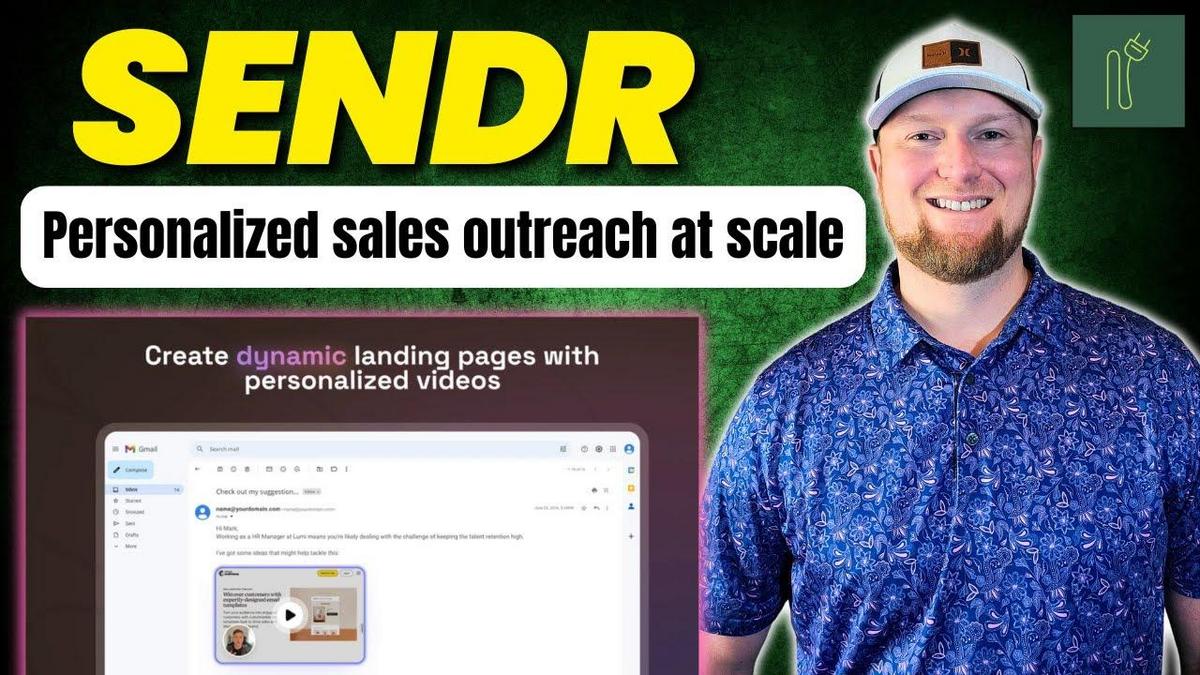
Summary
In a recent video by Learn Wires, the creator dives into a new tool on AppSumo called Sender. This tool is aimed at making cold outreach more personalized and efficient, offering an alternative to the more expensive options like Lead Pages. This content is particularly relevant to our software and marketing audience as it explores innovative features that simplify outreach processes, which is often a key pain point for marketers and entrepreneurs.
The creator explains that Sender allows users to manage contacts effectively by uploading databases and provides tools like data enrichment to clean up and verify this information. A standout feature is its ability to scrape data from LinkedIn posts, allowing for personalized page creation with dynamic elements like names and logos, distinguishing it from competitors.
While the tool shows potential, especially for serious users who invest in the higher license tiers for maximum functionality, it lacks ready-made templates, a notable disadvantage for users who want quick, professional setups without starting from scratch. Additionally, the tool doesn't directly handle the email-sending process, which requires a separate workflow for execution.
If you're keen on exploring this application further, definitely check out Learn Wires' full video for an in-depth breakdown. Let's dive into the core insights taken from this walkthrough of Sender:
- Sender is available on AppSumo as a cost-effective alternative for cold outreach.
- Unique LinkedIn integration allows for scraping data from posts to create personalized outreach pages.
- No ready-made templates, requiring users to create templates from scratch, which can be time-consuming.
- Higher license tiers unlock advanced features like custom domains and workflow automation.
- Email sending is not automated within the platform, necessitating separate processes for outreach.
- Dynamic page creation with features like personalized names and logos makes outreach feel tailored.
- Data enrichment capabilities aid in maintaining and verifying contact lists.
- Requires a robust workflow and possibly additional tools to fully leverage its capabilities.
Video
How To Take Action
I would suggest implementing Sender for a more personal touch in your cold outreach. It's a budget-friendly tool you can find on AppSumo, perfect for entrepreneurs looking to get big value without breaking the bank.
First, take advantage of the LinkedIn integration. You can scrape data from LinkedIn posts to make your outreach pages more personal. This way, each contact feels like you know them. It's like sending a letter with their name and logo on it. Plus, it can make your emails stand out from all the spam.
Be ready to build your templates from scratch. I know it’s a bit more work, but you’ll have control over how everything looks. Spend an hour making a really nice-looking page. Later, you can keep using this template for all your outreach.
Focus on collecting valuable data first by using Sender's data enrichment tools. Make sure your contact lists are clean and verified. This helps you avoid wasting time on wrong email addresses.
Plan a robust workflow for the next steps. Since Sender doesn’t send emails automatically, you’ll need a separate plan for email dispatch. You can use tools like Loom for personalized videos and integrate them into your emails.
Lastly, if you’re serious about boosting your outreach, consider investing in higher tiers for features like custom domains and automation, although these may require spending a bit more. Start with the basics to see if it fits your needs, and then scale up. Keep an eye out for pages' performance and tweak as needed along the way.
Quotes by Learnwire
"What separates this from some of the other tools is the workflow and integrations."
– Learnwire
"Scroll down to see some of the stuff you don't get in license tier one and two."
– Learnwire
"What you can do is actually scrape from a LinkedIn post which is super cool."
– Learnwire
"Each time you upload a CSV, it's going to upload as a separate database."
– Learnwire
"The only thing I wasn't able to really solve is the button that says send."
– Learnwire
Full Transcript
All right, welcome back to Learn Wires. This is going to be a kind of a unique video for my channel. It's probably going to be 10 minutes or less because I've just spent over 30 minutes reviewing Sender, this application right here, and I had technical difficulties. Kind of lost half the recording and so forth. And I had two choices. I could either try to salvage what I had about half the video, then record the second half again, then go in and do some fancy video editing and combine and all that. And I know that that will end up taking longer than just re-recording the video. So, that's what we're doing right now. So, I'm going to be doing a recap of everything. I've already done a full review, so I understand the software. I'll be able to do an overview and show you the software and what I was able to do with the software and so forth. So, let's get started. So this is sender. This is part of Absumo's AI week of July 28th and it just launched on Absumo. This is a way you can cold outreach in a personalized way. It's an alternative to Lead Pages which is about $100 a month or more. This is not the first time this has been done on AppSumo. There has been one or two other tools like it, but this one is taking some of the workflow and integrations to the next level. And I think that that's what separates this from some of the other tools that have been launched in this category. There's no reviews yet at the time of recording this on AppSumo, but they do have some reviews on G2 and the Chrome store. License tier one is $59. You get 500 credits. License tier 2 is $1 139. You get 1,500 credits. License tier 3 is $239. You get 3500 credits. Tier 4 is $349. You get 5,500 credits. Voice clones increase on tier three and four. It's important to scroll down here and actually see some of the stuff you don't get in license tier one and two. Custom domains, subdomains, API, sender branding, workflow automation, Zapier templates, third party embeds, and a teleprompter. So, you don't unlock all those features until licensed tier 3 or license tier 4. We're going to come through here. This is sender was founded October 1st, 2023. based out of the UK, less than 10 employees at startup and preede phase. Let's get started. All right. So, what you're going to do when you come in, it's going to look like this when you come in. And I've already added a couple of different databases. Each time you upload a CSV, it's going to upload as a separate database. And I'm going to tell you that this is probably where you're going to spend your time where you're going to click on, for example, dummy example data, right? You're going to go click on upload, upload your CSV file and then it's going to look like this, right? You can click on it and it's going to open up and look like a database. There's some things we can do in here. We can click on all these and we can click on the three dots over here and do certain things. We can also go to data studio and they have a bunch of different ways to enrich. This is a filter so you can enrich your data, find email addresses, verify email addresses, and and do all kinds of things to clean up your data in your database. Sales experience, return competitor name, Google search query. So, a lot of different things that you can do or you can just clean this up. First name cleanup, job title cleanup, company name cleanup, and so forth. So, there's some things that you can do to your data once you have it in there. Then, you're going to go into templates. We're going to come back and take a look at this comments one cuz it's very important because we actually scraped that from a LinkedIn post which is super cool and that's where sender separates itself from their competition. I believe you're going to need to build a template in here, right? So I already built a template. You will go into create template. You'll come in here. What I don't like is that they don't have any readymade templates. That would be gamechanging. They need to have at least five or 10 templates that just are really nice, professionally built that we can say, look at some templates, pick one, and then go and update it real quickly. So within 5 or 10 minutes, a new user has a really nice template. The unfortunate thing is that you are going to have to build your own template, right? So you're going to go into settings and you're going to add in your page title, description, all this kind of stuff down here. You can add your favicon in here. This is a nice page builder. They have a lot of features. The cool part is the variability you have. I'll just show you one thing. So, you come in here and let's just say you have a focus message. You're going to add a video that way. You have a header here and add a head page title right over here. So, you could go in and add a variable right over here. I'm just going to go into feature to show you what it looks like. Right? You have all these. You can add bullet points down here. You can add a logo and so forth. for heading. If you wanted to add a variable, you'd click on the AI button here. For this one, you have first names. When we bring in from our database, we can create all of our unique pages and it will add their actual first name to make it a customized page. I'll show you what those look like in a minute. You can look at your stats and so forth. So, this is what I built earlier. What I did was I brought in a video, just like a dummy video. You're going to want to add a video right here. This video can be a pre-recorded video that is kind of general where maybe you don't share their name or company. You say, "Hey, noticed your business. It's a business that I work with a lot and I'm able to get more clients for you." Right? You can use that video in all of your pages because you didn't specify someone's name. Or you could upload a custom Loom video, which I see when people reach out to me that it is very customized. You can do all kinds of different things. Right? This is what the page looked like when I created it. Obviously, it was just to sample everything out. If you added in a video, I believe when you add a video in, let me just go and create a template real quick and go into a header. The header has media. So, you can browse and upload your video or you can record media here. You can record audio right here. So, if we click on record audio, I could record just an audio right here. If I clicked on re record video, then the video will be on right there as well. Also, it does have a recorder built into the tool that you can record yourself. So, you don't have to use Loom or anything like that if you don't want to, which is pretty cool. That's just to show you what that looks like. Once you have your page, you are going to have to build your page out. Spend a good hour building out a really nice landing page. And then once you're done with that, you can go and preview what the page will look like. So, you're going to have a nice landing page that you send out to people in an email. So, it's customized. Click on that. you'd be able to go into engagements and see that so and so watched your video or opened up your page. So, you'll start getting engagements and then they have custom workflows over here as well that you can hook up to different other pieces of software. But, you are going to have to have the tier three or tier 4. You're also going to have to have paid memberships to any of these softwares that you're going to use as well. But, this is for serious contenders that really know the value of this and are paying for all those tools as well. This is what separates them. And if you really want to take this to the next level, you really are going to need to be on tier three and tier four because that's what's going to unlock all of these different settings right over here. You can go in over here to contacts. And this the contacts button is going to be all contacts that you've added. So, it's going to be a combination of all the CSVs that you have uploaded. We have 14 plus 9 and that's where you get the 23 contacts. They're all in here. You can go in and filter as well. So, that's pretty much the gist of the tool. I'm going to show you a couple other things. You click over here, you can see how many credits you have left after using the tool and doing a couple downloads and searches. You're definitely going to need at least tier two or higher to appreciate the tool. If you're going to get tier two, you may as well get tier three. So, you have all the features unlocked after using the tool for 30 to 45 minutes. I don't see a team member setting here as well, and that's kind of something a little Okay, so team is on. They didn't list this on the AppSumo deal, but this is where your API keys are. You do have to be on one of the other plans. Now, they don't specify team over here. Third party embeds, Zapier, Boom, Workflow. They're not saying that you can have team members. They didn't specify team members on the deal. So, that's not something I'm able to verify right now, but I would really want to have a team member. or I think that this is one of those tools that you're going to turn over to an assistant. That's something worth noting. Maybe they'll answer that question. Someone can reach out and try to ask that question in the AppSumo questions area. They have a community group and that's kind of basically where your settings are. And then last thing, I want to go over to home and just show you a couple other features. So, right over here, you can actually go and let's say we're in a LinkedIn post right over here, right? And what you're going to do is when you see a LinkedIn post from somebody, you're going to click on the three dots and copy this link post and you're going to go back into sender and click on this button. You're going to paste that link right here and continue. It's going to create this database based on a LinkedIn post, which is super cool. It brings in the real people first and last name and their LinkedIn profile. Just those three pieces of data can really get you far with outreach. You also have their headlines. You know what they do, co-founders, CEOs, and what the comment was and so forth. What you can do is what I did was I clicked on all these. There was an option here that allowed me to since I've already done the personalized page. I don't have that option, but you have an option to say create personalized page. And that's where these personalized pages came from. Look, it added this personalized page right here at the click of a button. And this is the massive power of using Zender because now we have all these outreach pages that has that variability built in, right? And so that you're going to have like right here, Matthew is right there. If we come over here and look at someone else like Brian, you would come over here to Brian line 10 and open that one up. If you set this up, you're going to have Brian right here, right? And you can have dynamic logos and stuff like that. So, there's a lot that you can do when you build this out correctly. And you're going to have these custom cold outreach landing pages. I'm just going to see if I can push play right here. The buttons not doing anything because I don't have an action, but you can set that action up. I'm not sure if it's going to actually show up as an engagement. I don't think that enough happened in order to show up as an engagement. We'll push refresh right there. Yeah, nothing really happened right there. Okay, perfect. So, I actually went in and I added in my website URL right over here to the button notification. I'm not really sure what that is right there. And then I went into the URL that was already created, the custom page, and just pushed refresh and scrolled down. And they're actually if you edit your template, it will edit all live links. So, you don't have to recreate them. Cuz now I click on that and it takes me over to Orwire, which is super cool. But I don't know if that's going to be enough to get an engagement out of this. Maybe the system knows that a unique IP needs to be used in order for this to happen or a comment or something like that. I just want to do this test real quick. So if we go into settings, let's go into So it's under focus message and then there's this enable comments section. We can actually enable comments and I'm going to say save template. And I'm just doing this test for you guys just to see. It probably is tracked by IP. But we just push refresh. And then we have this comment test. A comment. Push enter. A comment doesn't show on the page, but someone did comment. And we'll go back over here, back out of this, and go into engagements and push refresh. We don't have any comments. It's like the system knows. It's a unique interaction. Uh, and so you have uh this other one right over here, Apollo. can actually put an Apollo link right there, which is popular for doing uh outreach and cold outreach. You can go and do searches and so forth like this, even SAS founders and so forth. But in order to make this work, you're going to need a paid account, the upgrade right there to get access to email and so forth. If you already have an account and you're already doing this, you probably are going to probably navigate and gravitate to Apollo, probably paying for an account there as well. And then that's going to be very useful because you're going to be able to get all the information you need from millions and millions. I think it's like 250 million U business owners that they have contacts in their database. You'll be able to do all your research in there. Paste that link in here and then it's going to come up with a spreadsheet like this, a database, and then you're going to be able to start outreaching to all of them. Last but not least, the only thing that I wasn't able to really solve or figure out in the software is that once you have your database and all your people you want to outreach to, I don't see a button that basically says send. We do have run on failed, run on remaining, open the data studio, merge columns, and so forth. But I'm not really seeing like send email, right? You're going to have to copy this. You're going to have to come up with another workflow or process in order to actually outreach to them. I know that's where the built-in workflows are coming from. But if you're going to do this manually, you're going to need to grab this page, the unique page, and the email, and then go out there and actually start doing this one by one. I don't see where the automation is built in, but that could just be right over here. And then open data studio. This is just to clean up, not to send personalized pages. It cost one credit per page created. Get creative with and write your own prompts. I'm not really sure what that Google search query return competitor name page focus. Find a page on a contact's website. These are some pretty cool tools they have, but I'm not seeing send email. infer first name from email and I'm not seeing the one where it says blast emails out right and that might be on the workflows right over here personalize videos from clay table trigger a video creation hyperpersonalized and so forth social listening onboarding and retain with video website visitor personalized video so impress your us I don't even see the email outreach as one of the workflows this is just taking some more advanced approaches the one problem you're going to have to solve is still outreach reach, you're going to have to have an email processor and this just creates those pages and does helps you do all the research and so forth and manages the contacts, but you're going to have to get those pages once they're created and come up with a process in your own workflow to send out the emails. Okay, so that is Sender. I think that they bring enough uniqueness to the game with those workflows and the automations and the database management and all that. I think it's pretty cool. Pages wise, they're not extremely impressive looking. They're not better than other tools that I've seen hit the market. They don't have templates. That's something I was really disappointed in. But overall, everything pretty much worked. It's a great idea. I'm going to give this a 4.2 star rating. If you type in sender, s n below, then I know you watched the entire thing. If you want to support the channel, the first link below will take you to sender and this absumo deal. That's all I got on this one. I can recommend the tool. Let me know what you guys think in the comments below. Thanks for joining me and I'll see you in the next video.






