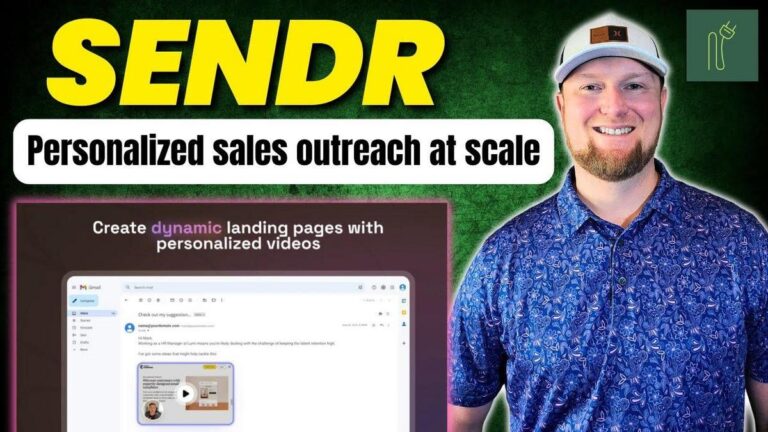Don’t Buy Venturz Until You WATCH This Review

Summary
Hey there, fellow software enthusiasts! Today I'm sharing insights from an in-depth review video by Learn Wire, which digs into AppSumo's Sumo Day sale, particularly focusing on a tool called Ventures. Sumo Day is a hot topic for software fans like us because it offers incredible deals similar to Black Friday, including up to 20% off some top-notch tools. This is the time when AppSumo pulls out all the stops, showcasing software that has been vouched for by the community.
In this review, Learn Wire explores Ventures, an all-in-one platform designed for startups, featuring website and CRM capabilities. The reviewer breaks down the different pricing tiers, starting at $69 for 2,500 contacts and going up to $399 for 50,000 contacts. Despite its promising features, the reviewer encounters numerous bugs and challenges, like the inability to create products and unexpected functionality with the AI. They mention that it feels like Ventures is trying to do too much without mastering any single feature.
So, for those of you eyeing tools to streamline your startup operations, Learn Wire's review offers crucial insights. Understanding these features and limitations can help guide your choice when looking for the right tools. I highly recommend watching Learn Wire's video to get the full rundown and context.
For my fellow marketers and tech enthusiasts, it's interesting to consider how having such a comprehensive tool might streamline operations—or perhaps complicate them. Venturing (pun intended) into a platform like this requires assessing whether its broadness or specialization would benefit your specific needs.
Key Takeaways:
- Sumo Day is a great opportunity for software enthusiasts to snag deals on AppSumo, offering up to 20% off on vetted tools.
- Ventures is spotlighted as a comprehensive startup tool, blending website creation with CRM features.
- The platform attempts to cover many bases but struggles with execution; multiple bugs were noted during the review.
- Pricing tiers range from $69 to $399, scaling in contact capacities and functionalities.
- Essential features like product creation and AI assistance had performance issues during the test.
- If you are tech-savvy and enjoy exploring all-in-one solutions, Ventures might be worth the dive, but be prepared for a learning curve and potential hiccups.
- Watch Learn Wire's video for a detailed review and to see if this aligns with your toolset needs.
Video
How To Take Action
I would suggest implementing the lessons from the review by focusing on key strategies that can be applied even without the specific tools reviewed. Here are my recommendations:
-
Evaluate Needs Before Purchase: Before jumping into buying a tool like Ventures, take stock of your specific needs. What exact problems are you trying to solve? This helps in deciding whether an all-in-one tool is necessary or if specialized tools might serve better.
-
Test Software Thoroughly: If you do decide to try a new tool, make sure to test it thoroughly during any trial period. Look for any bugs or areas where the software may not meet your needs, especially in crucial areas like product creation or CRM functionality.
-
Budget Wisely: Use events like Sumo Day for acquiring tools, but set a clear budget beforehand. Decide on the number of tools you need to avoid overspending, taking advantage of discounts offered during such sales.
-
Focus on Core Features: If you choose a comprehensive tool, focus first on mastering the core features that are most critical to your needs, like CRM or website creation.
-
Address Learning Curves: Be prepared for a learning curve with complex tools like Ventures. Allocate time each week to understand and use the tool efficiently.
-
Consider Alternatives: Keep an eye out for similar tools that may offer more reliability or ease of use. Research community reviews and experiences to guide your choice.
Taking these steps can help in selecting and utilizing tools effectively, ensuring they align well with your business or personal growth goals.
Quotes by Learnwire
"This and Black Friday are the absolute best times of year to buy on AppSumo"
– Learnwire
"These are just really good tools"
– Learnwire
"It has just about anything you can think of to run a business"
– Learnwire
"I'm trying to create a product. Nothing to show here yet"
– Learnwire
"If you type raccoon, I know you made it and watched the entire thing"
– Learnwire
Full Transcript
All right, welcome back to learn wire. We are right in the thick of sumo day and you can see on the screen right here that apps sumo has added another about seven eight about nine more products. We have 37 products that are now part of sumo day. I don't know if that was planned or not but they've seem to have thrown in some more tools which is awesome. I know click rank that wasn't there yesterday. I don't believe in charge was there yesterday. Deposit photos wasn't there yesterday. These are also part of the Sumo Day sale and event. If it has this sticker up here, that means you're going to get 10% off if you make that purchase. No matter what kind of customer you are, if you are a plus member, you're going to add an additional 10%. You're still going to get your plus member benefits. So, it brings the total to 20% off of these tools. This is the best time. This and Black Friday are the absolute best times of year to buy on AppSumo. Another way of looking at it is that this is when they bring back the best tools. And I can tell you right now, most of these tools are really good. Excuse me. Black Friday and Sumo Day, they're bringing back the best tools that have been vetted and that the community sumo links have voted in with their rating system. These are just really good tools. Another way of looking at making your purchases here is that you could go in and just buy the five 10 tools that you want right now and then tell yourself, "Okay, I'm not going to buy anymore until Black Friday or I'm not going to buy any more for the year." Set your budget and then buy these tools right here if the if you need these in your business. Okay, so I'm going to come down here. This one I haven't done a review on, but I have watched videos on it and I think I went to the creators YouTube channel. You can see it has really good ratings. It's an affiliate marketing platform, kind of like a first promoter. That one interesting to look at. I'll try to see if I can get a review out for that. This one seems like it just popped up and I just requested to get access to seed calab because I want to check that one out and see if it's better than photog. And then I could also do a comparison video of photo GBT because I've been trying to use that and I'm getting not the greatest results. It's definitely not consistent when trying to create AI images. And so I'm hoping that Cabab performs better and so hopefully I'll be able to get that out to you soon. In this video we can see a bunch of other stuff as well. What we're going to do is take a look at Ventures right here. It's kind of hard to navigate. They don't have the quick buttons up here anymore. This is Ventures. You guys tell me if you like this new layout that they're testing. I really don't like it. This massive hero up here with a video and so forth, but we don't have access to checking out the information about the company. They're probably testing their pages and seeing what their conversion rates are on these pages. If they're smart, they're probably testing the conversion rate of this page. And then they're also going back to the traditional AppSumo page and seeing which ones convert the best for different products as well. Here's the all-in-one platform for startups created in India January 10th, 2024. So it's been around over a year. It's a small company bootstrapped and in the startup phase. This is basically a website AI building tool. And so we're going to jump into it quickly. License tier one is $69. We're at license tier one. $69. You get 2500 contacts. This is also going to be a CRM is what it sounds like. It's going to build your website for you. And then it's also a client management system. So, contacts 2500. You're going to get 500 messages and posts per month, 25 megabytes of storage, which makes me laugh. Like, what kind of storage space is that? I don't know if that's per customer or what that is, but I don't know if I would even put that on here. Your max at $400 is a half a gigabyte. I don't know what the storage components are with that, but nonetheless, we'll keep going. You have your assistant tokens. This is keeps moving up on me now. Super annoying. You do get access to the entire um software suite and you're just going to be limited by these numbers right over here. We're really just going to go through the pricing. The license tier 2 is $159. You're going to get 10,000 contacts, 2,000 messages per month, and 100 megabyte storage and 50,000 tokens per month. And then license tier 3, $279, 25,000 contacts, 5,000 messages per month, 250 storage space per month, and 100,000 tokens per month. I'm trying to see down here, do they limit the amount of websites you can have? I'm not seeing even on tier one, you get at least a team member. So that's cool. Email inboxes, products, products that you're going to sell increase with each one, each licensed tier as well. I'm not seeing where they limit the site, but pages that you can create or is that total pages that you can manage. It really needs to be specified. I don't like when it's just left out for us to figure out on our own, but it doesn't say anything about like a limitation on the amount of websites. And who knows, maybe this is just for one website. I'm not sure. I went through license tier three. So, license tier 4 is $399. You're going to get 50,000 contacts. You're going to get 10,000 message and post per month. You're going to get 500 megabytes of storage space. All right, so we're doing a giveaway for this year's uh AppSumo Sumo Day 2025. And this year's winner will get access to their tool of choice. You get to choose uh any any tool that's part of the Sumo Day event. Uh you get to choose a tier 2 access. And I've went and just did like a a brief look kind of at five to 10 tools. And the average right now for tier 2 is $100 to $200. Yes, the prices have gone up. Uh, but $100 to $200 value for this giveaway. So, all you have to do is just go to this page, the link, first link below, second first or second link below. Uh, sign up. All you need is your email to access this um and you will be entered to this uh giveaway and then we'll reveal the results this Thursday, June 12th, after the Sumo Day event is over. So, thanks again. I have no idea what that actually means because that's not very much storage at all. That wouldn't even be a half of a YouTube video. So, I don't know what that is. Assistant tokens per month is at 200,000 and then you get 200 pages right there. Let's jump into the software. We are at welcome aboard. Let's set up your startup. Here's going to be the startup name. I've already ahead of time went over here to Claude AI and said, "Hey, create a fake profile for me and so forth." So, we're going to go here's social pulse. I just said, "Hey, create a fake SAS company for me." And so, that's what it did for me. So, we have a social post right here and startup description. So, we're going to go maybe just take some of this right here and throw that in the box and maybe it'll give it enough information about the startup. Maybe I could have put even more in there. But, I didn't know if this was going to end up being like yesterday's tool where it takes us along the journey and a wizard and it's going to ask us what our customer demographic is and all that kind of stuff. I didn't know if it was going to do that or not. As you can see, we had a bunch of information. Maybe I should have just pasted the entire thing in there, but I think it has enough to go off of. So, it's setting up our owner account and setting up our default profile. We'll be back in just a minute. I don't know if it addressed your custom domains down here either. I'm not really seeing that information right here. Just key points to keep in mind as we go through this. So, welcome David Mills. Here's what you can do with ventures. You can create websites, landing pages, and blogs. You can sell products and services and accept payments. You can learn about and manage your customers. So, a CRM. You can build a community for users. You can create content, schedule posts, and manage social is you can send emails and provide chat support. You can run multi-channel marketing campaigns. You can set up projects, manage tasks, and collaborate. You can see performance of your business. And you can use AI assistant for your tasks. They have a need help button there. They have another question right here. And then we have all this menu to the left. Okay, so let's go jump into this. I did watch that video and there is just this this tool is really complex and robust. It has just about anything you can think of to run a business it has built into this tool. So, I'm definitely not going to spend an hour or two going through every single feature. I'm just going to try to do the best overview that I can and check out some things. The main thing is I'll probably spend some time in pages and building a website, but let's just go from left down. I'm going to try to cover all this and then we'll come back to pages and contacts since that seems to be the biggest reasons to use the software. Let's go. This is what it looks like. We're going to click on settings. So, you can change your description and your name anytime you want. This is a branding spot. Here's where you'd put your logo. Under branding, okay, so branding, you're going to have your fonts and your colors and all that good stuff. I would think the name and all that would also be under there where you add your logo. We can select our industry and put our website in as well. So, we can put our website in right there. Funding stage. What's your tagline and mission? So, a bunch of questions. You can fill in the box right there. Trying to think how we can set up our domain. Let's see if we can find domain over here because it's asking for our website. If we want to use Ventures to build our website out, you can see we're under a subdomain right now. So, I imagine that they let you change this to a custom domain. I'm going to click on domain over here. We'll just see. So you can put your website in there and connect. It looks like there's a process to do that. And you probably can connect it to get rid of a subdomain right here. So here's the branding again. And then here's teams. We can add team members right over here. And you can just go right back. I did ask the question, does this deal explain and address how many sites or projects you get for each tier? Is it only one? I'm making the assumption from what I've seen and past tools that this is probably just one. You probably just get one website. If I had to make a guess, it's probably just one website. We'll go with that because if it was multiple websites, they would probably because this is just this big tool that's going to manage your business and they're probably not throwing on, oh, you can do five websites. It makes sense that it's based on one site is what my assumption or guess from the looks of it is what it is. But I do like on license tier one that you get to add one team member. That's pretty cool. This is going to be one of the big determining factors on what tier you end up getting based on how many team members you plan on having right there. Okay, so that's a team and then we have a community. These are just the basic settings because you can build a community in here. I'm running school community where I'm paying $100 a month just to use the tool for one community. It is extremely robust and it has now about 3 years behind its belt of developing one of the best community tools on the planet. And so I wouldn't imagine that this tool has built out every single thing you can think of to run a business or even options that you might want to do. It probably isn't going to be able to match platforms with community, but we'll see if we have time to mess around with that. It has assistant and these are your settings. I just wanted to run through them. You have live chat where you can put live chat on your site, your social media networks, set them up, and then your finances. Maybe this is where you hook up your Stripe account or something like that. We'll click on that real quick. Okay, that's not loading. We're going to keep going. Tax settings right over here. Something went wrong. API access, web hooks, proxies, API. You can definitely tell security right there. And then notifications. This is one of those softwares where when you log into it, it might solve all those problems you're looking for, which is great, but don't think that you're just going to be able to dive into this and in one day you're going to have your business up and running. There's going to be a massive learning curve because it has way too many features. And that can be a good thing depending on what you're looking for and what kind of customer you are. There is literally like multiple types of customers, but let's just do the biggest contrasted customer type, right? The customer that comes in, they're very tech-savvy. They need all these features and want an all-in-one. This tool is going to probably be for you. And you're willing to spend a week to really get to know the software and use it for every little thing that it has, this tool would probably be a good tool for you. But if you are somebody that is like, I just want to get a website up and running and I want to put a payw wall on it and maybe I want to sell a course or whatever, investing in a tool like this might take way more of your time and cause more headaches than you want, especially if you're not techsavvy or need something up and running quick. So just keep that in mind. Okay, let's go see. Click on databases. You can create a database right here. So let's just say that this is going to be our social pulse database. So let's just go and create that. And you can upload us an Excel file that will have all your contacts or your database on it if you want. And this is where you can go no rows to show social pulse. I'm not seeing. So you come over here and push plus. This is where we're going to go edit. I should be able to go in here to these columns and edit this. It's letting us add columns. I'm not seeing. Okay. So let's just say this is email. And then we'll go over here. It's blacked out. Believe it or not, people are just not I'm not saying that they're not savvy, but there's just different brain types out there, right? And certain people will come in and say, "Oh, this is just locked down. I already created my database. Everything else is in black and white, and there's nothing I can do. I'm clicking right here. Nothing's happening." So, this is going to happen to a lot of customers. I know software. This is just going to be an issue. And then you come up here and it's like, "Okay, edit." You can see how this is going to be a problem for some people. But if you investigate a lot more, why would someone click on something that's black and white blacked out or black and whited out, right? You can barely even see it. That means it's not accessible. It's not clickable. This isn't clickable right here. So, I would assume that's not clickable either. But we go over to the hamburger thing and it is clickable. We can edit it. And then right over here, we can put name. Why did I get kicked out? Let's go and try that again. I'm just going to do a control A now. And I'm going to say name right there. Save column. All right. So, we have a basic database name and email. I don't see a save button or anything like that. So, we'll just go click on products. We'll come back over to database. And we have our social pulse name email database created. Here's where you can create products. So, let's go create a product real quick and create product. Why is it I'm not seeing anything happening over here, guys. Public private. So, yeah, I'm trying to create a product. Nothing to show here yet. All products will be displayed here. It's not letting us create a product. I'm clicking on product and nothing's happening. So, I'm going to click back out. Try one more time on products. Create product. Nothing happening. Okay. So, that's our first identified bug. We're just going to move past it. I'm not seeing anything about what to do next. So, here's our finance. Create a payment right here. You can go in here. Let's say we're going to create an invoice. So, the only type they have is an invoice, but I thought we could sell courses and stuff here. That's interesting to me because if we're going into finance, we should be able to set up a product payment here. Maybe that's in the product section, but you would think it's in the financials section as well. You can see that these are the natural thoughts that a lot of customers, I'm not saying every customer. If you are a technical expert and this is your jam, then maybe you're going to just see this stuff, you know, how it is and you're going to see how they built the tool right away. That's great. You're going to be in the smaller percentage of people. The average person that's coming in here just wants to build a website, put a product up, and take payments. When we're coming in here, I have to make all these decisions. As a customer, I have to come in and say, "Hey, I couldn't create the product. I know I'm going to create a course." It says you can create courses. Even in the video, it says you can create courses. I'm not seeing where we're going to be able to do that. Is that in the product section? Is that in the community section? Right? Is that in the campaign section? Where is that? And then on create payment type, all I'm seeing is invoice. That is confusing to me personally. Okay, so we have customer. We would need to add a new customer here. Add new customer. We would just need to find someone in the database and that should pop up from the database. So the customers would be your customers right here. So we would create that. And we don't have a product. So I can't demo this part because the product section didn't work. So I'm going to go ahead and exit out of that part right there. We're going to go back over to products. Let's refresh the entire system real quick. See if we can go back to products. We'll go back over to products. create product and it seems like it's doing something now, but then nothing's happening. I'm going to zoom out cuz sometimes there's an issue with that as well. No, that's not working. Okay, so I'm just not able to create products. And then we're going to go into, you know, I'm sure the customer base is going to let them know that the products are not working. We're going to keep going through contacts. So that's what a contact looks like right there. You could add Facebook, Twitter, LinkedIn, their website, their phone number. The CRM looks like a really good way to use the software. I want to build a website with a basic landing page with an email sign up so we can test this out. Here's your inbox. We're thrilled to have you join the Ventures community. We know Ventures is packed with a lot of powerful features and sometimes that means it takes an extra hand to get started, but don't worry, we've got you covered. Whether it's connecting your domain, migrating your data, setting up your website, or anything else, just reply to this email and we'll be happy to help. So, they do have a good kind of system. You'd come down here and then you would reach out to them and push send. You can attach things and all your inboxes would be in one space instead of having to log into all these different tools. So that's pretty cool. We can create a message using AI. How can I help you today? You would just write what you want and write a cold email follow-up or email. I'm just going to keep it real basic and see what the AI kind of comes up with. So write a cold email to a potential customer. And you can see the three dots over here. So, it's thinking and we'll see what it comes up with. Nothing happened, guys. So, I'm just going to keep moving forward. I'm taking note of all these bugs that we are coming across. We asked for AI assistance. It took a long time and the three dots stopped working. Stopped showing us that there's like a status of anything going on. And then, you know, 10 15 seconds later, we get a ding and we have some content. Glad that happened. You know, the UI on this, the UX for how this is functioning. So, here's a draft for a cold email to a potential customer. So, unlock your business's full potential with Social Pulse. So, it does know our brand. That's really cool. We didn't have to say for Social Pulse or anything like that. It's going to dig into your business and what you already have filled out. And we only have basic stuff filled out. Recipient's name. I hope this email finds you well. I am blank from Social Pulse. You would come in here. We would need to fix that. But imagine managing everything from content creation. So, really cool. we would want to be more specific in our email about what we wanted to talk about and so forth and give it more information, but okay, it did a good job. And in our brackets, we need to make sure that we fill that out. So, we would just go and copy this and that's where you would go in to your campaigns, right? You would go into campaigns and you would actually create a campaign and you would say it's an email, a referral program, LinkedIn message, a community post. You use this to go out and and hook to your Facebook and send out LinkedIn posts and all that. Actually, I'm not seeing Facebook, but I am seeing LinkedIn, Twitter, community task, and meeting. So, this is an email campaign, social pulse, followup, segment, create new, registered users. We'll just go like this. And then you're going to go and fill all this out right here. You have your one off. You have an ongoing right there. Remove contact once all steps are done. And you could create this right here. And then here is your first email. But you would paste in that email that we had earlier to go back into our inbox and copy all this. And then we would go back in to campaigns. And then we would go and paste this in and fill all this out right here and make sure to edit it and so forth. And then that's your go live button right there. Welcome email to subscribers, onboarding tasks, and so forth, right? And so I'm also thinking of send email message. And then I'm trying to think of like what's the next add more steps. So this one's going out and I'm trying to think of when. Okay. So yeah, set value and your hours one per day. So maybe like right there and you can send a test email. So then your next email would be add steps and then email two right here. And then we'll paste that in real quick just for fun. And you would want to come up here and say that this would maybe be on day two. So I believe that means day two create and then you would want to go send email message. And so this is how you would continue building out an automation. That was pretty self-explanatory. I think this is a good plus to have in here. We'll go into tasks right over here. Go to settings to connect your domain. So you can create tasks for your team and assign what they need to be working on. Kind of a little bit of a project management tool. It probably would be good enough to get you by. This is where you would be able to and then when you get things done, someone would just check them off. You would assign this to somebody. Um I'm wondering if we create a task, we can assign it to different people. Right here, that's when you would assign it to people. Put priority when it's due. And you can do attachments. Look at padding. You can align. Trying to think where we could attach stuff. Sure, you can attach stuff. Oh, yeah. You can upload right here. Upload an image video. But I mean, I'm just going to try to upload a video. Let's just try to upload this 20 minute video and see if we get an error. I believe that this storage space is going to be on your domain. It's not the same as comparing it to image uploads. This is your total domain type storage. I tried to upload that. Nothing happened. I don't think we got a warning that it's too big or anything like that. It just didn't work. We tried to upload something, but it didn't work. Let's just try one more time to upload an image, maybe. So, we're going to upload an image. All right. So, it did upload the image, but it did not upload the video. What I would like to see is some type of warning saying, hey, that's too big. The video is not going to work or the attachment is too big. Cuz it uploaded the image. So, we know that part's functioning, but again, we need to be told that, hey, that file is too big and we were not able to upload it. What is the file limit on here? I'm going to try one more time with a really small video. Okay, so it did upload an 18second video. You can see it's uploading right there, but it definitely won't upload a 20-minute video because that just didn't work. So, that's how you would create a task and so forth. Analytics right over here. This is going to be analytics about your customers, the total views on the website, unique users, registered users, paid users, messages, total clicks, time spent. I'd like to add income coming in, invoices, total invoice paid out. You have an AI assistant right over here as well that we've tapped into. Same AI assistant. So that's the rundown from top to bottom on the left hand side. Now I'm going to spend the rest of the time in pages. So let's go create a page. We can go in here from a database social post, but we don't have anything uploaded in there, so we're not going to do that. Here's templates from AI and from an HTML page. If we clicked create page, we can also come in here as well. This is what our site looks like right now. You could come in here and, you know, edit this, anything you want to do inside. It kind of reminds me a little bit of notion type of editing. It's going to be your kind of menu and block style right there. But I want to go over here and just say that from templates. And let's go run down what these templates look like. So look on the screen here. And this is what that template looks like. And then you have a portfolio template. And I'm just going to run through these so you can at least get a look of what these look like, these different templates. And then I'm wondering if it just kind of creates from it says from AI you can create as well. You could select and it's going to change your site based on the template. So depending on what kind of site you're building. These are some business card type site and some different infographics and so forth. We could just go and select the template and now it's importing AI template one. It's going to change the site and update it for us. It's generating blocks for us. Okay, perfect. So, big thoughts, better thoughts, but we don't have our text in here anymore. I'm not seeing that we'd have to fill out the entire site. Can I highlight this and use AI to create this for me? I'm not seeing where we would do that. I don't know. Little disappointed that we don't have AI actually filling all this out for us or have the chance to tell it what to do. Here's your SEO information for each page that you're creating. Here's our blog. And go and look. And then here's our homepage. How do we change our homepage? So, if I wanted this, you can connect right there as well. This is the page that created for us. But what if we didn't like it, right? What if we wanted to completely change the page and the look? It did fill out everything for us, but what if we want a new layout? I'm not seeing the easy way to change the layout and actually keep the text, unless I'm just completely missing. Here's what it would look like on tablet. Here's what it would look like on phone right here. Go back to desktop. And that's where you'd hook up your custom domain. So, again, I'm not seeing where we could actually recreate this page. Nope. I wish there was a better way to say, "Hey, I don't really like this. How do we redesign this better for us?" I'm just going to go create a page from AI. Okay, this is a real simple prompt. Make a modern page. You can see I pushed enter and our message to the AI is not showing up, but that's what happened last time. So, we'll just wait a second. Okay. Well, it's been like 20 or 30 seconds. Nothing has happened inside this AI box. We said to make a new blog page. That didn't work for us. And it's saying we can create pages from database templates or from AI. And that's what I selected. that just didn't work. So, I'm ready to conclude and wrap up my Ventures review. There's the pricing one last time for you. Overall, this is not really my cup of tea. I've reviewed a lot of these types of tools on the platform and some are better than others. Unfortunately, there's just something that doesn't feel right about Ventures for me personally. They're trying to do everything in one tool and then they're not doing anything good. They're not doing one thing of all these features right here. I didn't feel like yes this is amazing maybe the inbox right over here and then we have the contacts as well so like under pages we come over here where's my in so let's go and take a look where is the and I'm not seeing a view like I want to go and check out this page live and then that's not the I button public how do we even publish this I'm not even seeing how we publish this page it's not that button okay I'm going to go and just grab this URL right here. There's no button to actually take a look at it. We have to actually do this. So, I'm going to go to contact. This page isn't even published, right? Yeah, it's confusing to use to say the least. I wasn't even able to easily build a contact form that we could get customers to sign up for something, build that CRM list, that database, and so forth. Feel like they are trying to do everything that you would need in your business, but they're not doing one of the single things. Like even the website builder, first and foremost, this is supposed to be a website building tool using AI. I felt like that was one of the worst features. We've seen software where you can click a button and it'll change all the colors, styles, buttons, and everything within one click and where you can truly say, "Hey, create a website. Blit this. Here's my brand." And then it will actually create that website for you in a nice modern look. Wasn't able to really do that or pull that off with their templates. The template part seemed a little old school in my opinion. And then there was a lot of there was bugs. There was a lot of moments where I pushed a button and nothing worked. That happened with the AI. That happened with product creation. And that also believe happened with the invoice. There's just something that didn't feel right for them to be developing the software since January of 2024. We're a year and a half into the project and this is where they're at. A lot of the features and functions are just not working. And my fear is that the first couple reviews are actually probably going to be pretty bad because a lot of things are just not working right now. So, I can't really recommend this one. I'm going to give it 2.5 stars. It just wasn't functioning. Even if everything worked, this would not be my go-to tool because they're trying to do too much. One of the features is going to get built out perfectly and a lot of funds and into the website building feature or the CRM fill feature. or I couldn't even create a product, right? So, it's like it's just I just didn't perform. There was too many bugs and so forth. So, I'm going to I guess a 2.5 that's actually that's generous, right? Like if I do a fivestar rating, a 2.5 is right in the middle, right? I mean, that's kind of a bad score, right? You want to be three or above basically, but I can also see the potential and see how much effort that they have put into the tool. But unfortunately, it's just not going to get a good review today. So, 2.5. Let me know what you guys think. And the secret word today is raccoon. So if you type raccoon, I know you made it and watched the entire thing. And I know you're a true Learn Wire fan. There'll be links to AppSumo Day sale below. I'll also put the link to this software if you want to check it out and see where the software goes. I'll see you guys in the next video. I'm actually going to see if I can do an insert of this at the beginning because you can go and sign up and this the winner will be revealed right after Sumo Day event. So that'll be Thursday at noon and you will the winner will get their choice of any Sumo Day tool that's on the list, a tier 2. So this is a$100 to $200 value. All you have to do is put your email in right here and you can sign up to the giveaway. A lot of people are already signing up, so go and check that out. All right. Thank you guys.