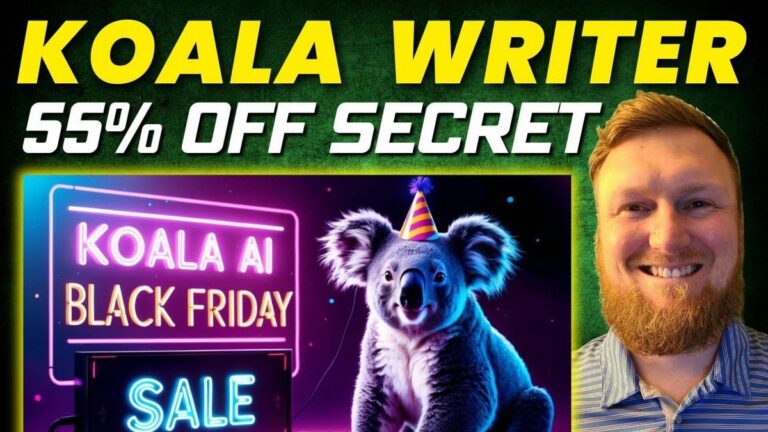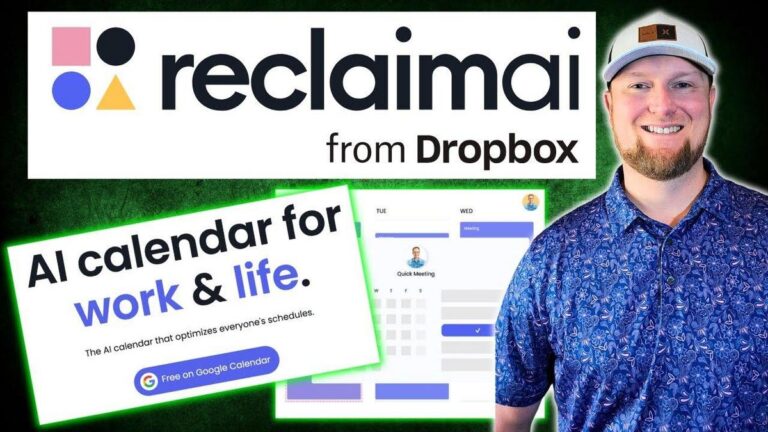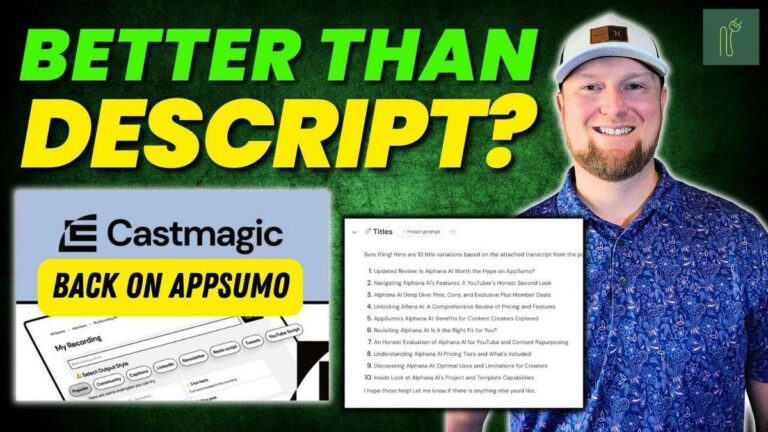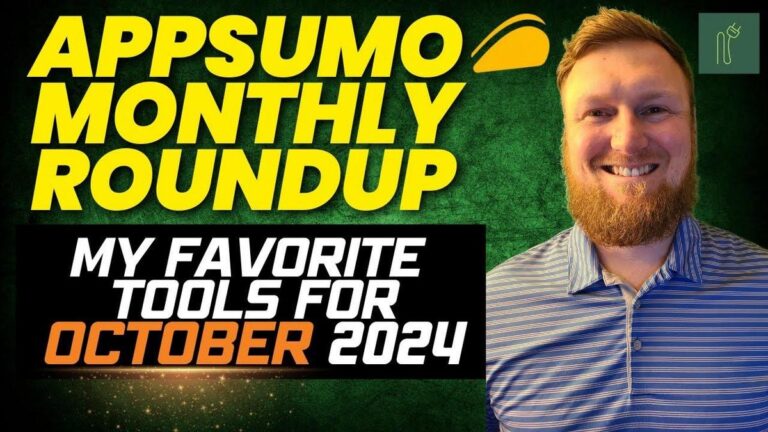EasyVSL 40 Review: Is This 69 VSL Tool Worth Your Money in 2024?

Summary
Alright folks, today we’ve got an intriguing bite from a fellow content creator on Learn Wire, focusing on the latest version of Easy VSL 4.0. For those of you into creating video sales letters (VSLs) – this one's a juicy update! The software has seasoned over the years, and with 4.0, it's integrated some AI features akin to VidNami or Pictory, which are quite popular video creation tools out there. Let’s break down the nitty-gritty.
In this release, the Easy VSL 4.0 has streamlined the auto voiceover sync, making it seamless (a previous sore spot) and has introduced some cool features like crafting live-action video sales letters compatible with all your favorite social media platforms: TikTok, YouTube Shorts, and Instagram Reels. Now, this tool isn’t just about the flashy new stuff – it retains those all-time favorite kinetic typography and PowerPoint style traditional VSLs that still drive conversions.
While this version promises some enhanced functionality such as an intuitive text-to-video feature and a vast stock video library, jumping in depends on your current setup. If you’re already packed with tools like Pictory and not producing a plethora of videos, you might pass. But, if you’re looking to offer video creation as a service, then grabbing Easy VSL during a launch could be savvy because that's when the deals are hottest.
Here’s the rundown from Learn Wire, a trustworthy name to dive deeper into for additional insights—definitely check their video out.
As always, my interest piques when there's something fresh to dissect for my audience interested in marketing and software. With Easy VSL 4.0, there's a pathway to tap into creating engaging presentations and sales videos, leveraging AI to ease some manual burdens while spicing up the content quality.
Key Takeaways:
- Easy VSL 4.0 integrates AI, improving auto-sync features for voiceovers significantly.
- The software is comparable to tools like VidNami and Pictory, with added modern functionalities.
- Live-action videos specific for social media formats, like TikTok and YouTube Shorts, can be crafted using the tool.
- Comes with a large stock video library to enhance the creative process.
- AI-driven text creation is available but generating scripts might still be better suited to AI writing tools like ChatGPT.
- Great for users creating video sales letters often and possibly as a commercial service.
- Users heavily relying on other video software like Pictory might find this edition more incremental rather than revolutionary.
Video
How To Take Action
I would suggest implementing Easy VSL 4.0 if you're interested in making video sales letters for your business or personal projects. This software is great for folks who want to create videos for platforms like TikTok and YouTube Shorts without spending too much time. Here’s how you can start benefiting from Easy VSL 4.0:
-
Test Auto Voiceover Sync: Since voiceovers are now easier to sync, spend a few minutes trying this feature. It'll save you time, especially if you make lots of videos.
-
Use Live-action Video Feature: Make quick videos tailored for social media. Try this option to attract more viewers with eye-catching content.
-
Explore Kinetic Typography Options: Use these for short, engaging videos. They’re not just entertaining but also efficient for getting your message across.
-
Stock Video Library: Look through this vast stock library to find videos that fit your theme. It’s resourceful and can make your video look more professional.
-
AI for Script Writing: While the inbuilt script generator might not be customizable, use a tool like ChatGPT to write your scripts. Copy the script into Easy VSL for a polished video.
-
Consider Your Tools: If you are already using tools like Pictory and are happy with them, evaluate if you need Easy VSL. It’s useful if you don’t already own a similar feature-packed video tool.
Always keep in mind your specific needs. If creating lots of video content isn't part of your plan, it may not be necessary to invest in the software.
Quotes by Learnwire
"The keto diet is a high fat, low carb eating plan designed to put your body into a state of ketosis"
– Learnwire
"Easy VSL integrates AI into their software to revolutionize video creation"
– Learnwire
"Craft compelling video sales letters that capture attention and drive conversions"
– Learnwire
"The best time to get it is during launch right now"
– Learnwire
"Create kinetic typography videos or traditional VSLs quickly and efficiently"
– Learnwire
Full Transcript
all right welcome back to learn wire today we're going to be looking at easy vsl version 4.0 it's been years since they've come out with another version and they've come back with another launch with a lot of updates they've integrated AI into their software and then they've basically I'm just going to say that they've kind of turned this into like a vid Nami or pictory type tool so we're going to be taking a look at this obviously the link below you can go and check out and and look at the sales page the some of the big marketers like Russell Brunson that uh endorse this some of the big brands that use this tool and some of the example vssl sale pages that use this software I've been a user of the software for like over five years probably five to six seven years where I bought the first version a long time ago I think this software's actually been out for like 10 plus years I don't think I bought it right when it came out but I know I've had it for at least over 5 years and you can just kind of go and take a look at what you're going to get they have kinetic typography videos they have the traditional sales page videos that didn't change much but there is a couple important aspects that did change during this launch where the auto voiceover sync is Now seamless and works really well that was the only frustration that I kind of had using the software but there's no other software quite like it where you can create these kinetic typography videos or these PowerPoint style traditional vsls that still work today people still use them today where it auto sizes your text as well and it just creates nice presentations for you very quickly so we're going to go I'm going to spend most of the time just showing you the tool and then we have this is the new feature this is the big thing that they came to this launch with was that these liveaction videos you can craft compelling videos sales letters that capture attention and drive conversions these are going to be more modern more updated videos that you can post on social media Tik Tok YouTube shorts Instagram reals they have the square versions the 9×6 and the 16×9 sizes and they have a bunch a big stock video library and so forth so really cool you know I picked the tool up just now I went and purchased it because I do like this software but I will be completely honest uh I'm not sure like if you already have access to pictory and you don't create a lot of videos then you're probably okay with just still sticking with pictory if you are someone that wants to offer this as a service or you do create a lot of presentations or vsls and you like the old style then this software is definitely for you and you the best time to get it is during launch right now so that's just me kind of being honest with you who the right customer is for this like I said I already have a lot of video creation software I am a lifetime Max tiered out member of pictory and pictory can pretty much do everything that this software is doing so I didn't really need to purchase this software but I like the software so much that I couldn't resist in purchasing the software and then especially this new you know guide DET text to video and so forth that they added in to the software and so forth okay then you have your template Library you've got all kinds of good stuff so go check that out right now but what I want to do is this is what the new dashboard looks like you can see we're in 4.2.5 n and I've had this since back in version one or version two and each big major version one two and three were launches right and and what they've done this time the big things is they've added that third layer in that third type of video where we can add stock footage and we can you know create more modern looking videos if that's what we want to do a lot of people want that traditional look of a vssl and that's what you know the core of easy vssl is going to be about this is great for course creators and so forth if you just are going to be talking for three or four uh minutes and you don't really H want to be on camera or something like that you could easily just go in and create one of these video sales letters which is basically just a PowerPoint type slide now the big thing that this does for for you is instead of going and opening up a PowerPoint presentation or opening up you know a keynote or presentation tool and then having to type out all your text or copy and paste all your text into each um slide get it all set up and then you'll have to record your voice over then you'll bring that into another software like Camtasia or something to do the final edits and then you'll have to sync all that text together or you've got to record yourself while you're going through the presentation and then not make mistakes later on you'll have to go and put it into an editor and then fix all the mistakes anyway so there was no easy way to create these types of videos until kind of easy vssl came a long years ago so let's go and kind of U funny looking at the dashboard it's nice and super and clean I like it but it is funny that they put this little box way I I would have maybe put it right in the center but they put it way up here at the left and there's nothing else you can do but once we start building videos and creating videos with this new version I believe that they will start showing up inside of this kind of library right here I think that's what will end up happening so let's go create this real quick and I'm going to say we're going to say keto diet I'm just going to say keto diet create new video now I've already so here's the three options that now you can kind of see the why they had their the UI the way that it was because everything is going to end up in the center right here anyways so what you're probably most interested in is the create new liveaction video right here and so I'm going to go ahead and just show you like the newest you know action feature of the tool in this easy vssl version 4 I think it's better to probably start off with that we're going to do a horizontal video in a minute but you have this one by one square and this would be something that you would use for maybe Instagram you have your 9×6 that would be for YouTube shorts and Tik Tok let's just create that one and you have from scratch we have copy and paste and then we have a upload uh voice over so you probably would not use start from scratch that much CU you're going to be copying you're going to be basically writing your script I mean we'll just go click on that you're going to come in here and you're going to put your goal your length the tonality right here audience you can add point of discussion call to action you can add in testimonial so there's some cool stuff that you can do right here and then it's going to produce the script right there so you can actually use generate script and it's going to generate a script I don't think that you have control over how long it's going to be you're probably much better off using chat gbt or Claude AI to go and help you write your script and then come in here and then just copy and paste it okay so that's why I'm going to go back right now and I'm trying to look and see how I can actually get back I'm just going back to the dashboard I guess so yeah we're going to go ahead and start over so I'm going to go back to dashboard and it doesn't really let you uh change the the style or the type so I'm going to go ahead and just click this one and I'm going to go ahead and just delete this one delete and what I'm going to do is I'm going to say keto Di it again there's a way that you can put tags on your finished videos once you start getting dozens of videos in here you can start the tagging system will help you find your video types as well so super cool so I'm going to go back into the live action one and we're going to go 9 by1 16 right here and then you have your copy and paste so that's where you would just copy and paste your script in there and then you'll worry about the voice over later but let's go and this is the new kind of function and feature that they created which is the upload your voice over and this is my style this is what I always wanted them to do but they never had this ability is that we can go and we're going to upload our voice over it's going to transcribe that and put all the text on the screen for us and it's going to automatically match all the slides for us and this is that's like a kind of a dream come true software for me it took them years to get this done they finally got it done they're not the first to be able to do this pictory already does this but not in this exact style they you know with what easy vssl has but again this is the most thought after feature in my opinion and so I'm excited about it so I've already recorded I went into descript and recorded a voiceover just for a sample and so we're over here you can see keto diet sample voice over I'm going to go ahead and click on that it's about three sentences long and it's going to import the audio for us right here you can see how fast that was it already imported it we're going to select our language English and we have our keto diet right there and then you're by so we've Auto detected speech and I'm not sure about the the credit system so we're going to find out if it actually does this uh right now now so it says there's no text okay let me see here real quick all right so here is my script right over here so I'm going to go ahead and just copy the script that I recorded and we'll go back into e easy and then I'm going to go ahead and paste that in right there and then this is where we can control what slides we want to put this on right and so if we want to come over here and just say maybe it's sentence by sentence so I just push return right there maybe we push return right there and then maybe this one's really long so then we just want to go ahead and break that up right there so you would just spend a couple minutes doing this now I believe that the credits that we saw earlier that you have to be what's uh a part of What's called the Creator plan that is $29 a month you get access to uh hundreds of thousands of more or even millions of stock footage and images and all kinds of different video creation assets you also have the you get access to 5,000 or 10,000 credits for the automatic trans transcribed of your audio so when we uploaded our audio and went through this path and we had to paste this in and I'm totally fine with pasting it in spending a couple minutes I don't really want to be a part of that Creator Club at right now at this point in time but certainly if this is something you're going to be doing and using on a daily basis you're going to want to upgrade to that so it will automatically transcribe and do this part for you so that's just I I believe that is the distinction between the two so anyways I pasted this we fixed this part right over here and then we just push this next button down here and then this is what your slide will actually look like and so you just push next again and then this is set the uh default slide appearance so this is what your slide appearance is going to look like we can go and change to what these will look like right here I'm actually going to go with this box right there I think that's pretty cool obviously you can change the color of the box like so you know just you can do all kinds of different things get your exact color that you want we're just going stick with that blue of course you have paddings and color you have all words uh that it can or one word at a time time let's go with that cuz I think that's pretty cool you can also say no highlighting or highlight active word and see like so there's that text right there with red you can change the color of that as well if you want to so I think yellow might look cool on Blue so let's go with that actually and that won't look that doesn't look good so we would need to change the text so let's go ahead and just choose something else real quick maybe black that looks pretty cool and then you have all your you know we can change the font over here we'll change it to popins right there so that's like your basic uh design setting and I'm trying to see if you can go back it doesn't let you go back it us still let you go back but I'm not seeing that it lets you go back so once you're done with this part right here then oh that's a little tricky the next button you actually have to scroll down uh I'm using my mouse I scroll down right there and then there there's the next button right there so I'm going to push the next button right there it's creating the presentation for us right now um easy vsl would like to access the microphone I'm going to say allow cuz this is where you could actually come in here and I believe there's a way that you can um record this as well and where is that at where you can actually record your um voice I don't see that part that might be under the timeline section but what we can do is the keto diet is a high fat low carb eating diet designed to put you so what the AI is doing is if you guys ever were vietnami users or if you have pictory right now those are the only two softwares that come to mind that really do this type of a video this reminds me so much of vidnami probably taking it to the next level really cool stuff but it's going to the AI is going to use your script right here and pick out some of the nouns some of the exciting words some of the important words right like low carb high fat keto diet ketosis eating plan and then that's what uh determines what videos are going to be shown right here right so if we go with high fat then it's going to change and find videos that um have to do with high fat obviously there's nothing that has to do with high fat low carb it's going to find some different low carb Stu but obviously keto diet worked really well we can stick with that right there and then we can just go into the next scene over here reducing carbohydrate energy so I probably would go with maybe like energy right and it might it's going to probably let's go yeah let's go select this one right here for energy and just going to scroll down and find and then see if you like the video that's matching you know obviously keto diet maybe find something else that's a little bit better and you're going to switch that out you're going to come through right here it's important to consult with a healthc care professional before so you might want to go over here and you know look at like this right here a healthc care professional boom so we've got all of our relevant this is where you're going to spend your time just you know updating this we can select right here we can move this on each slide maybe we want to move this up you can also drag and drop to resize this if you wanted to like so and you could kind of go like something like that maybe if you wanted to so you have full uh control over what you want to do inside of here and then we'll just click the next button right here and then now it's going to prepare our slides okay so a couple different things going on here one I kind of messed up on recording I actually had the same kind of slide or sentence uh twice in there and I forgot to remove one of my mistakes and so um but essentially what's going on is um we have this auto sync right over here um and in order to use the auto auto sync you do need credits see I have no no more credits right here you're going to have to go and still use their AI sync technology it's another thirdparty tool you're going to have to sign up with them I do believe you can have some free credits with them and then you get more credits when you sign up to like the you know not the Pro Plan but the creators plan right there right so I did the traditional way where I just basically put uh pushed play and as it read the you know as it went through the video I went ahead and just left clicked right over here and then it moved on to the next slide and then I clicked over here moved on to the next slide so let me show you what I'm talking about we come back over here and if I push play the keto diet is a high fat low carb eating plan designed to put your body into a state of the keto diet is a high fat low carting plan designed to put your body in a into a state of ketosis by drastically reducing carbohydrate intake and reducing it with fat your body becomes incredibly efficient at burning fat for energy I manually um you know syn these but unfortunately that is not really gamechanging in my opinion that's not any different than what I was getting with the other versions right and so I'm not really sure why they did not incorporate a very easy way to utilize the tool and you know not have this credit system and all that stuff so I'm not very happy about that but essentially in order so essentially what you want to do is you want to come in here you want to push this autosync button and it's going to automatically do all that for you but you need credits for that and that's something that we'll have to figure out and I'm not really willing to do that because I have other tools that do this that I don't have to pay credits for if that makes sense okay you can add music as well in the background you can choose uh intro music uh background music Alternatives you can upload music and then there's this other feature too where let's go back and create another video but essentially you'll go publish this you can choose your quality you can put your med it data right over here video quality you can slide this over here and you can also select metad data right there choose destination that's where you export your final video now what I want to do is I want to go back over to the dashboard and create another one and let's just say keto diet uh 2 and I want to let's just I'll show you kinetic typography let's try that one this time and I want to copy and paste instead of using the voiceover I want to copy and paste this time and then then we want to go back over and grab our text over here and come back and then what I'll do is I'll come back over here and I'll paste this in and then what I want to do is just push return a couple times like this so this doesn't take long at all so we've got our four slides right and I'm going to say next and then we can choose from what 3 6 9 12 15 18 1920 so there's 20 kinetic types that we can use pretty cool I like this one right over here I've used that one before they're simple kinetics texts but they really can uh work I'm not sure if you would want to do this for you know like a a 10-minute video but if it's like maybe 3 minutes maybe use a combination you could actually put create a couple different videos and then you could go and put bring them into an editor and kind of put them all together so you're really changing up the the format and style and then you know I don't know if someone would want to watch these would work these work best for 3 minutes or less and and maybe 20 or 30 seconds at a time and then switching to some footage and then switching to something else and then coming back to it I think that's the way that I would would choose to do it but let's go with this one right here I'm going to select that one it's going to chop this up the way that it sees is probably the best way to do it and then we're going to say next we're going to come back over here it's going to prepare our slides for us and then this is you know the keto diet is a high fat low car eating plan designed so this is where you can go and you can make changes on your slides I like the color the how it's you know just moving different colors it's exciting something that you can't you couldn't do this is the most impressive part about the tool is that you can build things like this and that's what I really like the most I'm going to go ahead and just push next right here and I want to record the slides over here or record our voice over inside of here and see how that works because that's another great way that you might want to use this I see myself using this and continuing to use this in a more manual way in a more I'm only going to use my voice over you know I create courses and products and all of stuff like I'm only going to use this for myself and I'm only going to be using my voice so I don't really care about the the AI voiceovers if that makes sense or anything like that so I'm going to go over here and we're going to see so if I wanted to you come over to the microphone I believe checking microphones and slide one slide two slide three so what we do is slide one I'm going to go and oh okay I guess there's a red dot right here we push record and then we have okay the keto diet is a high fat low carb eating plan designed to put your so you can see how I did that I recorded the slide I'm going to go push play now the keto diet is a high fat low carb eating plan designed to put your perfect so save recording then you would go to slide two right over here and then I would just push the record button and body into a state of ketosis by drastically reducing body into a state of ketosis by drastically reducing okay so you can see I'm going to go ahead and record the rest of these and pause the video okay so we recorded all those instead of them being red right here they all turned blue okay so I don't think we have the markers they're not synced yet so let's see what ends up happening when I push play or do I need to push import right here I'm not really sure now that we have the recorded audio right here let's go over here we have our microphone we have this and I'm not sure I think I need to push the import button I'm going to go ahead and just push that and now it imported it right so it took that all those audio files combined them together and then imported it now let's go back and see what this looks like the keto diet is a high fat low carb eating plan designed to put your body into a state of ketosis by drastically reducing carbohydrate intake and replacing it with fats your body becomes incredibly efficient at Burning okay so it is uh synced but you can tell that it's just not the way to go you're definitely going to want to record your voice over in another software I use descript because then I can do full editing and so forth in there so you're going to want to record your voice over the way that you normally do like I said I use descript and then you can go and you can you know fix your voice over and amplify the sound and just make it a lot better and it's going to be more seamless and more natural right here it just it cuts off too much there's no way to get rid of the silences and so forth so that part won't work as well so at the end of the day let me show you real quick what the other ones look like as well so if we went and let's just say keto 3 want to make sure that you guys all see this so the classic one this is the the classic I'm gonna just do copy and paste right now and we'll just come back over here and push return a couple times boom we've got our four slides push next and then this is what you'll choose what you want your background to look like right so you've got all kinds of cool stuff let's just select this background of the beach push next and then this is what it's going to look like right so this is where you're going to change what this all looks like I'm going to go and push next oh wait so this is your default slide right and this is probably the most powerful way to use this software anyways and this part really hasn't changed okay so you're going to go over here and you're going to maybe we want white text so I'm going to go ahead and select white I think that looks way better on this and then you can go and you can change your text and all that kind of stuff as well we're going to go push next right now and then it's going to automatically create our slides we can change our different slides over here we can also search we can put we can go to stock photos we can go to you know Search and say keto and push search right here we can find some different keto type stuff so we can go and select this image and drag and drop it all right so I'm not seeing how to add this to the presentation so and I'm on a Mac so this is created for Mac silicone users Intel users and PC users and so I've used this before I've used all the other versions and I never had any issues what you're supposed to do is just click on this and it's supposed to go inside of the slide that you're currently on you're supposed to be able to switch to your slide right and you're supposed to be able to drag and drop so I'm going to move that like so but we're not able to you can supposedly you're supposed to be able to upload an image as well that's stock images let's see if we can get a character in here maybe I'm not able to drag and drop these in I don't know what's going on but that that just is not working for us so this is what your presentation looks like right here we'll push next right here it's going to prepare the slides and then this is where you're going to go and upload your voice over or and do your syncing you can remember that auto sync feature you're going to need a credits for that and this is where you'll be able to go and create your finish off your presentation so all in all I'm going to go ahead and just uh give you my closing thoughts I did actually get one of the upgrades which was easy voice over so the AI voice over as well and you know I kind of hate to do this because this is going to be a massive launch this is on pay kick start and generally speaking has been up into this point it has been a very quality software that I would highly recommend and a couple different thoughts come to mind right now though I did like I said I did upgrade over here to the easy vssl or the the easy voice over and this was probably 20 minutes minutes ago and I still don't have my videos for a 20 second voice over AI this is supposed to be an AI voiceover that gets created and I still don't have my video right here I'm not impressed with this part right here you're also not able to I just wanted to show you this if I go over to the easy voice over and I go into voice over and then I want to you know create a new voice over you can't even I'm going to go like this and just say yo let's just say snowboarding chat GPT is going to go and create you know a script for you you can push continue and then right over here look we can't even sample these out like we don't even know what these sound like right there's no way to to see what these sound like before we go and submit and wait 30 minutes for it to to see and so I really thought that this right here all this is going to do is record an AI voice over for you that you're still going to have to bring into easyvsl I'm not happy about that integration there that's not seamless at all the reason why I chose to get that $30 upgrade is because I thought thought it was going to be seamless built inside of the software here and it's not and so couple you know my final thoughts are I'm not as happy or impressed as I thought I was going to be with the easyvsl version 4 launch it's been years since they came out with version 3 there is so much technology out there like pictory is just is light years ahead of this already there's software out there there's also what is it n video and there's just a lot of other soft out there that basically do all all this stuff anyway and so I'm not as impressed I'm definitely not impressed with the auto sync and markers and Fe all those features I'm just not impressed with that at all the voice over recording in here is not something that I would ever use because it sounds robotic and there's just gaps there's a lot of word gaps in between when you record so at the end of the day you know I'd love to just push this software and probably make a lot of sales from it but I got to be completely honest if you already have pictory and you already have some other softwares that do a lot of similar things then I would just you know not you don't need to pick this up you do not need to pick this up the only use case that I really think someone needs is when you do need these types of slides created very quickly you know you basically you record your voice over ahead of time then you'd come in you would upload your voiceover right here then you would push play and every time it reads you select the slide and then once it you know moves through right here then you select the next slide so it's still going to take some time to create your video essentially and you can create slide type videos in pictory like this and the the sinkings going to automatically happen so at the end of the day you know I give this launch like a 3.5 I'm really not that happy with it and I'm actually probably thinking of getting a refund so I probably won't make any sales on this one but this is just I got to do it I got to be completely transparent and honest I really was hoping that this was going to be like an amazing version for software launch I was a huge fan of easyvsl for years but unfortunately they're late to the game they've been left behind by a ton of other softwares that have already done this and you know just can have way more capabilities and hardly any limitations at all there was some bugginess to this and you know I wasn't able to add images to my slides and you know when you just put that whole thing together I'm just not really happy and I can't really see myself using this when I have pictory at the end of the day so hopefully you got value from this if anything you know if this software is right for you or not the link will be below it's not a bad purchase especially if you haven't had ebsl before and you want to create some videos like this I think it's a great it's a great software for new customers unfortunately I have a bias because I've been a customer for years and I'm not really that happy with how slow the progression of the software is that they haven't really done any updates or anything like that so yeah that's my opinion let me know what you guys think in the comments thanks for joining me and I'll see see you in the next video