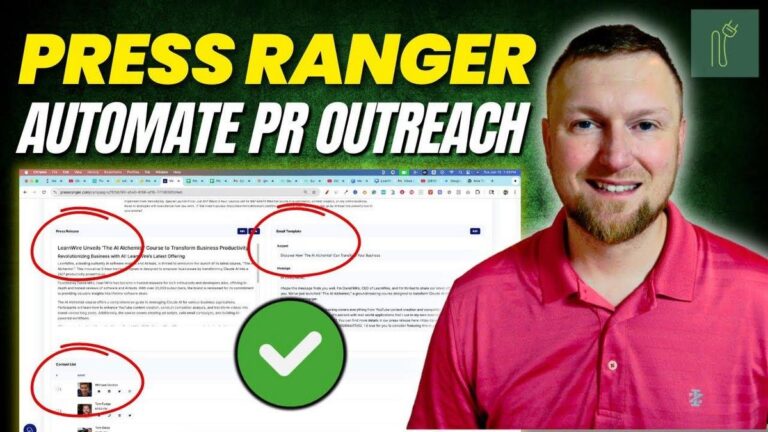Keyword Phoenix for Local SEO: Full Tutorial (Discover Easy Keywords)

Summary
Hey there! Today, I'm excited to talk about a video from the Learn Wire channel, featuring a special offer on Keyword Phoenix, a keyword research and AI writing tool. Although I'm just here to report, I think this might interest many of you involved in software and marketing, especially if you're focused on local SEO and digital marketing strategies.
In the video, the host of Learn Wire shares their experience using Keyword Phoenix, emphasizing its unique abilities to assess and rank keywords, particularly for local SEO needs. They explain how the tool evaluates keywords by considering factors like domain authority and SEO optimization using a novel algorithm. This process involves assessing search results, checking in-title occurrences, and evaluating SEO scores from competing pages. For instance, they explored keywords like "Denver web design" and "Phoenix drywall repair," illustrating how Keyword Phoenix analyzes these phrases for potential SEO gains.
The video also demonstrates importing keywords from tools like Google Keyword Planner into Keyword Phoenix, which leverages its in-depth analysis to identify potential keywords you should target. Although the tool may not excel at generating keyword ideas from scratch, it's powerful in evaluating those you feed into it. This can be particularly beneficial for agency owners and bloggers who require robust keyword analysis to optimize their websites effectively.
Lastly, there's a limited-time offer available for this tool, exclusive to Learn Wire viewers—providing an extended subscription period with discounted pricing. What an excellent opportunity for those seriously considering enhancing their local SEO strategies!
Key Takeaways:
- Keyword Phoenix is highlighted for its unique algorithm in assessing SEO potential and keyword difficulty.
- The tool is particularly effective for local SEO, able to analyze factors like domain authority and SEO tags of the top-ranked pages.
- It works best when importing keywords from other sources, like Google Keyword Planner, rather than generating them.
- The in-video example explored local keywords such as "Denver web design", showcasing its analytical power.
- There's a special offer for Keyword Phoenix, delivering a 30% discount and additional free months valid until the specified date.
- Users can produce AI-generated articles based on identified keywords, potentially writing over 250 articles per month.
- For those engaged in content marketing, the integration with NLP keywords and outline creation functions can enhance the writing process.
- For further insights and practical applications, viewing the original Learn Wire video is recommended.
Video
How To Take Action
Action Plan for Using Keyword Phoenix
I would suggest starting with the basics. If you're a small business or entrepreneur focused on local SEO, use Google Keyword Planner to find potential keywords related to your business area, such as "Denver web design" or "Phoenix drywall repair." Once you have a list of keywords, you can import them into Keyword Phoenix.
A good way of doing this is to first organize your keywords in a simple spreadsheet. Make sure the first column lists the keywords and the second column lists the search volume. Keyword Phoenix can import this file and do a deeper analysis based on domain authority and SEO scores.
Once imported, the next step would be to use the tool's unique algorithm to determine which keywords are easiest to rank for. This is especially useful because it highlights keywords with low competition that can significantly boost your SEO. Look for keywords with a green or yellow grade, indicating they're a good opportunity.
For content creation, you can utilize Keyword Phoenix's AI writing capabilities. This allows you to produce localized, high-quality articles efficiently. Start with writing articles for the easiest keywords identified by the tool.
A good way of creating content is to follow the tool's NLP keyword suggestions and outlines. This ensures your content is optimized for search engines from the get-go.
Finally, remember the limited-time offer available exclusively through Learn Wire, which gives you a discount and extended usage period. It's a cost-effective way to enhance your local SEO strategies over a longer duration.
Quotes by Learnwire
"It's really the unique SEO algorithm within the software that tells you what keywords because it's based on Allin title"
– Learnwire
"You have to be willing to spend a little bit of time getting this SEO analysis done right"
– Learnwire
"This tool is a great foundation for you"
– Learnwire
"For local SEO, three keywords or less, you're going to have a really hard time ranking for those"
– Learnwire
"It does a great job with the instructions on keeping that keyword intact"
– Learnwire
Full Transcript
all right welcome back to learn wire today we're going to be looking at a comment that someone left and it has to do with my video that I put out yesterday on keyword Phoenix this is a special that I'm running this week partnering with Andy Black the owner and creator of keyword Phoenix we've put together a really really good deal on this keyword research and now ai writing tool for you SEO tool we had somebody that had a question about how does it do uh with local location seed keywords so basically local SEO right trying to rank for like you know Plumbing in Denver drywall repair in Phoenix those kind of key words right and so we're going to go and do some testing on this now I've already jumped in and done a little bit of testing and so forth so pretty cool stuff so what you can do over here is you could add a keyword a seed keyword right here which I've already done for Denver web design and Phoenix drywall repair so I want to show you that it it pulled back 35 and 30 now to give you an idea let's say Phoenix drywall repair for example ex Le and what I want to do is come in here and go into my SE ranking Drive SE ranking keyword tool right here and just show you that it's pulling in about 39 keywords that are related and similar it only pulled in two keywords so there's just not a lot going on for Phoenix drywall repair and so that kind of tells you I mean in a sense it's not like it's not that the tool is lacking and finding keywords there's just not a whole lot for Phoenix drywall repair and but for for Denver web design it pulled in 35 keywords and we can come in here and check that one out in this keyword tool over here and then it pulled in a lot more over here so 95 keywords and so you would probably do better in searching for a list of keywords in a different tool but I want to show you Denver web design for example so if we just typed in uh Denver on this one right here went into view keywords and then we scroll down and we look for only Denver Denver has to be in the keyword it found 28 of the 35 have Denver in it and then if I say web so Denver web right there and we're down to 10 entries right here that have the Denver web right there so it would work decently but I found even a better way that you're going to be able to get the power because what I after using the tool for a couple days the power of the tool is analyzing the keywords no matter where you get them from and then having these indicators tell you which keyword you actually have a better chance of ranking for so it's really the unique algorithm SEO algorithm that is within the software that tells you what keywords because it's based on Allin title it's based on search results you know by the millions and it has a certain threshold and then all en title and then also it also has to do with when you go in here to view the SEO data it also has to do with what you're seeing right here there has to be enough of these SEO scores it's analyzing the top 10 results right and it's basically looking at the T page title tag it's looking at all these factors and when it has like this one has four greens and so that's probably a good indicator that that's why this keyword is you know it's not fully optimized by all these SEO companies and so forth that you have a good probably a good chance for right so like this 27 if I view all data on this site we come down here we can see that they're optimized pretty decently on the page title but it's not perfect right this would be over here in red if it was optimized then we can come in here H tags not really optimized alt tags aren't optimized we can go and look at their H tags on their site and go and see what they're doing as well a lot of things you can do in this tool we know what their content is how many words they are they have on their content and made a description right there as well another thing that we can do is we can retrieve the Moos data right here when I click that it's a DA of 27 total backlinks right there so there's a reason it's a DA of 27 and then we come back over here look at a couple more of these we're not looking at s these sites don't have more than a DA of 30 so that tells you that you have a chance if they're less than 30 da you're going to have a little bit more of a chance of probably ranking for that keyword all right so that's kind of how the the algorithm works it's working on what the domain authority of the websites that are in the top 10 it's looking at at the search results it's looking at the Allin title it's looking at all that and then it's coming up with a you know a grade okay so now what I would do okay is I would come over here and we would import so I would go over here before we go in here to GW Google Keyword Planner we're going to go to a search here I want to show you this is the the page here that it's only for learn wire customers and subscribers this is a special deal it's a private sale that nobody else you know has access to so you can go and check out all the rankings that Andy has gotten on his site I believe it has only a domain authority of like 15 to 20 and the tool that I checked it with it only had a domain authority of 18 so a low do da site and it's got all these rankings go read the the case study and so forth the link will be below let me just get this you know kind of housekeeping out of the way so this is keyword Phoenix special it did launch uh this private sale launched yesterday on the 21st and you have till Sunday October 27th you get to save $30 on this and get 3 months for free so the price for this private sale is $67 it's normally $97 and you usually only get 12 months access so you got to kind of really put that together you're saving 30% and then you're also months for free and so I calculated that down it breaks down to just $446 per month they've also implemented Andy's also implemented the ability to write get NLP keywords get article outlines and then also write articles with this tool and I'm not really sure how the credit system works or anything like that but you I read on the page that you can write about 250 AI articles per month with this tool so with that out of the way let's go over here and what I would do is I would go into Google so obviously you can it works really well with insta keywords you can go and use insta keywords but then this is free over here some of you don't even have insta keywords you don't have a paid tool so you can go in here to Google Keyword Planner and go to discover new keywords and you could say Denver web design right and then we could go and say get results and then it's going to go out there and find a bunch of keywords for us so it found 89 of these right and then you would go and download this key these keyword ideas download that as a CSV and then you would come back into keyword Phoenix Right want go back to the main dashboard and then what we would do is we' go up to navigate and we would go into import keywords and then we would choose our file right over here and you would choose the file I've already uploaded it right but then and then you'll select you'll select what you want it to import to so I've got web design and so I've got Denver web design import right here so go ahead and set your tag before this step and then you would go in and uh say hey the first uh column is the keyword the second column is the volume and then you would import this keyword okay so once you have your you can import keywords all day long which is great and I think that's the big Power of this tool because like I said this is a like a further investigation analysis SEO analysis tool that a lot of other tools I think has a unique algorithm that's actually going to tell you if you can actually rank for a keyword or not which I'm not seeing on a lot of other tools what we would do is we'd come over here to navigate and then you go into view keywords and when you go to view keywords this is your keyword library of all the imported keywords that you've imported into the tool so once we get into the keyboard Library you can come in here to all tags select the tag that you want to go with right now we're looking at Denver web design import right I labeled it as an import and then we can go and it's going to automatically default at 35% which is kind of the threshold of keywords that we want to look at and it automatically does analyze I'm not sure how it works if it automatically analyzes the keywords no matter what it already has an SEO score generally speaking but when you push the analyze buttons on keywords I think that it's going to give you even more of an updated amount or an updated score but just to show you all I want to go to 100% right over here and we'll just look at all keywords so all of the keywords all 85 of those keywords that we U brought in here are all in here from the imported list now one thing that you do need to know is that you will have to come in here and you'll have to click the analyze button and that takes a little bit of time it's going to take you about 20 or 30 minutes but you got to think about this if you're building a website for somebody or for yourself or you've got to be willing to spend a little bit of time getting this um SEO an analysis done right and so you do have to do that I am working with Andy to where we can try to see if we can put all these into like a a holding cue and then they'll process um you know and we could throttle the the processing but there's a lot of resources and bandwidth that are being used because it's looking up all in title as well for all of this and so it has to go at a certain level of pace you guys know all about that most keyword tools do not do this kind of lookup and do not do an all en tile and that's what makes this Tool uh special and unique from other tools so once you uh go through and you analyze all the keywords right right and it's really cool you can actually look at processed so you can look at unprocessed keywords if you're looking at you know what what what you could do is just look at the number of keywords I like to start at the number of keywords at like four and then push you know apply because that's going to chop this down uh and be a lot more manageable T typically for local SEO three keywords or less you're going to have a really hard time ranking for those anyways especially on a new website they're going to be those really heavy hitting keywords they're going to have a lot of authority websites ranking a lot of backlinks and so I like to for for blogging I like to go a lot higher even to 6 S8 but for this local SEO I like to go to four and then you'll be looking at only 72 so it kind of cuts the list a little bit but then we still have all this right all the analysis over here and you can see it and analyze these 57 52 those are all going to be too heavy they're going to be too hard to go for so then and you can see that there is a unique algorithm I actually asked Andy about this even though that this says 22% right here for this SEO score right here website development Denver there is an the algorithm that he has built still goes out and checks this against the search results so look at one two 3 one two 3 so this has 104 million search results for this and it's we're not getting an easy the easy keywords are going to be labeled with a yellow or a green badge if they're if they're there's just something that he put on top of the algorithm that says hey there's this is this is a really good keyword to go for right so what you can do from that point is just go to show easy keywords only push apply and now we're looking at nine keywords that we should be spinning our time with when it comes to Web Design Denver so we have WordPress web design designer Denver we have only nine all in title we have a good search uh volume right here and then it gives us all this information right over here we can also go in again and view the SEO data right so we can go let's go look at this one right over here this 28 so we have web designers in our Vada Denver we can come over here view the SEO data and there must be something in the algorithm that this is not ranking up here it's I mean it doesn't have an SEO score it's Yelp there's probably a really good opportunity to outrank Yelp then we have number five or under 10% there just 133% and 12% so there's three opportunities in the top 10 right here for that keyword right there and that's why we're getting this 28% right here a easy keyword to go for right there so we go back over here so this is kind of how you would use the Tool uh to to identify the keywords that you should be spending your time on as a business and then we'll come back over here and look at some more of these so web design near me Denver that one we might not actually go for that one Denver WordPress web designer Denver web agency e-commerce so look at these keywords that people are actually looking for that are getting search volume best web designers in Denver freelance web developer Denver freelance web uh designer Denver right so we got all these good keywords so that's how you would use the tool and then obviously freelance web designer Denver you could come over here you can retrieve NLP keyword you can create your outline or you can just go create content and it's going to go out there and it's going to add that to your queue technically you could go and write cont content for all of these by just clicking the button right there and then we'll wait you know a minute or so and then we'll come right back okay so it's been about 20 seconds I'm going to go ahead and I I found the easiest way to stay on the same page is just to push the U apply filter it's going to refresh the page and you can see that we have our first our first article is now written we can go and look at the MAA description right here that you want to use and then you have your view content right over here we can go and copy this and then go to HTML to markdown and go and take a look at it so we got freelance web designer Denver I'm going to come back over here freelance web designer Denver so it does a good job with the like the instructions on keeping that keyword intact and then it also makes the title have that in it freelance web designer Denver you're guide to finding the best in mile high city does a great job are you looking for a freelance web designer in Denver whether you are a startup small business or an individual needing a personal website finding the right web designer can be a daunting task in this article will break down everything you need to know about hiring a freelance web designer in Denver including tips benefits and how to find the perfect match for your project what is a freelance web designer it goes over that then it has some bullet points why choose a freelance web designer Denver is a home is home to a thriving community of Freelancers here or some compelling reasons so you have local expertise cost Effectiveness so this is these are really good local SEO pages I would say and so I think that this is actually a really good tool especially for this to be honest to bring in your keyword research and to bring it into a two keyword Phoenix I think you have a really good shot at going and finding the keywords that you should go after let's go into word counter and see what it ended up creating for us so we go over here it created a 750w article which is usually pretty good for these types of pages and it's on point there's no fluff in the way that it's writing it's really just writing really direct from an SEO standpoint okay so I wanted to see I grabbed the the nlps for this keyword and I wanted to see if it actually you know pre- does that or writes them I don't think that even if you get the NLP and then you write content I don't think that they're inter you know that they're linked together like what you're going to get in like koala writer or some of the other AI writer writing tools that I recommend I don't but but what it does is it does pull these really good NLP long phrase keywords right here that you could go in and add these to your content over here to make it even that much better what I also would do is maybe in fact take this into neuron writer and then add those NLP keywords in as well maybe write a little bit more as well so you could really beef up this article right here that you have a nice base article but then you can come over here and use these NLP keywords that we got a list of another thing you could do if you didn't want to use the the AI writer that it's writing for right here you could create the outline and create the NLP keywords then bring those into a tool like koala or agility writer in order to write your content even further to be SEO optimized right so a lot of things you can do from this great tool but it definitely is a great foundation for you and then what you could do is right over here we're at 37 40% so you could actually when you're done writing all those articles and keywords you could come up here uncheck the easy box and then you could come up here and start looking at like 45 and maybe take it up a notch right and push apply and then you could start looking at a lot more keywords right over here and what I would do is if you're going to use this primarily for just the keyword research to tell you what you know keywords you should go for I'm not seeing a tick box that can say that we did write an article or something like that so you can push the delete button and remove the keyword but what I would do is just maybe you know use one of these NLP keywords or create outline and just click that in order to you know look at the keywords that you have the NLP is in green that means that you did write the article and you could just move on your Merry way and continue up The Path and go after harder keywords essentially and in this list we would have almost 100 keywords that we could go after so that's how I would use it for local SEO and hopefully that answers your question of how does this do with local location seed keywords honestly I think that it does really good with an analyzing but it doesn't do as well at finding the keywords so I think you're still going to need to go out and find the keywords with like Google Keyword Planner or insta keywords or another tool but then bring them still bring them into keyword Phoenix to to write your articles to do further SEO analysis and to ultimately tell you what keywords you should go for so again this is still this is available till this Sunday go pick up your annual copy and get three free months so you actually get 15 months more than a year uh copy of this only for Lar wire and that this special is going on only till this Sunday thanks for joining me I'll see you in the next video