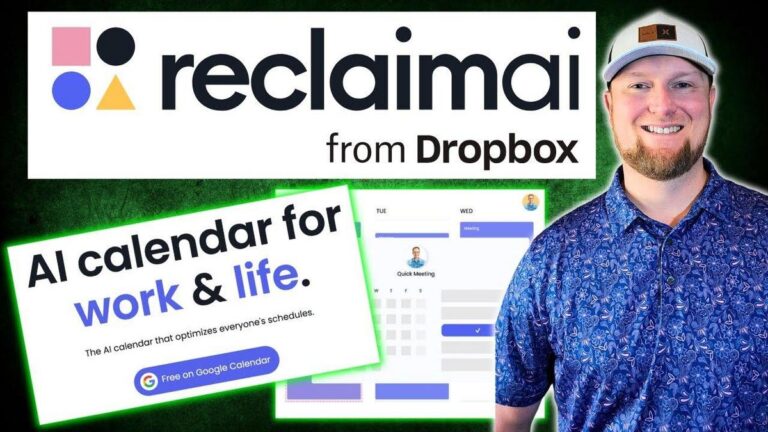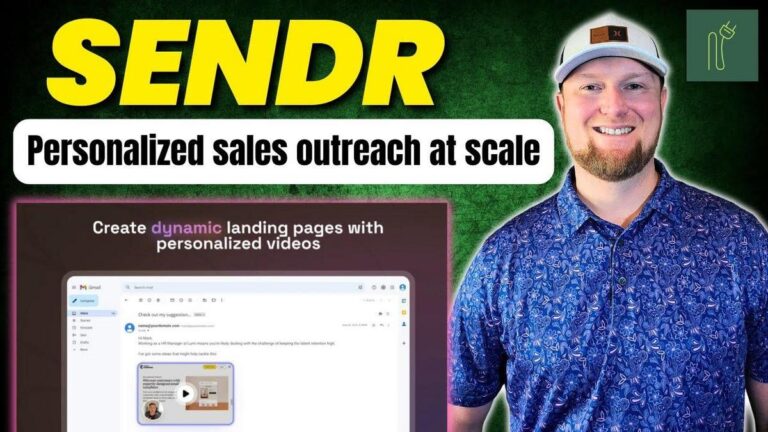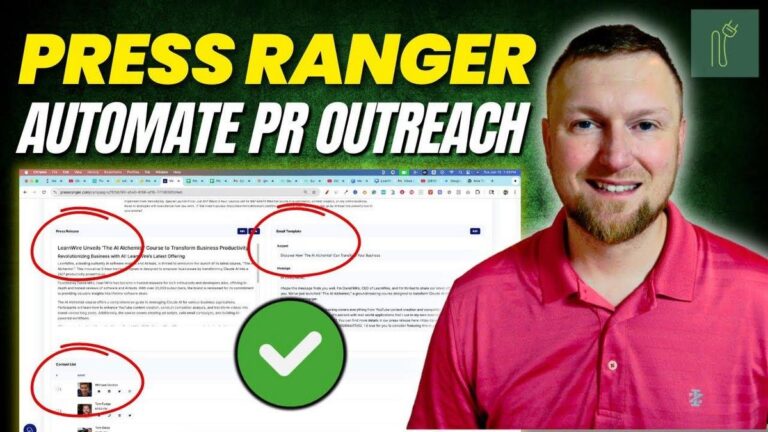SEMdash Review: AHrefs Alternative for 59? LIFETIME AppSumo Deal
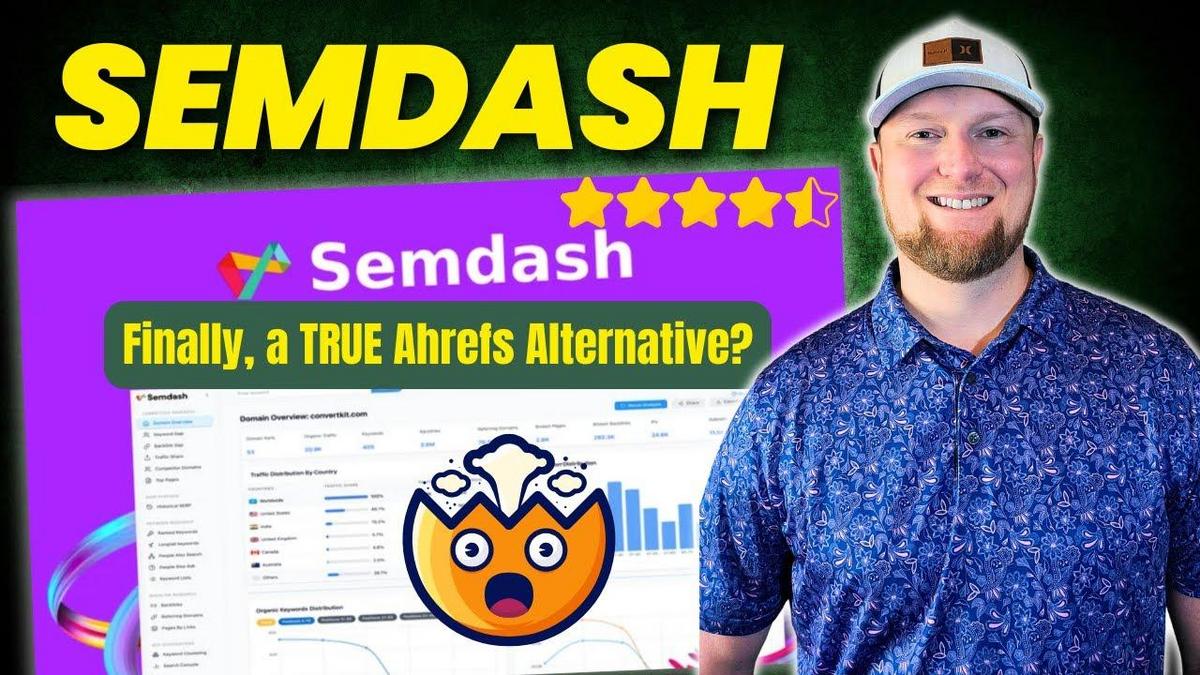
Summary
So, folks, today we're diving into a fascinating video review by another creator on the long-awaited Sim Dash, a heavy-hitting SEO keyword research tool. Perfect for us marketing aficionados! Now, if you're exploring tools that go toe-to-toe with big names like Ahrefs and SEMrush, this could be right up your alley. This nifty program offers competitive analysis, content gap discovery, backlink analysis, and many other sophisticated features that caught my interest.
The video outlines that Sim Dash is a small but mighty tool priced at $59 for the entry license tier, which offers 1,000 monthly credits. Prices will increase after early access ends, so it might be something to jump on if curious. Higher tiers offer more credits, getting up to 10,000 for $299. While exploring the dashboard, you'll appreciate the simplified structure, which limits features only by the number of credits rather than removing any capabilities you might need.
Engagingly, the reviewer mentions appreciating how this software reflects real concern from the creators focused on a long-term impact, given its tutorials and a comprehensive support system. This can be a significant plus when investing in such tools that require a steep learning curve.
I especially want to highlight how this tool's flexibility with SEO features could really cater to our needs in streamlining keyword research with an impressive database of 7.1 billion Google keywords touched on in the video. Still, be warned—the credit usage seems a tad aggressive. Suppose you’re juggling detailed investigations into multiple sites. In that case, you might need a higher tier to get the best use unless you limit your insights to one or two domains per month.
The video isn't from my own channel, but I encourage you to check out the full review if Sim Dash piqued your interest. It could offer some fresh perspectives on managing your domain's SEO strategies and keyword prowess—an essential toolset for anyone in our field, continually seeking new ways to enhance search rankings and web traffic flow.
Key Takeaways:
- Sim Dash offers a competitive SEO toolset: Includes competitive analysis, content gaps, and a robust backlink analysis feature.
- Price points vary based on credits: $59 for 1,000 credits; $159 for 4,000 credits; $299 for 10,000 credits—prices will rise after early access.
- Impressive keyword database: Claims to boast 7.1 billion Google keywords, though some discrepancies noted in keyword pull compared to other tools.
- Ease of use and support: The software is user-friendly with ample tutorials and support structures to aid learning.
- Credit-heavy tool: High usage could necessitate higher-tier subscriptions if conducting broad-scale research.
- True SEMrush alternative: Offers a wide range of features comparable to more established names in the industry.
This is one of those tools that might be worth taking for a test spin if you're looking to augment your SEO capabilities. Let me know how you fare if you decide to give it a go!
Video
How To Take Action
I would suggest implementing Sim Dash if you want to improve your SEO game without spending too much money or time. Here’s what you can do:
-
Start Small: Try the entry-level license tier at $59. It offers 1,000 monthly credits that should be enough to get the hang of its features like keyword research and competitor analysis.
-
Use Tutorials and Support: Take advantage of their tutorials and support system to learn how to use the tool effectively. This can help you quickly become familiar with the features without any additional cost.
-
Focus on Key Features: Concentrate on high-value features like content gaps, backlink analysis, and competitive insights. These can help you find quick wins in your SEO strategy without using too many credits.
-
Mind Your Credits: Be aware of how credits are consumed. Stick to analyzing one or two domains per month instead of spreading too thin. This way, you maximize the insight gained for the credits spent.
-
Regular Check-ins: Schedule regular sessions to check your domain's SEO performance using domain overview. This will show organic traffic, backlinks, and competitor insights, helping you refine your strategies.
By following these steps, you can use Sim Dash to enhance your SEO without overwhelming yourself or spending too much money. Always keep an eye on the credit usage and use it strategically to get the most out of the tool.
Quotes by Learnwire
"This looks to be a heavyhitting SEO keyword research tool"
– Learnwire
"Leave a comment below if you think I need to hire an SEO"
– Learnwire
"Every single site that I've ever had that became successful and started making money has been hit by an algorithm"
– Learnwire
"We can generate a strategy for our site"
– Learnwire
"This is not a sponsored video"
– Learnwire
Full Transcript
all right the long awaited Sim Dash review This looks to be a heavyhitting SEO keyword research tool From what I can see just in the videos this would actually be probably the first true ahrefs Samrush alternative that is offering all the same types of tools competitive analysis content gaps backlink analysis all that stuff This one looks promising I'm going to go through the pricing right now has six reviews looking at like it's has five tacos right now So so far people are liking it Early access ends in 3 days So pick this up right now for the lowest price at $59 After the 3 days the price will go up I believe it goes up at least $10 So you'll be looking at 69 bucks instead of 59 from the founders It's a small company growth product stage financial stage is seed and their headquarters is in Poland and it has been a project that has been started since January of 2022 They do have a road map and a bunch of links right over here and trust pilot reviews and so forth So what I'm going to do is just go over the pricing real quick License tier one is $59 You get lifetime access of course You get credits per month 1,000 All the plans come with keyword research competition analysis backlink research SER checker and a ton more This is just a few of the main features that it has but looking at it already being in the dashboard it has a million different features I really like when the vendors lay the the tiers and the features you get like this and really just do it by how much you can use the software I really hate it when they take away different features So it should just really be based on the amount of credits So I really like the way that they made this very simplified over here License tier one $59,000 credits License tier 2 $159 at 4,000 credits And license tier three at $299 at 10,000 credits Of course the pricing for these are going to go up soon Let's jump right in I think that's probably the fastest intro that I've done in a very long time Hopefully you'll appreciate it because look at all the different tools that we can go over I'm going to try to remember halfway through the review or at least in the next five minutes to turn this to dark mode Let's go over here to domain overview This is where we would put in our site and say analyze domain I'm just going to use my domain for this They are very good at giving you tutorials along the way gone into the software There's a change log There's a request feature There's a support There's also support down here There's an onboarding checklist These are the types of things that you want to see from a real software tool that has serious creators and programmers Their intention is to be here for the long haul right I'm going to go rightclick over here open a new tab This is what the learn academy type thing So anything you need to learn about using the tool you can just click and they've got a video tutorial on how to use the tool So this is really nice I haven't seen this in a long time They've got their stuff together All right So we're going to go over here and we're just going to analyze the domain Domain rank is five Now these are going to be their own algorithms Of course looks like there's a co-pilot AI your personal recommendations We can generate a strategy for our site Organic traffic keywords back links referring domains and so forth Now you can start looking at where the traffic comes from organic position distribution Obviously we're just not ranking We have no link juice no authority on the site and I haven't been posting on it It just has not been a business model for me Leave a comment below if you think I need to hire an SEO I need to get back links I need to be really trying to take my site to the next level and invest in it or do you also kind of agree with my thoughts personally is that I don't want to do all that and then have Google decide that they don't like my site down the road and I've invested thousands of dollars Now I don't usually operate from a fear perspective and like not do things because you know what could happen but in general I've been doing I've been creating websites for over 15 years and I've seen it far too many times Every single site that I've ever had that became successful and started making money has been hit by an algorithm So I do have that track record I'd love to hear what your guys's thoughts are Leave some comments below I create real reviews Should I be focusing on my website What's unfortunate right now is that I'm actually doing real reviews My content when I do post one doesn't rank in the top 30 Then you have people that don't actually review the software that just go and scrape AppSumo's web page and then they go up and throw it on their website and because they have more backlinks and more authority they outrank It's a disservice to people that are trying to read a real honest review They're not getting it right They're just getting regurgitated content from from Absimo sales page if that makes sense So but anyways I digress So ranked keywords it'll tell you right over here And this is actually a funny keyword that I just threw together a real quick article and it was actually just a Pinterest test Doesn't really even belong with the reviews and stuff on the site but it actually ends up getting the most traffic and all that So it's super funny where you just do these funny little tests and then it ends up being the biggest keyword on your site So we have our keywords we have our top pages that bring the most traffic That's all very useful information This is already a tool that I've been using SE ranking because it's a lower cost tool but it's still minimum $50 a month This is getting into the types of refs in Semrush What we're looking for this kind of data right Most of the keyword tools we review just don't even get to this point We're only on the first feature which is super cool This is not a sponsored video If I sound impressed with the tool it's because I've already spent time in the tool and I've reviewed other keyword research tools lately that were quite disappointing This one might be a breath of fresh air Top competitor domains I like this We can look at other people's domains in the same niche maybe And so we can go and research them rever you know reverse engineer Look at backlinks Look at all kinds of different stuff So I love the charts the graphical representation Let's see what this looks like on dark mode That just looks super crisp and clean I'm liking that a lot as well We'll leave it right there for now and maybe switch it back and forth Keyword gap If you have your domain and a competitor's domain to put our domain in and it saves your domain So that's cool Let's grab a competitor domain I'm going to grab one of these competitors You can view all competitors And there's AppSumo There's Trustpilot Let's go over here and actually say App Sumo is going to be the culprit today So then we're going to go back over here to keyword gap We're going to put the competitor's domain in right here And then we're going to put my website in and we're going to analyze keywords And you can see how fast the software is firing as well Very impressive so far So I will say I do like dark mode I would probably only use this one at night because it is an extra layer of dark I would probably only use this if it's early morning or night I'm actually going to turn it back on That really is bright but we're going to stick with it for the rest of the review So we can see that LearnWire Pro is not ranking for anything but we can see all of the keywords that AppSumo is ranking for right here We can see the search volume how much traffic it's estimated that it's bringing in for the website The green is our competitor blue is us We're not getting any traffic You can see the keyword difficulty and the cost per click If we wanted to use this to the best of our ability I would look at keyword difficulty score I would just say I want a max of like what are some quick wins I'm going to say apply and apply filters And so now we can be looking at just the easy keywords that AppSumo is ranking for that we should also be able to go and create content on right here as well So I really like this I could see this being very useful And something I'm noticing immediately is how many keywords we are getting Look at this 14,000 keywords right here Let's clear the filters and see how many keywords we're going to get right over here 23,000 keywords Now if we come back over to domain overview or keyword research where they literally show you or tell you how many keywords they actually have right here on longtail keywords they have 7.1 billion Google keywords in their database Now they're constantly updating their database with the search volume the keyword difficulty and so forth So they're continuing scraping their entire massive database and updating their algorithm and their scores they're giving you So I love that because one tool that I I actually you know most of the tools they just kind of get that part wrong the keyword difficulty By the time you identify the keyword difficulty it could be a lot more difficult which is a shame Some do better than others It's nice to know that they're updating about 80% of their database on a 30-day basis but over seven billion keywords that is really cool So let's just jump into this tool real quick And let's just for fun let's do pickle ball That's right there in my history So let's go with pickle ball and see what it can pull for us from a pickle ball standpoint It's pulling 45,000 keywords for us We can now switch it to exact match It's going to be the same because we didn't put a phrase in and we just put one keyword in there So we have our longtail keywords we have our include we have all these filters So right off the bat I'm happy I'm seeing filters This is a keyword research tool and an SEO tool and it has filters So Stash understands their customer base that you definitely need to be able to hone in and identify keywords from a filtration standpoint before you even think about exporting very happy to see that they have filters It's sad to say that I actually have to get excited about a keyword research tool having filters in their tool The big thing right over here is I would go like minimum let's just say I want a minimum of 50 and I want a max of 2,000 and I want a keyword difficulty score of a max of 30 Those are some nice keywords that we could go for right off the bat apply and apply filters Now we can take that 45,000 keywords or whatever it was down to 12,000 keywords because now we're looking at pickle ball versus paddle ball 1900 search volume and then it's saying a keyword difficulty score of zero not a lot of backlinks going on domain rank So this must be the highest site that has the most I'm going to do a drop down arrow keyword overview longtail keywords from that keyword That is insane I won't be able to show you everything in this video I don't want this to be a 50-minute video So I'm not going to be able to go through every one of these features I'm trying to cruise through this and show you the biggest things about the tools Obviously keyword research is why I wanted to jump into it right away We already did uh gap analysis which is super cool We usually wait till the end to do stuff like that but we showed you that right away Now we're in the longtail keyword I think this is where I would spend a lot of time We have our intent over here navigational commercial transactional Immediately I can tell you that this is the most information I believe that we've gotten from any recent keyword research tools that have been on AppSumo So excited to see that We can go over here and even look at the trend by clicking right here It's going to give us a nice graphical representation of the actual trend And we can keep coming down and start looking at this Immediately we have all these keywords that we can go after We could copy these keywords and do a keyword clustering Where's the keyword cluster way down here There's a lot of features There's a keyword clustering features but you're only able to I'm going to go ahead before I move over to that What was the last thing I wanted to The only other thing that I would suggest that they do allow us to look at these keywords and have a word count So a filter box right here that says I want to look at keywords that only have five or more keywords in the phrase I like to do keyword research like that as well because that forces you to be able to look at longtail keywords I don't consider this a longtail keyword which is just three keywords in this phrase A lot of times like this is a big keyword right here Shoreline park pickle ball and tennis courts That's a a long keyword that has 1 two three four five six keywords right So I would just recommend that's just one improvement because I'm not seeing it There's include keywords exclude SER features volume SER average DR If we could add one more box here that says we can filter by the amount of words I want a box that says hey I want to look at six plus key only keywords that have five or more words in the phrase or six or more words in the phrase That would be super cool Other than that very impressed Right over here people also search So they have this tutorial This is going to be all the boxes that are relevant that come up at the very bottom of the Google search page That's where this tool will come in You can start your tour Here's all the keywords right here People also ask are the keywords that when you do a search in Google are questions that people are also asking We have our chart view What is pickle ball and why is it called that You can use this and move it up and down You can see all the different questions right here You can download the CSV download the PDF show domain show description and then you have a tree view So these are like the first three that if you type in pickle ball these are the top things that people are asking right now And then if you click on one two more will come down and you can start looking at all the different questions that people are asking I want to go back over to the longtails and let's just say we grab the keywords from here And let's say we grab all these keywords we narrow it down to a thousand or something like that Now if we go over to the keyword clustering I just wanted to make that clear that we're only able to cluster a max of 200 Technically speaking this is not going to be your major keyword clustering tool because in order to do that you're going to want to be able to keyword cluster thousands of keywords at once After you do all your keyword research for a website you're putting together your content plan for the next six months or a year You're not going to want to be doing keyword research on a daily basis You're going to want to set up your topical map all of your keywords clustered and everything 200 is not going to get the job done We need thousands I wouldn't use this for the keyword clustering feature You have it right there if you wanted to do one set of topics I just don't know how you would narrow it all the way in for just the keywords on one type of topic And sometimes there's keywords that there's more than 200 keywords technically for a topic that could be put together So I'm just surprised that they have a 200 max right there All right so we're going to keep going Backlink gap Let's go over here I'm just going to use this for today's review We're going to use AppSumo Include subdomains in analyze backlinks So it's going to take a look I don't have any backlinks really I have like 19 backlinks or something like that So there's 313,000 backlinks over here and they're all going to be from you know AppSumo We can filter by domain And we can filter by the domain from We can look at all We can look at the new backlinks that are coming in We can look at broken back links live lost backlinks do follow no follow There's a whole backlink gap analysis right here Trying to look where my site is If I look at all new links coming in and apply filters we should see a lot of green And I'm not seeing So we have all these back links right here but it's not saying what backlink it's going to So I'd have to spend more time learning how to use the Backwing gap analysis tool Not going to do that right now One thing that I'm noticing though is just using the tool for about 10 minutes You can see that we've already used 350 credits So that is going to be something that I'm going to have to ding them because we've lightly used the tool and we're approaching using half of our credits I definitely can already tell some points on my review will be going off for that because it just it feels like we should have used about 100 100 credits so far and we've used 350 credits so far You get three times as much license tier 2 and license tier three you get 10 times as much So I can tell you right now that this is one of those tools you're going to want to get license tier 2 or license tier three You have traffic share We can look at where the traffic is coming from A lot of this stuff I'm going to skip through fast because there's just too many things to go over I think you can see how powerful this tool actually is with 7 billion keywords in their database and a keyword gap tool a domain overview tool several keyword research type tools backlink analysis tool This tool is loaded and it actually is the closest quote unquote true ahrefs or Semrush alternative that I believe that I've seen on AppSumo If you've made it this far in the review leave your opinion in the comments below Are you impressed with the tool so far of what you've seen Competitive competitor domains I want to go and try wire again because this is another way to look at my true competitors We have vid society I believe I believe that's Chris Darrenburgger's website We have learn wire We have appsumo trust pilot Some of these are really really big ones There's insta keywords Learn with with tiger And then we can come down here and get nope I guess that's that's all we're getting right here I'd like to see more So that's our top 10 Let's go with top 20 And AI powered enter domain for personalized data I don't know if I'm supposed to put mine here but I'm going to do that And apply And we're going to cannot compare domain with itself Okay Let's just go with I don't know what this site is right here but let's just go with this one and throw that one in And apply Don't know what tool I'm actually using right here It's adding some more sites in here JVZoomarket.com Glen Review Rank Market and we can start seeing that there are 16 websites that could be considered close to mine This is kind of a cool research tool because now you can start identifying sites that might be like yours that you can go and actually start reverse engineering see what keywords they're ranking for and build a keyword and based off of what's working for other sites Especially when you can find sites that don't have much more authority than you and they're ranking for keywords you should be able to make better content than them and outrank them as well It's kind of how you would do some SEO right So let's go over here and we're just going to stick with the theme of my site today These tools are lighter on the credits I think the keyword research tool is what ate all those credits away So you have to be careful That's why they have the tier plans right Because if you need to do multiple sites heavy research in one month you're going to need the tier two and tier three If not you probably would be able to get away with researching one or two domains per month and doing your keyword research all heavy in probably one day and then you wouldn't be able to use the tool that much until the next month So just keep that in mind Of course cool websites to visit when bored is where I get all the traffic That's super funny but it is actually kind of encouraging to see that what is a good email open rate on email marketing Some of these blog articles or making a blog article answering a question are actually getting traffic and it's not just the reviews that are getting traffic So that's actually pretty cool to see that So that's how you would use that You have your historical SER Get comprehensive insights about any keyword SER You have your keyword discovery Discover new keyword opportunities and analyze their potential Let's go with keto diet and search And then I'm going to look up here 625 credits Let's see how many credits this takes for us So now we're at 575 So that took 50 credits to do this search And what we've got is total keywords 8.82 total volume 2.7 million and average KD is 71 We have the keto diet right there Search volume for this keyword in Google for the past six months What's going to do a full analysis top 10 search results metrics that also took 10 credits to click on that Just FYI it took 10 credits to use this detailed overview of a particular keyword history keyword difficulty and related keywords right over here I like that you can look at these related keywords and see there's a couple that are in green I don't consider 40 or 50 green by the way It needs to be 30 or less to be a true green keyword in my opinion You click on a keyword and then it's going to go and give you the historical SER and all the detailed detailed information about a particular keyword I wish we could get back Is there a history If I go and research keto diet again 565 credits it's probably going to take the same amount away again 50 more credits Look at this 565 credits And this is one of the bummers about tools It took another 50 away So you have to be aware of that If I'm cruising in here and this is where they need to listen up So if I'm cruising through here and I click on one of these and it automatically kicks me out into the historical SER I didn't see an easy way to get back to this dashboard So I can keep looking Now maybe right-clicking and opening a new tab I'm not seeing the ability to do that So what ends up happening is I'm trying to do keyword research I might want to click on one of these boxes right here It kicks me out and I can't get to this page again without spending another 50 That's that's a problem We need to have some type of 24-hour cookie that if we've done a research for a particular keyword our credit shouldn't be taken away for doing the same keyword research again for that same keyword Just improvement credit improvement feedback for them navigational type of feedback But we have all these keto gummies So it only found 882 I don't know what this actually does If it's just newer stuff keto diet for beginners that's not like a new keyword or anything like that So I don't know Are these all keywords that are trending Almost all look like it I don't really know what I would do with this keyword tool because it only pulled in 800 keywords If we go back to longtail keywords it's going to pull a lot more We have domain keywords We can put in our domain Discover all ranking keywords for a domain I'll just show you that real quick We'll use my website 515 credits to 490 So that took 25 credits Their credit system is kind of interesting It's completely different 10 credits 15 credits 25 credits 50 credits depending on what you're doing I don't really like a credit system but it kind of makes sense with a keyword research tool that's this heavy Here's the ranked for keywords We have all these filters I really like the filters right here It tells us where we're at how many keywords We have two keywords that are ranked on page one and then we have four keywords ranked on page two We have 11 keywords ranked on page three Most of our keywords are on page five or later So we need we need authority We need backlinks Right So here's all of the results of the keywords that are actually ranking and getting traffic the cost per click the position the change It's really cool that we can pull a report like this Can we download this report We can export this as a CSV So it looked like all along the way we did have the option to export the CSV which is cool Let's go view the top 10 SER and I want to look at 490 credits there So those are some of the things that I'm testing out for you So backlinks it just gives you a it's already pulled and it quickly tells you how many backlinks the site has and so forth I don't know if that's how many backlinks that page has so I'm not really sure what that is I'd have to look into it We did longtail keywords People also ask people or people also search We kind of already went over that They give you the options when you research over here in these keyword tools They also give you the options right here You have keyword lists right here We could go and add keywords to a keyword list over here as well And then you have your heavy backlink research tool Let's just put in our site We know that we don't have that many backlinks but let's just do it for fun We have 35 backlinks Woo That's why we're not ranking and getting traffic I do understand that we don't have any authority So no wonder why we're not ranking but it's still the SEO game right Those are all your types of backlinks that you have Referring domains report You have your pages by lls I'm not doing any backlinks and stuff but it looks like they have a lot of backlink type analysis tools which is cool The search console I actually connected this earlier So we can go over here and I'm going to go ahead and just pull up Let's pull up our site view performance and it's going to give us stats So total clicks right here We can switch between sites right here Your total impressions So you get some nice chart views Average position 28 days 7 days last 3 months We have 160 clicks Yay We can start looking at queries And it's just a nice way to use what you probably use search console for to look at these keywords position impressions clicks and not have to log in separately You can do it from inside the dashboard Here I can see how you could make this into your heavyhitting SEO tool Let's go look at settings There is an open AI key right here I'm not sure what we would use that for if they're planning on doing an AI writing tool I think that's on the road map Here's what your plan would actually in entail if you wanted to get on a monthly And then finally built inside the dashboard they have their product roadmap They have all the stuff that's planned Backlink marketplace right So you can maybe buy backlinks Invite team members is on the road map in progress A content explorer So that might be where OpenAI and that's where you create content or something Sorting ranked keywords I should add that one that I liked The exclude keyword filter explainer video Some of these I don't really know topical map not working Google search console integration They already did that So that was shipped There's all the stuff that shipped The tool looks polished It's pretty mature And I'm overall impressed with the amount of keywords Now I want to do something I want to go back to just I think just longtail keywords was probably my favorite And I want to go into keto diet real quick because I don't think I searched for longtail keywords with keto diet There should be a ton of keywords I just want to see So it finds 25,000 keywords Uh I want to go back over and I want to say marketing maybe and see how many keywords it pulls for marketing So 380,000 keywords for marketing Now I want to log into Uber Suggest real quick because I know that Uber Suggest has been around for years and it has a massive database of keywords I just want to do a quick comparison for you So what was this marketing 380,000 right We're going to go into keyword ideas and we're going to search When we come over here related keywords to marketing is 700,000 So it's not going to pull in the same amount of keywords that you know a tool like Uber suggests that we know has millions or billions of keywords in it And I want to do one more comparison So that's marketing I'm going to say lose weight One of the classic big keywords of all time This one is pulling in 91,000 Let's go to keyword discovery I'm going to try lose weight there And we got 845 So for whatever reason this one does not pull a lot of keywords Now we can come over here and I'm just going to say lose weight over here in Uber Suggest and see what it pulls for us Only pulls 115,000 That's kind of interesting Would have expected a lot more All right So that's kind of interesting lose weight is only searched for 27,000 times per month But then Canva is searched for 11 million times per month which is just nuts Let's go to the keywords idea over here for Canva And we have 106,000 for Canva Last test I'm just going to come back over here to the long tail which seems to pull the most keywords And we'll go Canva as well I just wanted I'm just doing some comparisons for you to see what to expect on how many keywords you would be able to pull from different tools 106,000 from related over here And over here we were able to get 36,000 So it's still only pulling about 30 to 40% sometimes up to 50% of what Uber Suggest can pull I don't have access to SE ranking anymore but that one had about five or six billion So it's questionable to me that they have 7 billion keywords in their database when I wasn't able to find any keywords They weren't able to give me like two or 300,000 keywords for a very broad keyword And then just in comparison with other tools it seems to be about the 30 to 40% range of what another fully developed tool that's been around for years can do So that's just a couple of the things that I've identified about the software but other than that I'm very impressed with all of the functionality of the tool I'm going to come back over here This is the pricing Again right here you can pause 59 bucks 159 bucks and 299 bucks There's the three tiers on this I definitely would re recommend a license tier 2 or license tier three to be the happiest with the tool Overall I could see myself probably using the tool a couple times a month For managing one or two sites a tier one actually would probably work for you after you do all your keyword research right here It's enough to get you going on some pretty good content I still have 300 credits left but I did eat through those credits quickly So again license tier two or three is going to be best for you I don't even think I watched that video I usually try to watch the video but it's got good ratings I will say overall pros this is probably the most fully developed tool that I've seen that actually making a claim that it's an AHF's NSM Rush That's a big bold claim right there Just because you're a keyword research tool you probably shouldn't put that it's an alternative unless you actually are doing gap analysis competitor analysis domain keywords longtail keywords several keyword research tools finding competitors very heavy on backlink analysis and so forth page top pages for traffic Those are all the things that those heavyhitting tools do This connects with Google Search Console It does a ton of stuff This is probably the most fully developed mature SEO keyword research tool that I have seen AppSumo since probably writer Zen that was a good keyword research tool But I think from a true alternative to AHS and Samrush I think that this one wins The only other one that really comes close that I really really like and is still doing a great job is sheer SEO So sheer SEO is a great tool as well that's hit appsumo that you can get do a lot of this stuff as well I will say I think from memory s Stash has a nicer looking dashboard Their graphics and everything it seems more modern Um that was one of the complaints with sheer SEO is that it looked a little outdated which I don't think SEO people care too much about as long as the data is good I didn't do any comparisons on looking at the green key What I would want to do next is take a look at some of the competition scores and see hey if they're saying that this one's easy go look at it in a couple other tools Go and actually analyze the real results and see how close their keyword difficulty scores are A lot of times you just have to create content and see if you can easily rank for those really low green keywords You kind of just start getting a feel for the keyword difficulty accuracy of the tool Overall this was very impressive I haven't given out a good score in a long time Other than the credits being eaten quickly not getting as many keywords as I would expect Still a ton probably the most that we've seen on any AppSumo tool keyword research tool For pickle ball it's giving us almost 30,000 keywords to look at It's giving us enough keywords for sure but in comparison with some other tools it seemed to perform about 30 40 up to 50% of what some other tools would give for a keyword So I'm going to mark them off a little bit on the credit system Other than that I'm going to have to give this tool a 4.3 That's just off the cuff guys I could give it a four-st star but I'm just kind of having a feeling like is this a true 4.5 It could be but I'm going to give it a solid 4.3 Based on what I've seen so far I could absolutely recommend this tool It was a breath of fresh air Very fun to analyze and test this tool out So this is Sim Dash Link will be below if you want to help support these long detailed reviews I haven't been making a whole lot of sales with these tools lately when a good one comes around like Zam Dash If you do want to support me to continue doing this please hit that button below to pick it up I appreciate you guys so much We'll be back for another video soon Thank you