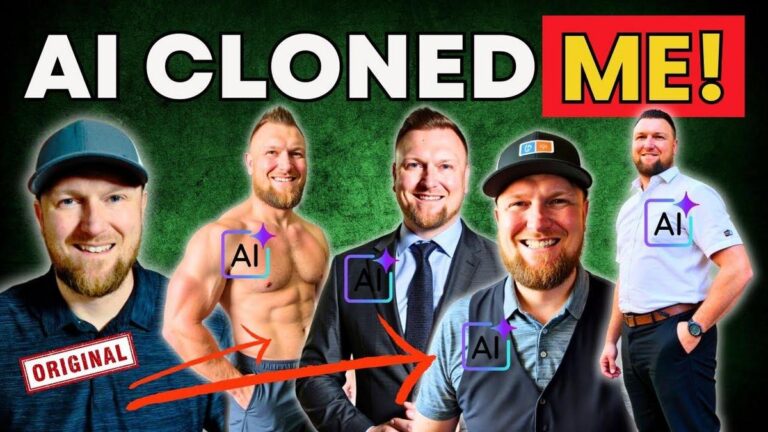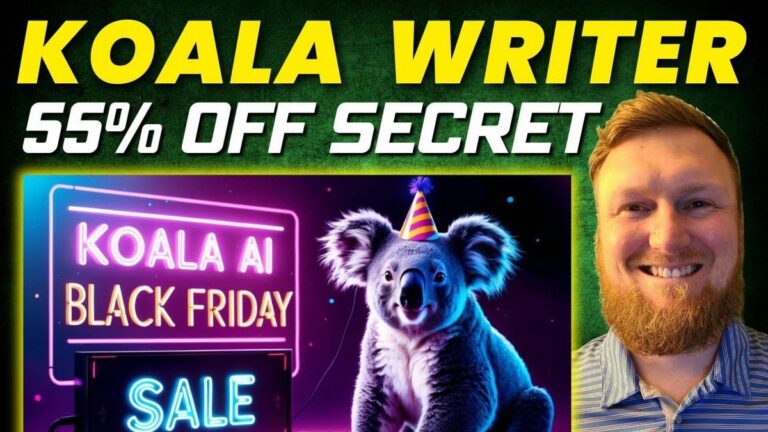VidTechy vs TubeIQ vs VidIQ: I Tested All 3 & Found The WINNER

Summary
Today, we’re delving into a fascinating video by an unnamed creator on Youtube SEO tools, which is a treasure trove for those of us interested in marketing and software. This video comparison might appeal to many of us, especially if you've dabbled with tools like Tube IQ or are pondering over VidTech which is a newer entry. The creator compares three popular software: VidTech, Tube IQ, and Vid IQ, honing in on their distinct features and efficacy.
The conversation is centered on evaluating if the recently launched VidTech is a worthy purchase, especially for those who have previously bought Tube IQ, despite it not being featured on AppSumo anymore. Among the three, Vid IQ is lauded for its superior keyword research functionalities with a competitive pricing model starting at just $5 a month on the annual plan, which makes it a go-to for solid YouTube SEO. The creator also shares their hands-on experience, showing a clear excitement for VidTech due to its effective keyword identification and commercial intent analysis.
In a world where digital content is king, understanding the nuances of SEO tools can significantly impact your YouTube channel's growth strategy. For those who lean towards cost-effective one-time payment options, or prefer tools that streamline your workflow, this discussion is essential. While Vid IQ, with its robust features, stands out in several respects, VidTech's unique offering of analyzing channel authority relative to potential keywords offers an intriguing value proposition. So, if you’re a marketing aficionado, considering shifting or expanding your online strategies, this video is a recommended watch.
Key Takeaways:
- Vid IQ is robust for keyword research at a monthly plan starting from $5 (annual billing) or $10 (monthly pay).
- VidTech shines in keyword analysis tailored to channel authority, making it a unique choice for many creators.
- Tube IQ falls short in keyword accuracy and functionality, according to the review.
- VidTech's SEO analysis helps decide on content creation viability, similar to Morning Fame.
- Vid IQ offers unmatched thumbnail creation and optimization tools.
- Both Vid IQ and VidTech receive high praise for their respective, distinct feature sets.
- Consider scalability; VidTech might suit smaller, budget-conscious channels, while Vid IQ is ideal for comprehensive, high-performance SEO strategies.
Don't forget that this is a gist from another creator. You might want to hop over to their actual video to get the full experience and insights.
Video
How To Take Action
I would suggest starting by exploring Vid IQ since it offers a low-cost entry point at $5 per month (annual plan), perfect for robust keyword research and thumbnail optimization. These features help make your YouTube videos more discoverable and appealing, which is vital for channel growth.
A good way of doing keyword research is to begin by identifying search terms relevant to your content using Vid IQ’s tool. This way, you’d know what people are interested in and create content that aligns with these searches.
For those interested in exploring newer tools, try using VidTech for its unique keyword analysis and its capability to match your channel authority with potential keywords. This helps in deciding the best topics to create content on, aiming for high-ranking possibilities.
If you prefer not spending too much upfront, knowing that VidTech is a new entrant with one-time purchase options could be appealing, especially if you're budget-conscious.
For your first steps, compare the two tools by trying VidTech’s free features or trials and leverage Vid IQ’s affordable plan to understand which tool best fits your workflow. Combining insights from both tools allows you to maximize your YouTube strategy at minimal cost.
Finally, if you're starting small, assess which tool aligns more with your current needs. If getting precise keywords is crucial, Vid IQ stands out. If channel-specific keyword strategies appeal more, VidTech offers that unique perspective.
Quotes by Learnwire
> #### "Vid IQ and TubeBuddy, they're the kings of YouTube SEO software"
>
> *- Learnwire*
> #### "Vid IQ is going to rank higher than the other two"
>
> *- Learnwire*
> #### "If you have how to rank YouTube videos fast and you're selling a course on secret ninja tactics"
>
> *- Learnwire*
> #### "VidTek can find you keywords recommend and you're probably going to rank in the top 20"
>
> *- Learnwire*
> #### "I mean, Vid IQ wins in pretty much every aspect in comparison with Tube IQ for sure"
>
> *- Learnwire*
Full Transcript
I'm going to try to do the best I can to be quick on this topic today, but we know that that is almost not possible. So, gear up for a semi long video, but I'm going to be covering three softwares in this video. And this is very specific. This video is for those of you that purchased software like Tube IQ. It's not currently available on AppSumo, but some of you purchased this and you're trying to make the decision if you should purchase VidTech, which is just came out. I'm going to leave a link to VidTek below because I absolutely recommend it. So, it's just going to be kind of more of a opinionated. I'm might kind of be all over the place and so I compare the three. It's going to be VidTek, Tube IQ, and Vid IQ. Now, Vid IQ is the kind of other than Tube TubeBuddy. Vid IQ and TubeBuddy, they're the kings of YouTube SEO software. And so I'm not going to sit here and say that VidTek or Tubeu is better than Vid IQ. Vid IQ is a monthly or annual paid tool. It's never been on lifetime deal that I know of. And they have a lot more money. And just look at their tools. I mean, they're going to be able to match even VidTech on their the amount of tools that it has. There are some very unique things that Vidie has that none of the other tools do. But if just right off the bat, let me just tell you that Vid IQ is going to rank higher than the other two. It's a paid tool. The keyword research functionality of Vid IQ and we'll compare. We definitely won't be able to go through all of the features of every tool because the video will just be like 2 hours long. And there's not really any reason for that because I have used all three tools. I just went back and rewatched my Tube IQ video and I actually gave it a 2.8. 8 rating. I felt like I was actually being generous because I was giving them a fair shot because the tool is clearly in beta. It did have some promising features, but a lot of stuff just didn't work four months ago when I reviewed this. So, I went back to be fair, refreshed my memory of the software. I have access to it, but have I used it again since I reviewed it? No, absolutely not. Did I get excited about using it? No. Did I get excited about VidTech and actually got rankings from VidTek? Yes. So those are just some things that you need to know before diving in right now. The way that I would rank these tools think that you might be steered in the direction of probably picking up VidTek. We'll dive in and I'll show you the best uses for VidTek. The best uses for hopefully too I can find something valuable with the software. They have updated a lot of things. And then Vid IQ, if you're willing to pay $5 a month and get on the annual plan, $60 a year and you're going to have the best tool that you can get. If you come over here, Vid IQ, and we can come over here into the plans section, and you can see it's $10 a month. This is the current plan that I'm on. So, $10 per month, and you don't have to lock in any contract or anything, or you know, just go with the yearly plan for $5 a month. This is just the most generous way. And this software is extremely useful. If I have an affiliate link, I'll leave below. Just pick up your copy of Vid IQ. You can't go wrong. They've added a bunch of stuff. There is some stuff that you have to be on the boost to get, but if you're starting out on YouTube, most people are probably on the pro plan just to do keyword research and so forth. So, Vid going to win on keyword research hands down and then a lot of the other AI features too. It's probably going to be better. So, the way that I would rank these tools right off the bat would be Vid IQ is ranked number one, then VidTech would be ranked number two, and then Q would be ranked number three. But, let's dive in a little deeper and kind of unpack what some of these tools can actually do. Now, I use this tool and here's I guess I'm on the thumbnail. I was actually trying to figure out some of the different features like VidTek and their thumbnail type tools do. We'll come back to that, but I wanted to show you that using VidTek to do keyword research and then putting some keywords that it told me that I could rank for in my YouTube title. And these are very commercial intent like a lot of money can be made with ranking and getting traffic for keywords like how to rank YouTube videos fast. If you have how to rank YouTube videos fast and you're selling a course on secret ninja tactics on how to rank videos, you're probably going to make sales, right? If you have a software like Vid IQ, like VidTe, and you're trying to sell that ranking for videos like this with commercial intent of people, and then you show them that your software can get results, you're probably going to make sales, right? So, this is a very highly commercial intent, not a lot of traffic, but high commercial intent. You can see you're going to see that when I scroll down, you're going to see sponsored. We're going to scroll down here. user ion that is a software and they're ranked number one. Their tool absolutely works for this and they're I guarantee you they're still ranking or they're still pushing their software. I've used this tool before. They're pushing their software on a daily basis to maintain ranking for this keyword right here because look, they don't even have 500 subscribers and they're outranking everybody else because they know something that nobody else does. Look at sponsored right here. Look at all these people that are making content on this. Look at sponsored again right there. And you can type in different keywords and try this out for yourself, but you don't get that many sponsored ads on non-commercial intent keywords. And so you're going to get a lot more YT ranker. This is probably like a software that this guy has as well. Then you have TubeBuddy right over here, right? Then you have Vid IQ right here. You're competing with big people. Think Media right there. And then look, another sponsored video right there. Um, so big big time players and so forth. And it's funny because that person with only 460 subscribers is ranked number one because they have a secret ninja tactic for sure. They shouldn't be ranked up there. That's for sure. And you can see that my video that I came out with 21 hours ago right here, how to rank YouTube videos fast. That keyword right, I counted it already. It's ranked number 14. So, we're almost in the top 10 for this keyword. I think this keyword is even more competitive than the keyword that I did before. But this just proves to you that VidTek can find you keywords recommend and you're probably going to rank in the top 20 if you go after a keyword that it tells you that you have a high chance of ranking for. That's pretty dang cool. And if you combined that with maybe another ninja tactic or software that helps you get rankings or something like that, it could be very very powerful for your channel. So that's definitely my favorite feature of VidTek is the keyword analysis and how it compares your actual channel's domain authority, your channel authority to the keyword and to the top ranked videos and just says, "Hey, we think that you can probably still rank. We think that you can't." And it will tell you. And so the other one that we got some results from was how to optimize YouTube videos. I think is it how to optimize YouTube videos? Okay. Sponsored immediately. And then we're going to scroll down over here. Sponsored again. Those people are all over the place. We've got TubeBuddy. We've got Think Media. We've got a lot of big time players over here. We were in the top 10. Looks like we're still ranked, you know. I guess I'll count on off. So, one I almost don't like to count these ones right here. They And that's a short. So, but we're going to go with one. I guess we'll count it. 2 3 4 5 6 7 8 9 10 11 12 13 14 15 maybe. So, we're in the top 15 for both keywords that VidTechie chose for us. These are not even my niche on YouTube and they are very commercial intent keywords and we ranked in the top 15. So, I think that's pretty impressive. Let's go back. So that's the number one reason like the thing that I liked about VidTek that none of the other tools actually have. If you've ever heard of a tool called Morning Fame and you liked it, I liked it, but it was a monthly paid tool. But that's going to be the kind of the number one thing that this tool does for you. If you go into topic idea research, right, and then you put in a keyword. Let's just say I'm going to say Google Gemini. And it's actually I like this that it drops down and autocomplete. None of the other tools do this as well. So this is unique about the kind of keyword research, topicy research in vidte as well. And you guys know I don't usually like it may may sound like I'm trying to sell this one or not, but it's because I've kind of already made my mind up that tube IQ cuz I'm I'm going to show you the keyword research function in Tube IQ and Vid IQ so you kind of get a clear picture. Topic research and keyword research is going to be the number one reason why you kind of want a YouTube tool in my opinion. So, automatically it kind of shines. It kind of makes that decision for you. I like the drop down right over here. We can go Google Gemini deep research. Let's just click on that one cuz now I know about that. I actually want to make a video here pretty quickly cuz the Google Gemini is insane with deep research. I got the pro version recently and I can't wait to make some more videos and content show you what I've been using it for. So, we can go over here to suggest topics on the Google Gemini search. Then, I like to click on data. So, I'm starting to kind of understand the way that I like to use the tool. And then we'll come over here and we'll see all these amazing ideas right over here that are being searched for that it's telling us that we can go and create content on. I mean, this is an entire niche. There's hundreds of videos right now. What do we have? Search intent topics. We have 61 total. We have suggested questions, prepositions, and comparisons right there. So, we've got all these 60 keywords that we can go deep dive into this topic right here. But I want to see just this broad one. What is the And this video SEO is going to be the secret button that I wish that they would kind of put as their forefront number one tool. It needs to be like we need to be able to access this even faster in my opinion because if you see how we have the analyze keyword button from the way that I've used this, if we go into keyword analyzer, it doesn't function the same. You put a keyword into keyword analyzer, it does not open up this part right here. So, we click this button right over here. For whatever reason, the analyze keyword button does not work the same, and that's the part that's confusing under keyword analyzer. But when you use it under finding a keyword under topic idea research, it's just an extra step. Then you get this right here and it will tell you that I have a high chance right here of ranking for Google Gemini deep research and it's going to tell us what the search volume is. So, that's a really decent search volume right there. competition's almost in green, but we've already proven that we can rank medium competition videos as long as they're on point. And we can come down here. It will tell you if you should make a content on that or not. It'll compare because it finds what's called a breakthrough video. A breakthrough video means that this video was able to break through this keyword on a lower authority channel than what I currently have. I'm a higher authority in every way with likes and comments over the last 10 videos with my views are on average are higher and my subscribers and authority is higher and it's going to tell us and you can go out there and click the breakthrough video and it will take you down here and you can see how long it is. That's a 59minute video. It was published literally two days ago. This topic is blowing up right now and it was published in another language, but it is a breakout video right there. It's ranked in the top 10. So, it's telling us. But now, if we come back, let's just go into Google Gemini. We know that we can't rank for just Google Gemini. So, I just want to show the example of, hey, it's going to tell you and possibly pump the brakes and say we have a medium chance. This has a massive search volume, but it's high competition. It says medium chance. I'm kind of surprised that it is not telling us no chance, but it will show up red and tell you no, don't make the video. We have a maybe decent shot here. We can look at the breakthrough video. Maybe something just got published and that's why it's finding it. Something just got published, got 700 views. Could make a video on this. We're on 2.5 Pro, so that's weird. That won't last long with 18 subscribers, though. Or let's just say, let's just go to Google for now. And so, it should tell us, no, you can't rank for this. So, you can see medium chance. Yeah, I put in the most competitive niches and it's just saying medium chance. And so, in my opinion, using the tool, if it says medium chance, I'm just probably not going to make the I'm not going to make the video. Especially when like, you know, like this one right over here, the the search volume's at its max, competition's at medium to high. I'm just not going to make the video. Especially when you have these indicators over here that are way bigger, then I want to win on all three of these before I even think about making the video. This is absolutely my favorite thing after extensively going through the tool. This is my favorite feature and I want to use this a lot more. This keyword research tool in VidTy. So, we go into Tube IQ and you can see the stats over here. They're not really that accurate. Like over the last seven days, I've had way more than four subscribers. I did recently switch my account this morning from my make money online channel to learn wire so that at least we're looking at all three tools for the same channel. So this is where you get your dashboard, your information, how many subscribers, all three tools have this. So you know, this is it's not unique or anything like that, but it's nice to have the dashboard. But what you're going to do is you're going to come into Tube IQ. You're going to use the daily ideas. Now, this I believe takes 12 to 24 hours to populate. Before I switched my account, this did have um it suggests five video titles for you and your channel. Um again, this is going to take 24 hours, but this daily ideas does work and it does give some pretty good ideas. So, I'll give him a passing grade on this one. You can go back and watch actually no my my review of this tool. This is the second video I've made that I haven't been able to show this to you, but just trust it does work. It just takes 24 hours. And I did test the titles and put them into Vid IQ to actually see what the score of the titles were. And they were ranking rated 90 or higher. So, it does suggest some pretty good ideas for you. And the titles are optimized pretty well. They're over I like to do 70 characters or less. They're about 75 characters. So, you might want to shorten them or something like that, but other than that, a pretty nice feature. I'll give them a passing grade on the daily ideas. The AI generator, I haven't really used much. It's going to create a script for you. Let's just use this make money online real fast as an idea. And I'm going to go ahead and create video right here. We'll just put this to the test real quick. This is a feature I'm pretty sure that like Tube Techie doesn't have script writing. I believe we come back over here. I don't think that they do any kind of script writing. They do have some description rewriters. Let's see. I'm just kind of scrolling through here. Feature request. They do have an audio library. I mean, there's so many features in here. They do have a library in here. You can go in here and you can download these. You can play and stop, test some of those out. It says that they're royalty-free. I would be really careful. Anytime I've ever tried to use like royalty-free without having a license or whatever, you end up getting flagged and hit with a copyright strike, you know, but you'll never know unless you actually use these. They do have, you know, channel image scraper. They got all that stuff. We'll come back to that in just a minute. But here's what you're going to get. Like, oh, here's that script writer. So, it's going to be here's the video script. Are you tired of living paycheck to paycheck? You can download the voice over. Does sound pretty good. And we'll come in here. We'll try to Okay, you can just use the green box over here. Copy. Okay. Go into word counter. There's one of the titles that it did create. So, that's cool. On my other channel, the daily ideas part 2025 update. And then how to start affiliate marketing, seven steps for beginners. So it does come up with some pretty good titles, but again 75 characters. I like to have this shortened to 70 characters or less. But that just shows you the the style that it was giving me for the daily ideas the generator. So this is a 400word script that's only going to end up being about 2 and 1/2 minutes of talking. So it's not going to be like a long form that was on AppSumo. That's an amazing script writing tool. It's not going to be like that. So, I mean, I would use it for maybe short form, but I don't know if I would use it for long form. Now, what I'm going to do, it does give you tags, a description. That's cool. Let me go back just to be fair. AI generator, and let's just see if Let me go back over here. New AI content. We have to click that. Okay. And this is where special instructions, custom script. You could go like that. You could paste the script in right there. Yeah. So, this is where you can choose between the two, four, five voices. And catchy hook. You can select that. But we don't have a way to select the length over here. So again, this is going to be I would like to actually be able to say, hey, we only want a 1 minute because I can see using this for short form, but definitely not for long form. That's the AI generator. We go into thumbnails right over here. Let's just say man standing in front of I'm going to try to use this the way that I would use it. So I'm going to go and let's see if we can come back over here and paste one of my videos in again. I'm going to use my videos on all of this content. That way I don't get flagged. So I'm using Learn Wire's brand and it's all my thumbnails, all my YouTube videos. And let's just go over here. I uploaded an image of a thumbnail, a YouTube thumbnail right here. I'm going to recreate thumbnail. I think that's the way that we're trying to kind of mesh them together. We'll see what it ends up coming up with for us right here. While it's trying to work on that, I'll show you some of the thumbnail stuff since we're on that topic. You have thumbnail preview. Some of the things in VidTek are kind of hard to understand how to use, but this is the first tool. You go to choose file, you go and you upload a image, and then you put in your title, you know, test title. Obviously, you're going to put your whole title in right there. And then it's going to create this really cool preview feature that a lot of you either have to go to another website. So, you could do all this inside of one tool. Okay. So, here is the like thumbnail tester. We can actually see what our thumbnail looks like. You can also see what it looks like on mobile, a phone right here or tablet. And this is just a really nice feature right here that you have to again go to another tool, use it free as long as you can and then they'll end up asking you to pay for this. So there's other softwares that have been bu been built just to compare your thumbnails, believe it or not, and VidTek takes care of that for you. You have it inside of here. This could actually be a reason for you to get VidTek just for this type of comparison and analysis. Title, let's just say right over here, I'm going to say Google Gemini Pro. Let's just see if it does any kind of anything at Google Geni. Yeah, it just pulls random images. It's not going to actually go out and find videos how you're going to compare to your niche. So, that's one thing that it doesn't do, but it does give you what it's going to look like on a browse page, which is cool. That's that part. We have the thumbnail bookmarker, which is kind of interesting. So, enter YouTube video URL. We'll just go back over here. We'll just use my video. And you're going to put this in right over here. And you're going to find it. It's going to find the thumbnail. And you can add this to a library. And then you can select your I already put a list in here. So, learn wire save. And then what it ends up doing is it's basically a tool that you can go and add your thumbnail library. Right? So, we had added that to our thumbnail library. We created a project over here and we can click on this and you'll be able to see that it will bring in the video views, likes, comments and this is kind of a research tool. You can bring in all these ideas over here and use this tool like this. You can actually download the thumbnail which is nice and then you could bring that in and do some further AI edits or bring it into Canva to do certain things. Send it to your design team and say, "Hey, I want you to create a thumbnail like this." So, there is some uses for this tool. When you click on it, it just opens up right here. You can actually watch the video from here. it does give you a different way of looking at the stats and so forth. So, this is just kind of a thumbnail library. Um, you can download the thumbnail and look at all your favorite thumbnails that you've saved from either competitors or your own. And then there's a thumbnail scraper. Enter YouTube video URL, which is right here. Let's put in a different one right over here. I want to put in a different video so we have at least another example to go off of. So, here's that other video, the video I just released. So, we can download this right here. It's just going to download the image. So, what I really want to do is the way that I would use it. I probably wouldn't use the just the scraper because when you use the thumbnail, that's probably what I would use the most is to just go bookmark this. You can add this to your library. You got to go existing list and then you got to go learn wire and then you got to go save video added to library. Okay, so this is going to be added. We can push refresh hopefully and it will end up being two videos on here. There's our two videos right there. When you find a video, you'd come in here of thumbnails that you like, and you can build up a nice library of your favorite thumbnails that you found that you want to go and download and recreate and so forth. You can copy video URLs from here and so forth. So, that's really all you can do with thumbnails. And so, let's go back into Tube IQ and see what it came up with for us. It did recreate thumbnail. I'm not seeing where our thumbnail is that we uploaded all this. We tried and nothing happened. We already did this recreating thumbnail. This did not work based on history and based on the four months ago testing the tool. There was a bunch of stuff that didn't work. We already tried this and it didn't really do anything. So, let's just see if face swap works. So, I'm going to go thumbnail. I'm going to add the thumbnail and then we'll see if we can upload my face. I'm going to go in here and add my face right here. Let's add this right here. We have uploaded the file, but I'm not seeing that it's taking our file. Right. So, we are uploading this right here, and nothing's really happening. Are you guys seeing what's happening? I uploaded this. We're not getting an indicator that it even took anything at all. And this is just not working. How can you have a tool to market that's just not even doing anything? Not even working. I'm not going to spend any more time. So, thumbnail gets a complete thumbs down. the thumbnail generator. We're getting, you know, we're getting five 500 errors and so forth. Let's just go into thumbnail and we'll just say man standing in front of a house. Generate thumbnail. We'll see if it can do that. Now, we'll come over here and while we're on thumbnails, we can go into create and we can go into thumbnails right here. So, here's the tool for Vid IQ. It's probably going to win when it comes to thumbnails. I mean, look at this. We I literally created these for my son's YouTube channel, which we used and they got his videos on a brand new channel about Fortnite got views. So, we can come over here and just say man standing on a house and we're going to say create. So, we'll let it roll while we come back over here and check on 2xq. So, it was able to and standing in front of my house. Here are your Wow, this is actually super cool. Look at this one right here. that 2 by. Now, it's a little messed up right over there, but other than that, this would be super cool for a horror type of channel. They have a refine eraser. Let's say we want to erase the guy. I'm going to say size. We're going to make this smaller. And we're going to go boop, like this. They have an eraser in here. And I'm just going to go like this. Um, and then I'm going to say erase that guy from the picture. It did. We'd have to do some further, but other than the tools just work over here in Vid IQ that I think that's what you're going to get and that's what you're going to see is that the tools just work. We got another really good one right over here as well. What I want to see now is there any kind of a fun face swap type? We can go reference. We can go subject. So you can actually go subject and upload yourself. So let's just for fun upload myself right here. Let's just grab this one. So, I'm going to go ahead and highlight that as the subject. You can upload as well. And then I'm going to Are we going to reference something? We can reference. You can browse or you can upload. I'm going to upload that image over here. And then we're going to continue. So, now we have a reference of a thumbnail that I like. We have my picture. And then we can also say, you know, all right, Google 2.5 Pro. Sorry. Gemini 2.5 Pro is unstoppable. And let's just see what it can come up with for us. Okay. So, they have gotten better because I've tested this before a while back, a few months ago, and it was definitely not this good. And now it's actually pulling in our image and trying to get like a close-up image of kind of like that other image, the reference image. We have a 2.5 Pro is here. Automate my work. Done. So, this is actually starting to get pretty crazy. We didn't even tell it what colors or anything. We just gave it a reference of a thumbnail. So, we can look at these real quick. There's one right there. Now, I would want this to be a little different. And you can see that there is a square right here of the AI kind of kind of messing up. There's a full frame kind of square right there. Wouldn't be able to use that one. Let's see if it did it on this one. There is a little bit of a square right there. I'm not really sure I would use that. But other than that, everything else is really good. In this case, because there was a bunch of text right there, it didn't actually follow my instructions on what I wanted it to say or the text that I wanted it to input. So, in this case, if there's text on your thumbnail that you're trying to reference, you're probably going to have a little it's going to probably copy that in a sense. So, you want to be careful there. But, u let's see if this first one this first one there's that little square. So, we'd want to rerun this, but other than that, still you can see how impressive this is. You would just need to fool around with this a little bit more. Being able to face swap, being able to put in one of your images and it made an image just like the one we uploaded. This is absolutely freaky and crazy. And this is Vid IQ on the $10 a month plan which is super cool. So obviously thumbnails, Vid IQ wins hands down. Didn't mess up speed, capability, functionality, everything. It beats the other two. Absolutely. You will be able to put in this first prompt right over here did work and it got we got a a good decent image there. So that part is usable, but the rest of the the rest of them were not usable. But there's probably just two more things that I want to cover in this video because this would just get too long. We'll cover keyword research. I've already covered keyword research. Go watch my VidTek review. Keyword research in VidTek is really, really good, but it does not give you any search volume until you analyze one keyword at a time, then you get the search volume. That part I kind of don't like about it, but it's not really a dealbreaker. Honestly, the way that I would do keyword research is I would use Vid IQ and then I would go into discover and go into keywords and then I would go in here and we would just say Google Gemini and we would do a bunch of keyword research right over here and you'll be able to see a ton. So, we can go to related matching questions. What are people asking? You're going to get all the search volume. You're going to get the overall score right there. We can go to related keywords right over here and you're going to get a lot of keywords all on one list. we can easily export them. We can sort them by the highest scores right over here. Once I find a keyword in here that I like the search volume, I like the score and everything. Then I would bring that into my this is what my workflow is going to be. I would bring that into VidTek and actually see what VidTek says with my channel and authority for that keyword volume and competition. Does it think I can rank? And that would be like a really good format for finding perfect keywords in my opinion. You could just use VidTek to do your keyword research and then once you find a keyword that you like, go ahead and plug it into the analyze and then it will bring in the search volume. But it's kind of a one at a time type thing. Now that leads us to Tube IQ under keyword research and let's go and do this same thing right over here. Google Gemini. I'm just going to type in Google Gemini and get generate keywords. And every time you push this button in here, I believe it does take a credit. So you credits used three. And I don't know why it's saying available credits because we were at 35 or or were we at 40? I'm not really sure. There's way more than 75 monthly searches. So there's something wrong with the software over here. And I'll tell you that I did the same keyword search already twice today. So this is my third time. And every time we use it, it takes credits away. It does not save any of your data. Now, I don't think that this costs credits to do this to actually push the analyze button, but the problem with this is is that it's saying that there's 65 pages here and each page has 1 2 3 4 5 6 7 8 9 10. So, it's saying that we have about 600 keywords or something like that. But you can see that one of the things that I have an issue with this is that right off the bat we know that like how can about Google Gemini have 669 monthly searches but then Google Gemini only have 75 searches. There's a massive disconnect there. There's something that is just not right. And then I went through about three or four pages and analyzed them and not I can never find one difficulty score that is actually like good or green. So that's another thing that I don't like. So, it's hard to trust the keyword research in here. There's not a whole lot. We can't save any of this. You could go and try to select all of those, but I don't know. It says analyze selected 10. If we push the export button, is it only exporting 10 or is it going to export the whole thing? And it's only going to export the 10 keywords. How do we export, you know, perhaps all 65 keywords? I don't think that it's actually Let's see right over here. Yeah. So the keyword function after 4 months they have done some things to the tool but after 4 months just not impressed with the keyword research. you can't trust the numbers, the search volume, the way to download only 10 at a time. And there's no way to save keywords or do anything with. It's it's completely lackluster the keyword research tool. And that's the number one reason why I would use one of these tools is keyword research. And so it's just the keyword research has a long ways to go with Tube IQ. And then the final thing obviously we showed you keyword research is at its number one best highest tier best rating in Vid IQ. It gets, you know, a fivestar rating for keyword research. Absolutely. This is almost not usable in Tube IQ. And then Vid Techie, this falls into the keyword research and competitor analysis or kind of section. And I also give this a I, you know, if they're the exact same keyword research. This right here, you guys know, is my golden taco. My number one thing that I'm going to be using VidTek for is this telling you if you should make the video or not. I just love that. A tool that can tell you your channel could rank or should rank. Your channel is not going to rank. Being able to have use information and data to be able to do that is pretty insane. Your keyword research is really like keyword auto suggest, right? So, we'll go over here and Google Gemini and we'll go like that and we'll just push start and then it's going to go out there and find a 100 or so keywords. So, it's not going to find 600 keywords or anything like that, but it's going to find us quite a bit of keywords right here that we could go and we could download and you can look at it from different angles, keyword frequencies, all kinds of good stuff right over there. So, we could select all, we can copy, download CSV, add to a list, and so forth. So, it finds a bunch right there. But then there's another way to do it as well, which is topic research right over here, Google Gemini. And I'm just gonna stick with this because that's just kind of something that's on my mind right now and it has to do with my niche. Anyways, you get this really nice mindmapped over here. You're getting a lot of different angles of keyword research. Now you have 100 over here, suggested questions, comparisons. So there's your top suggestions and then there is your questions and so forth. So the keyword research right over here, other than the fact that it doesn't give us the search volume, I wish that it would kind of give us a search volume column. That'd be amazing. But you can bring them into keyword analyzer and you can do all kinds of different things right over here right off the bat. Vid IQ wins with keyword research, but VidTek gets second and I would say it gets a 4.5. Vid IQ gets a five star and IQ gets like a two. I'll be nice and generous and I'll give him a two star. Not really usable. And then we'll come through and just look at anything else. So outliers. Okay, so that's probably that's what somebody else kind of mentioned. Hey, VidTek doesn't have an outlier tool. Well, let's go in here to Tube IQ and see if it's any good. So, this is the this is the outlier function. It's related to my tool, my my channel. And I will say that I tested this out with my make money channel and then I switched it cuz I only get to have one channel on tier one. I switched it and I will say I'll give them a little bit of credit. They did switch the videos that it's suggesting over here to my niche now. So, that's good. It's all about AI and software and so forth. That's good. But I still have an issue with this because it's still, you know, recommending like there's a 2025 channel right there. Sorry, video. And so I'm only interested in 2025. I mean, it needs to literally be in the last like 60 days for me for this a tool like this to even work. Anyways, so it's okay. I would just give it like a three star. It's not amazing. It's decent. If they had a filter over here that would allow us to look at last 30 days, last 60 days, then they'd get a full point more. Hopefully they're watching this because they did implement some things. For example, on the dashboard, I do know because I watched my video this morning that right here, this is cool. We can go to 30 days right here and it will actually tell you what your views are and all that stuff. They did not have this 4 months ago. They only had seven days on here. So, that tells me that they did either get that requested a lot or they did watch my video and they did implement some things that I was critiquing them on. So, I will give them a thumbs up on that. But the outliers, like I said, I'll just give it a three star. It's decent. We can come in here and say Google Gemini. And we can find outliers. You can choose, all you can choose is the length of the video. And here's Google Gemini. So we have 25. So again, if we can just put in here the last 30 days, this year, last 60 days, something like that, then I think this tool would be a lot better. It does tell you how many views it's getting per hour, but it doesn't really tell you what the outlier score is. is it just tells you what the total views are and then what it's getting per hour. It doesn't really do like give you that number, that 1.5, 2x, 3x outlier number. So, it's just not going to be as good as a tool like Vid IQ. We can come over here and we can go into create and we can go into or sorry, discover and go into outliers. Now, I will say that this tool right here with Vid IQ, I haven't really enjoyed using it that much. Let's go ahead and try to see the our outlier score and just put it on. I'm just going to say a 10 right here. And I want to find some subscribers that are less than 40,000. Video length has to be at least 8 minutes and publishing time this month. And so that's my filter. We'll push apply. It should be related to my channel, right? And then now we're going to start seeing stop paying for AI tools. Made AI does images and videos for free. This one got 13 times more than their normal average. So this is starting to be a lot better tool. You can see that we're looking at three columns at a time. But this is where this number right here where it's telling us how many more views it's getting, how many views per hour. This is a lot more useful to us. I like that. Now, there is another video tool or an AI tool that's called one of 10, and it's like this on steroids times five. It's way way better. So, if you're actually using an outlier approach, you're going to want to use one of 10. One of 10 if you want me to make a tutorial on how I've been using that tool and it does work. It's just a way, way better tool like this. It's like this on steroids and it is a paid tool. For the three tools that we're comparing, VidTek does not even have an outliers feature. So, if you're looking for that, honestly, Vid IQ is the way to go. Between those three softwares, this does have decent, but I just don't think this will keep you going long enough because like I said, they are not allowing us to put in only videos that are in the last 30 days or something like that, but it's decent. And then I'm just kind of looking at So, competitors, I haven't added any competitors. We'll see. I'll show you how you add competitors. Let's go grab this guy right over here. put that in right there. And let's see, no channel found with that name. Maybe we need to take the URL off like that and maybe try. And that worked. So, it's going to just pull in stats right over here. You know, it's not going to pull in their videos or anything like that. If you come in here to competitors inside of Vid IQ, we have a few. We have a couple in right here. It's going to pull in all their latest videos, what's getting the most views and views per hour. You can look at this month right over here. The tool just works. It's fast. You can see like, oh, okay. I don't even know what Gen Spark is. One of my competitors made a video on that and they got a lot of views. So, maybe that's something that I could consider making content on as well. My own take on it. It will spark ideas and you can add quite a bit. I think it's like 10 or something like that is the limit. Vid IQ kind of wins on that as well. There really isn't a competitor tool like that. Over here, you have competitor analyzer, but you don't really add in your competitors. So, you just put in your video over here and so forth like that. There isn't a tool over here that does custom avatars. There's all kinds of other stuff in here that I'm not even going to get into with VidTek, but obviously competitors are just going to get some basic stats over here. Over here, you're going to get actual video. At least we're looking at it from different angles. I think that there's a way to look at this. Oh, we can take our channel off, but I'm trying to see if there was a way. Okay. Yeah. So, look at this. We scroll all the way down, guys. You're going to get those analytics that Q is providing. It's going to have our channel, how it's compared and performing to our competition, subscribers, public videos, all this kind of charts and so forth like this. And then you're going to see your channel stats from a bird's eye view right over here as well. You can see we are growing a lot more in the last week in comparison to our previous week. We're on fire at 52%. I'm publishing a lot more. you guys have probably noticed. And then we're starting to uptick on everything. Really, really cool stuff right over there. I mean, Vid IQ wins in pretty much every aspect in comparison with Tube IQ for sure. I'm going to end right there. There's a bunch more we could go into. I didn't even show you everything that you can do inside of VidIQ. I guess there's one other thing that I at least should just click on is the optimize button over here. It's going to show you what to do over here. And we can go and click on generate scores for these. And when you generate your score, looks like you can only do one at a time, but let's go over to Vid IQ. And it has a similar feature, I believe. So, optimize, improve your content on your channel. It's going to pull up your videos, and it's already done for you, right? This is already automatically automated and done. I'm not really trying to like promote or sell Vid IQ. I'm just comparing it to what you get with a software on AppSumo, a lifetime deal, someone that just got started, and what you get with a multi-million dollar massively funded backed tool that's a monthly paid subscription like Vid Q. You're just going to get everything just works. Everything works in the background and it's just they have the bandwidth and resources to pay for something like this. All of this is already done for us. Right now, this one's saying we could do a better job on the thumbnail, right? And so, you can click on it. we can go in there and start creating better titles and using the tool right there. It is going to generate. So, I push that button. It's not actually the wheel isn't turning. So, we'll just sit here for a minute. Once it's done generating the score for that video, it should move to the next one. And now, that's working right there as well. So, you've got to push the button over here as the difference. Now, let's look at top eight video in 18 hours. So, it's saying the title is a 79 and the thumbnail is 100. And then on our video over here, it's saying that the title is a 73 and a thumbnail is a 98. So those are actually pretty close. Vid IQ is a little bit pickier on the title. Let's look at the other one. 9784 and a 8865Q is more picky on the thumbnail is what I believe. The next one is a 56 thumbnail. And then this one it's saying that it's a nicer thumbnail. So there isn't really any rhyme or reason. One tool says that the thumbnail is good. the other one says that it's not. You can see how you actually would get a lot better different direction based on the tool that you're using, especially when one of these is telling you that the thumbnail is pretty good. This one's saying it's pretty bad. I want to go in and look at one more. Yeah. So, this function works on Now, if I want to click on this, I'll show you what that looks like. We click on one of these videos right here. It's going to pull in the description. It's going to pull in the title. And then now we can suggest new titles. Video title. It's saying we have an 86. This is something that they have recently improved cuz it was suggesting really bad titles like the scores were like 50 and 60. But let's see if we can get a better title. Emotional SEO and benefit. And then it's pulling in a 93, 92, and 87. So it's giving us better titles. So I would give them a nice thumbs up on the optimize feature right over here. So, at the end of the day, I compared VidTech and I compared Vid IQ because those are the questions that you all had. How does this fare with all those other tools? And I hope that you kind of got how I feel about the tools throughout the review. And it's going to be kind of something that too, what tool do I come back to? What tool that I have at least something in the tool that's useful to me in my business and that I got excited about. Now with VidTek, I absolutely got excited when it came to the topic idea research and then going and it telling me if I should create a video or not. And then I tested it. The last two videos I tested VidTek and I got a top 15 ranking for both videos for commercial intent keywords. So it worked. It produced results in my business. When it comes to 2 by there's nothing from four months ago that I reviewed that I wanted to use the tool with. I didn't feel definitely keyword research that was, you know, not something that was useful and I didn't really trust the title thing. They did fix the optimize titles feature and so forth, but there was just something about the tool that I just didn't feel like I trusted the tool that well. When you come up over here on Tube IQ and you click on the notifications, the last notice was March 17th. It's like they kind of stopped with the tool. I'm not really sure what they're doing, but there really hasn't been anything over in the last 8 weeks. So, they've gone 2 months without releasing anything or any information. And then when you have some of the things that I showed you earlier that stuff that's just not working, things that just don't work, that's a concern for me. Nothing changed about the way that I rated the tools before. Vid IQ wins in almost every single element other than they don't have that really cool VidTy feature that actually goes into depth kind of like a Morning Fame type tool. If you don't know what Morning Fame is, just go type it on YouTube watch. Hopefully, it's still around, but I know it was around for years. And it basically connects your channel and does a really good job at telling you if you should actually create the video or not. And it helps you create your descriptions and your titles and all that stuff. Really cool. But Viteki kind of reminded me of that. That's even though it has, you know, 30 different tools and features in it. That's the tool. Keyword research and the final analysis, SEO analysis for my title and my keyword. That's what I would use VidTek for. And then I've used it and proven that it worked. So VidTe I like still. My rating of it doesn't change. I gave it a really, really good rating. Vid IQ gets the five star. It's gets the gold five star. I could have gave VidTek a 4.5. Sometimes I'm not basing these tools. I'm kind of comparing them to previous tools that have come out on AppSumo in their same category. And so if something comes out and they're stellar like VidTek, I I'm leaning more towards that higher rating like a five. But a fivestar rating with VidTek is not going to be the same as a fivestar with Vid IQ. I hope that that kind of makes sense. It's all relative. Vid IQ is a massive powerhouse tool that we know is the best on the market, but does it have some things that it needs to improve? Absolutely. So, it's kind of all relative and that's how I try to do my AppSumo reviews. I try to keep it in mind that yes, it's not Surfer SEO. Yes, it's not Vid IQ. Yes, it's not AHFS. But in comparison with all its similar tools that have re launched on AppSumo, that's where I kind of when I give it five stars or real close to it, that's my thinking behind those. That's the difference. That's why you see some tools I do rate higher, but then you're like, there's no way that this tool is as good as Vid IQ. I do I agree with you. It's all relative. Okay, so my rating is still Vid IQ King, best tool that you can invest in. VidTech comes in number two on this comparison versus three softwares. And then 2 by Q comes in third and it's actually I would do a side note that it's really almost not usable. I really don't see myself using two byQ. It's still in that twostar range. Um I would actually lower it to a two star. I just really am not fond of the tool. The keyword research is really really bad. The other two tools, Vid IQ and VidTek, are insane. I will leave links to VidTek and Vid IQ below in this video if you got value from this. And the secret word today, if you watch the entire video, the secret word is wolf. So just type in wolf and I know that you are a wolf. And I much much appreciate you watching my this entire video. So go pick up these tools. Hopefully this answers all your questions about which tool between these YouTube SEO tools is the best, worth your money. Vidte, absolutely. If you don't want to pay monthly or anything like that, go get VidTek. I think it's going to do a solid job for you. I'll see you in the next video.