Paperguide Review: AI Research Assistant That ACTUALLY Cites Sources!
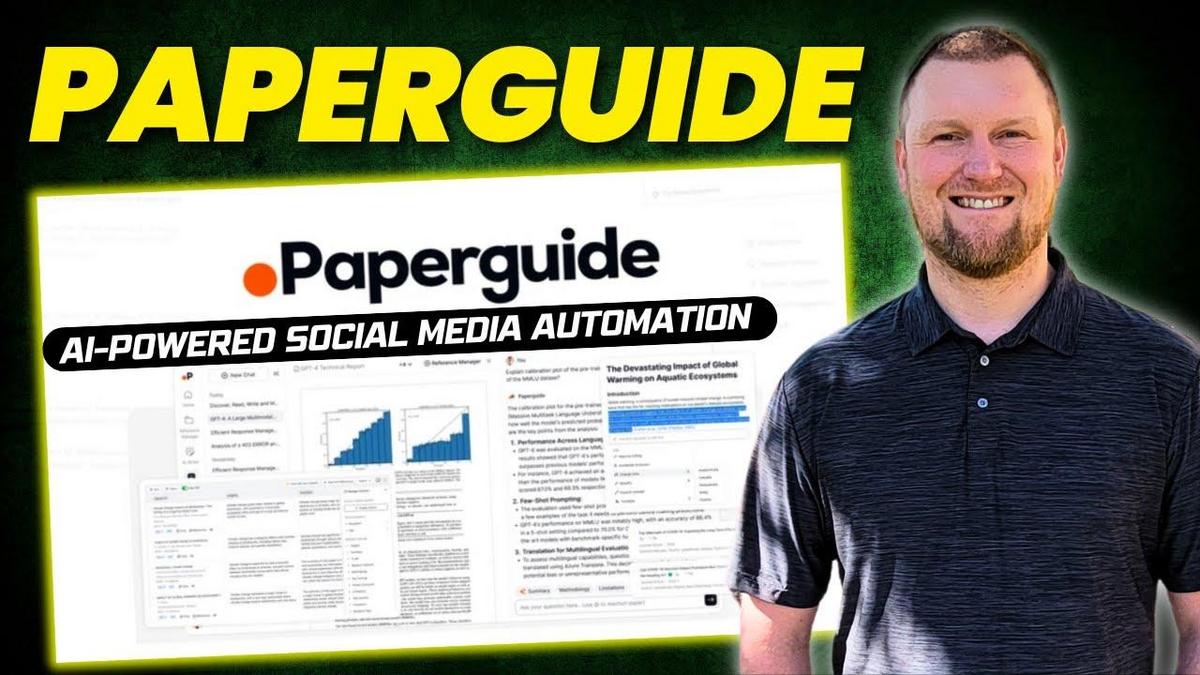
Summary
Hey everyone! Today, I came across a super cool video detailing a software called Paper Guide. This video, created by another talented YouTuber, focuses on how this new tool can help manage research and aid in writing through AI. For any of you passionate about software and marketing, this tool seems to bring together functionality similar to Copy AI, Grammarly, Jasper, and even Google Notebook LM, but with a distinct academic edge.
The creator dives into how Paper Guide works, explaining that it can answer questions, write papers, and chat with PDFs. It even boasts 1,000+ citation styles, which could be a lifesaver for bloggers, educators, and entrepreneurs who crave accuracy and detailed sourcing in their work. With advanced AI models like GPT-4 and Claude 3.5, Paper Guide emphasizes factual reliability to help users overcome the common issue of AI hallucination – that’s when AI generates irrelevant or incorrect information. The software offers tiered pricing, starting at $59, but for anyone anticipating regular use, they might consider the $129 tier for enhanced features like more storage and unlimited AI writing capabilities.
What's exciting is that once inside the tool, it offers a clean interface with lots of options – from chatting directly with PDFs to drawing references from 128 million research papers. Plus, you can even search and add online papers to your personal library to help bolster your arguments with solid data and insights. The kind of control Paper Guide provides is especially handy for crafting well-researched articles or niche-focused content for platforms like YouTube. So, whether you're in academia or content creation, you can ensure that your work is backed with verifiable sources.
If you’re intrigued by Paper Guide's potential and want to discover more, I'd highly recommend checking out the original creator's video. It offers a detailed walkthrough and provides a great hands-on preview of the tool's unique features.
Key Takeaways:
- Paper Guide is designed for writing and research, similar to tools like Grammarly and Jasper but with a specific focus on verifiable academic content.
- The tool helps control the quality and accuracy of information by utilizing AI to chat directly with uploaded PDFs and cite from a reference library.
- Advanced AI models like GPT-4 and others are used to ensure factual content, helping users avoid the common issue of AI hallucination.
- It offers different pricing tiers, starting at $59, with higher tiers supporting more usage and features.
- Paper Guide features over 1,000 citation styles, making it a perfect fit for educators, bloggers, and anyone needing reliable sources.
- The user interface is simple and educational, providing features like AI writing, summarizing literature, and exporting findings for further use.
- The software is ideal for students, researchers, or bloggers needing detailed, factual backing in their writing projects.
Video
How To Take Action
I would suggest implementing Paper Guide to boost your research and content creation. For a small business owner, you can use it to write well-researched articles or blog posts that need factual accuracy. This tool is ideal for creating content in fields like health and finance and ensures your information is reliable.
A good way of doing this without spending much is starting with the basic tier at $59. This gives you one team seat and enough features for light use. It's perfect if you're just getting started or not using it heavily daily. You can upload PDFs, chat with them, and get citations—useful for writing articles with strong references.
Another strategy is to take advantage of Paper Guide's ability to chat with documents. This is especially handy for entrepreneurs needing to research niche markets or trends. You ask questions directly from uploaded PDFs or search and add academic papers to your library.
Bloggers or educators might find the 1,000+ citation styles particularly beneficial. You can integrate references into your content seamlessly, making your writing more authoritative. For those needing more extensive storage or daily use, consider upgrading to the $129 tier later.
Finally, I’d recommend using the software’s clean user interface to familiarize yourself with its features. Practice uploading documents and using the AI writing capabilities, which will save you time in drafting and developing content that stands out with solid data backing.
Quotes by Learnwire
"Softwares like this, this is where a paper guide comes in"
– Learnwire
"A specialized segment of a market"
– Learnwire
"A well-defined niche helps in audience engagement and growth"
– Learnwire
"You can chat with your PDFs"
– Learnwire
"It's very useful for a targeted audience"
– Learnwire
Full Transcript
we're going to be looking at paper guide which just landed today I believe on Monday October 28th so this is a software that can simplify and manage your research with an AI assistant that answers questions writes papers and more we'll go ahead and scroll down and see who they can kind of compare uh themselves to copy AI grammarly Jasper this just by looking at it reminds me of a 4i a 4A something like that one of those softwares it's this one right here a 4 AI this one is just kind of similar they also related themselves to copy Ai and Jasper what I'm actually kind of looking at is that this actually looks like it's very similar to a Google notebook LM so we'll kind of look it and see what we can do for this but this is a little bit more on the educational side of writing papers that are well researched you know the the the challenge with using chat gbt or CLA AI or any of those kind of large language models is that they tend to hallucinate and create gibberish and non-fat content you definitely can't control how where where the facts are coming from when it writes content and so and even if you feed it PDFs and information there's still no telling what it's going to actually come back with for you so softwares like this this is where a paper guide comes in if you're needing to write research papers and things like that then this is probably something that's going to be meaningful to you and usable to you another thing that is kind of noticeable is that they are saying it's best for bloggers educ Educators and entrepreneur people as well now for bloggers I can imagine people that really want to have a lot of control over facts and the information sources that they're getting their information from when they're writing blog posts and outlines and so forth that's where a paper guide would come in as well so we're going to dive in and take a look at it you can go and kind of read the sales page I'm not going to go over in depth but what I am going to do let's go over here and just look if there's anything notable you get a thousand plus citation Styles you can chat with your PDFs chat with Open Access papers chat with reference library research reference manager all kinds of good stuff semantic scholar mode supplement Knowledge from 128 million research papers Advanced AI models gp4 GPT 40 Claude 3.5 Sonet and so forth Vari variability data citations with every AI output so license tier one is 59 bucks you get one team seat so that's basically just yourself 20 GB of storage 20 calls in 3 hours rate limit so if you're going to be using this tool heavy you're going to need to jump up into license tier 2 that seems to be the case right for light usage for these lifetime deals licens tier one is fine but if you're if it's going to be a tool that you're going to use in Your Arsenal on a daily basis then you're probably going to need to get license tier 2 at $129 which gives you6 60 GB of storage 5050 calls per 3 hours and so forth back to license tier one at 59 bucks you get data extractions 25 documents per extraction and literature review eight columns so once you get up into license tier 2 again you get those 50 calls in three-hour rate limit literature 50 columns data extractions 100 documents per extraction unlimited AI writer a content humanizer and unlimited AI writer Plum check so if you're really wanting to use this as a Blog writer or something like that then of course you're going to want to jump up into license tier 2 because it has the content humanizer and the plagiarism checks and so forth then you can go into license tier 3 at $249 you're going to get 100 gigabyt of storage and if you want to add anyone to your team account then you can get three team seats right here and that is at 249 a lot of times you don't know what the clarity on this is if one team seat just means yourself or does that mean that they're giving you one team member right so then there's actually two of you one is is the master primary account user and then you can add one team member that kind of sometimes you could you could interpret this different ways right but the only way to be certain is license tier three you get three team seats right there and the way that I take this is that you'd be able to add two people to your account for a total of three and so forth so let's go and take a look we've got questions being asked and they look like they are following up very quickly we don't have any reviews yet because it just launched let's go take a look at the tool right over here so we're logged into the dashboard it's a very simple clean user interface with a light gray borders and kind of a white background so just very very kind of just you just kind of get like an educational school type feel when you're inside of the tool you can go over here to the leth hand side and go over references writer workbooks and chats looks like we can come over here to the question button and we can chat with them we can join their Discord email help guide and we can go and look at their change log and their road map we can also go into our account over here go into settings you can actually change your your citation style so APA is the most common but you have all kinds of mlaas other types of ways to site but the most common I believe are MLA and APA so we'll keep it where it's at a APA it looks like they do have a a zot tarot integration import papers from your Z T collections connect right there all right so let's go back to home we can chat with G with a PDF I'm going to go and select some PDFs and upload them we can upload upload up to three documents that's one thing just right off the bat like I don't know why we are only able to upload three documents I would like to up be able to upload a lot more to chat with more than three documents at a time first add them to references and I will just say right here noticing a misspelling on references right there those are just little things that I notice in software and when you misspell things it just doesn't look good on your on your on your your software right and so there's a misspelling right there of references so first add them to references or library and then you can initiate that chat directly from selecting papers so okay so we'll try that in just a minute with references but let's just say we wanted to quickly chat with a PDF we could go and select real quick and let's just go and say we're going to chat with this one about finding your perfect niche uh with YouTube so it's going to upload that for us right now and then we're going to push the proceed button right here so we've uploaded upload uh PDF and this is the PDF right here it's 15 pages long try out these below so what is the importance of having a niche for YouTube what are the consequence so let's just click on one and see what ends up happening so now we're going to chat with a with a chat bot and we're going to ask the PDF questions and it's going to come back and it's only going to use the information in the PDF that we have uploaded for answers so again this is a great way to control the data and the sources and of of what you're going to create and research for yourself so now what it came back with was the importance of having a niche for YouTube the definition in initial importance Niche is essentially A specialized segment of a market and it's going to site where this is at so this information is on page one if I click on this does it take me in high highlight where it's at let's see and come through here and click on this it just says it's on page one but it doesn't I'm not seeing where it highlights let's go and see if we can highlight I clicked the highlights button and I guess it's just going to create some highlights for US based on the whole document and so here are the main highlights importance of a niche choosing a niche Niche Flex flexibility standing out in a niche criteria for selecting a niche so a lot of stuff about uh Niche so let's just try something else right here and say write me a Blog outline for how to select a perfect Niche for YouTube I'm going to push enter paper guide's going to go out there and hopefully it's going to create a blog outline for us that we could go and further write in here or we could go and use our favorite AI writer so that was fast so we can go and take a look at this real quick the blog outline we have our introduction here's our hook our purpose right here overview section one understanding the importance of a niche it's going to give that definition of a niche so what you could do with this this is very very indepth the concept of the formula or diagram and then we can go over here the criteria for selecting a niche we got all this good good stuff over here and then what we could do is you could actually highlight this whole thing and go and put that into chat gbt and say only use this information or something like that to write for us okay so that's pretty cool you could maybe we could also just specify hey we don't want the definition we don't want some of the details in here we just want the outline in let's just go ahead and try it I guess so good but give the outline in only heading format so H1 H2 and H3 format along with bullet points don't need definitions and I'm just going to try that again it's going to go out there and give us give it another go on this and so it did much much better that time so we can come back and look at our new improved outline we've got our introduction we wouldn't need the hook purpose and overview but we have the understanding of an importance of a niche so yeah we just take that part out of there but I I I don't know if if it's my favorite type of outline but certainly you can mess around with this and see what kind of results you can get let's click the SU button real quick just to see what it'll do for us with summary so right now you can see that we are in a chat right here a chat function over here we can select new up here and start a new chat here is our summary the introduction the so this would be great if you have this massive 100 page PDF or ebook right and you're studying for an exam and you need to know certain things I can see how this could really work with with when you're in school say you kind of come over here and you say hey what are the when chapter six what are the top 10 things that I need to know about this chapter something like that right like you could go over here for this one and say what is the most important three things I should know about this book so we would chat with paper guide about this 15-page book and see what the AI tells us the most important things about this book are the importance of Niche selection the book emphasizes the critical role of choosing a niche for your YouTube channel a well-defined niche helps in audience engagement and growth by making your content more discoverable and relatable the concept of becoming a big fish in a smaller Pond is highlighted as a strategy to stand out and grow effectively it also gives your sites The Source right there also a big big part of the book sorry if I'm butchering this it's the i i framework and that's basically a way that you can I think you draw two circles and then you draw and intercept the circle in the middle and that is what your perfect Niche would be something like that and then number three criteria and practical steps for Niche decision and then it goes into that right there so obviously this is a great way to interact again it reminds me a lot of a 4 a right over here and also reminds me of Google notebook LM let's go and see if we can go to references and then add more so we have all papers we're going to upload you can upload papers from a URL you can search papers online let's go click on that real quick and we'll just say marketing and we'll type that in right there and they have all these journalistic articles about marketing we could add these papers let's add all these papers right here we can go and we can actually we could go and start having a chat with this if we wanted to you can select your paper type Journal articles and you could sort by authors once you start adding more uh papers in there you can create a folder over here we can upload files and we can add manually right here other types book chapters book reviews D um database article ebook look at all these ways that we can go and add information into here we can add images Journal articles news articles reports videos websites Etc I'm going to go over here and add a paper upload a PDF and then see if we can add more PDFs at once I want to add all of these books right here at once and open so now this is where we're able to upload I'm uploading six PDF guides right now you can see the status when it turns green that's when it is uploaded now I'm not sure why it's saying paper already exists in the references because I have not I have not added them so I don't know why it's not letting us add that but now we have all of the this marketing information here you can click on your source and you can actually see more information about where you where this came from we have our marketing article and all the different things we can do to if we were going to site this where we would site it from we can come over here and click on this source and say AI summary why are we not able to do that no document found but we could do a intro to niches right here AI summary so we're able to do that with adding in the PDF but I'm not sure when we were trying to add the sources for the for the marketing article it's like it's not like it didn't exist here's one so I guess these two it did not it's it did not add the article but I guess there's a there's a PDF on this marketing management right here that did get added so we can go to AI summary you can uh take notes right here document you can get more information about this I'm going to go to AI summary and we'll go to generate key concepts of this marketing management article and we'll see what it can do for us something went wrong that part's not working see so I'm not really sure why this that part's not working and why we have a paperclick right here of view PDF but then nothing there's nothing here so that's kind of interesting let's just go back and mess around with the the intro to niches that we uploaded ourselves and we know that the PDF exists we can also add tags right there if we wanted to I'm going to go to key Concepts here and see if this will work for us it looks like it is operating the key concepts of this little book for us right now I'm going to exit out right there close that out all right so we have our key Concepts Niche elevator pitch YouTube algorithm so it's got all kinds of keyw that we're getting from that that's cool let's go and click on the highlights let's click on the synopsis it's going to give us the synopsis of this and I'm going to and then here's our highlights right over here that are done for us as well and then we can generate a summary as well pretty cool and then if you click on one of those like if I clicked on YouTube algorithm it's going to go and do some research for us about the YouTube algorithm here's Wikipedia right there so as you can see this is very research intensive research heavy I think that there's a lot of good things that we could do with this tool we can go back over here to this bib Tab and we can chat with this paper if we wanted to it's going to pull up a new chat for us right here and you're going to see all this methodology summary limitations key findings abstract research conclusion and let's just say we want to give a I'm going to grab this one right here what are the consequences of not having a clearly defined Niche so it's going to give us what are the consequences and then we'll see if we can actually site this it is giving us the I I believe that that's the APA so I'm going to say okay so I asked it to site it and it did correctly site it right here so pretty cool so if we wanted to go to workbooks says we can do all kinds of stuff conduct literature review ask a research question is this where they have all kinds of of Journal um papers find top papers so find top marketing research papers for email marketing let's just see what it can do for us we'll push the Ender button and you can see it works very quickly it's finding papers summary for top eight papers right here we've got all of these options we can select these we can filter we can do a lot of things over here on the right hand ins side so the software really starts opening up its capabilities when you start doing things like this we can also export in a CSV and X Excel or a bib file really really so you can do a lot of scholarly research based on real published Journal articles and not just people that are writing blogs on the internet that we have to question so this is very very much a tool that I would recommend for people that are writing research papers and need extensive research and only facts to be used in their writing so I'm gonna go to the writer real quick no documents selected new document so I'm going to say an essay about the benefits of email marketing for small businesses and push enter there it's going to go out there and create a new document that we can go out and write so this is where we would actually go out and start writing you have a check plagiarism we have a reference manager right here where we can actually add and site so for example if I wanted to come to down here and we'll say continuous Improvement right here we can actually ask AI so I'm going to go ahead and we can humanize this improve writing so this really really opens up a lot for us we can change the tone academically casual persuasively boldly friendly simply simplify a lot of things that we can do I'm going to say humanize right here okay so I want to use this where do I okay so we can insert this below we can accept and so I'm going to go ahead and push accept and I don't know where it's going to put that so it literally wrote this underneath here so evolving and refining your approach so let's talk about keeping your email marketing strategy fresh and effective it's not a set and forget it ideal or deal you'll want to continuously fine-tune your approach adapting to new trends so here we are we're writing based on facts and then we also what we would want to do is highlight this and then we would want to push this site source and we can come in here and we can actually site a source in here if we if we wanted to so these are the sources it's going to write this based on the sources that we've provided which is super cool so let's just say we we got this I mean it doesn't say where we got this from but let's just say we want to a site right there then we would be able to add in our citation right there and then we have a an outline right here and you actually can go in here and start writing if you wanted to right here so pretty cool stuff right there so this has been paper guide what do you guys think leave a comment below it's really hard to give this a bad grade the more I used it the more I was impressed and when I finally got to that very end where we were actually going to write a paper or a blog post or whatever we want and having the site next to it and being able to only write information that's based on facts and references that we select I think that's extremely powerful and could be very useful and it could be very use ful for blogging especially in niches that require real factual information if you're running a health blog or a financial blog or something like that I could see how this could really really work I also could see how this would work really well for students college students and so forth overall I mean I it was just really easy to to use I think it's very useful for a targeted audience and I would just have to say that I would give this a 4.5 it's pretty much got a little bit of everything in there I didn't seem to have a couple bugs with process ing a couple of the documents and so forth and there's always room there's always room for these tools to grow and unless it's just superb and perfect I'm not going to give the the five stars out I'm sparing sparingly about that but definitely this is very solid paper guide 4.5 what do you guys think and I'll see you in the next video






