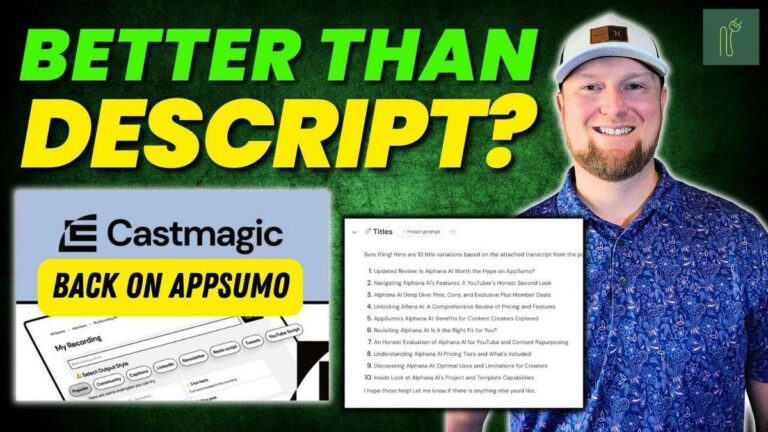Unlock Hidden Keywords With Answer Socrates (100% Free Forever)
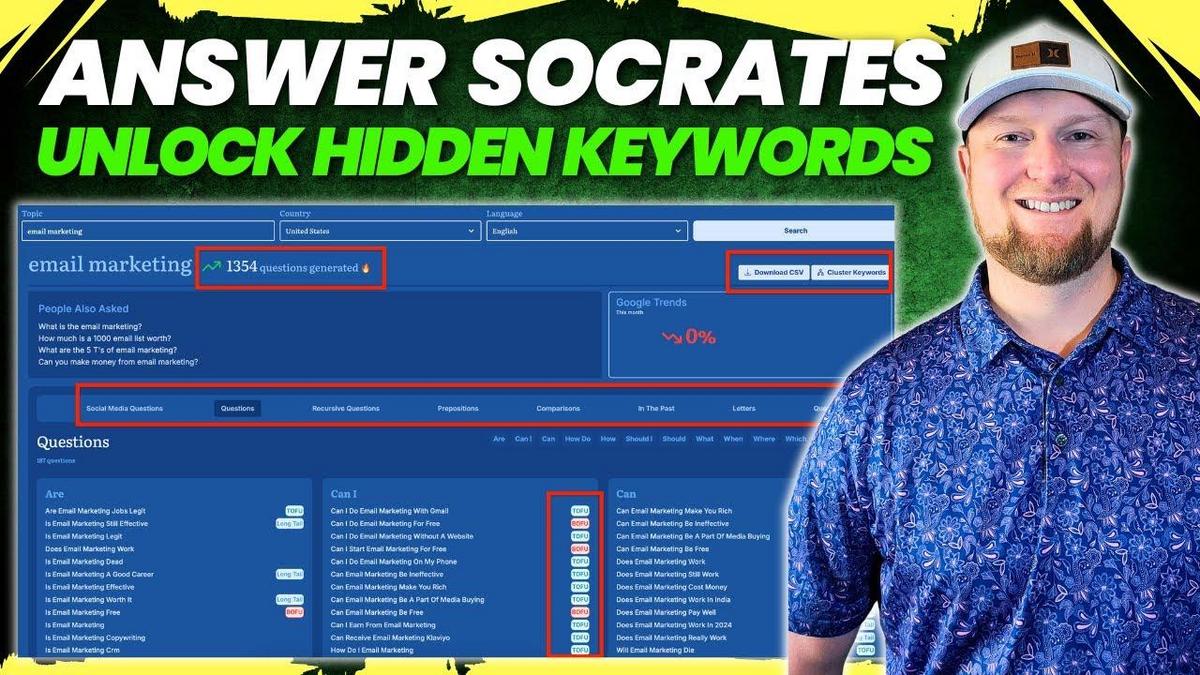
Summary
Today, I’m summarizing an insightful video by LearnWire about a keyword research tool called Answer Socrates. If you're into SEO or content creation, this video is particularly relevant as it dives deep into powerful features that can elevate your current strategies. We all love finding those hidden, actionable keywords that even giants like Ahrefs and Semrush might miss, right? So, let’s see what this tool has to offer.
In the video, LearnWire shows us that Answer Socrates isn't just about basic keywords; it specializes in finding unique questions and clustering keywords into topics. This means you can write more comprehensive, research-based content or simply get creative with your marketing funnel. Even better, the tool’s free plan offers unlimited CSV downloads, which is a rare find for a no-cost version.
During the exploration of the pro features, we learn about their tiered pricing – starting from a free plan to more robust offerings at $29 and $49 per month. Notably, the clusters created from keywords can lead to substantial, strategic content creation. The clustering feature groups related keywords, ensuring you don’t make redundant content – a great asset if you’re managing multiple channels or a digital agency.
A standout feature discussed is the recursive search, which expands a topic beyond obvious keywords, capturing related areas like the example of Mailchimp in the email marketing niche. This functionality means content creators can surface broader discussions and ideas, supporting diversified content strategies.
While noting some technical glitches, the user experience is generally highlighted as smooth and intuitive. The significance of using low competition, long-tail keywords is a persistent theme, as these can potentially drive organic traffic without incurring heavy SEO costs.
LearnWire’s video is a fantastic primer on Answer Socrates, and I recommend checking it out if this tool piques your interest. Here are the key takeaways:
- Answer Socrates uncovers keywords typical tools might miss.
- A free plan offering unlimited CSV downloads is a significant plus.
- Recursive search broadens keyword relevance to capture related topics.
- Keyword clustering helps prevent content redundancy and enhances strategy.
- Plans are designed with flexibility: $29 and $49/month, with savings on annual payments.
- Clusters are designed for creating comprehensive content on selected topics.
- Incorporates diverse keyword types: long-tail, bottom-of-funnel, and others.
- While the tool is generally user-friendly, it’s noted a few features had glitches.
- Ideal for writers, SEOs, and content strategists aiming for long-form, in-depth content.
- Could be your next step to nail SEO strategy across digital platforms.
Video
How To Take Action
A good way of implementing the strategies from the LearnWire video on Answer Socrates is to first start with their free plan. This lets you explore features without spending money. For personal growth or small business, focus on low money and time options that can give high value. Start by using the free unlimited CSV downloads. This will help you organize your thoughts and ideas easier.
I'd suggest exploring the keyword clustering feature. Clusters help you see related topics, avoiding redundant content. This can be handy if you’re writing blogs or creating content across different platforms. Look at the long-tail keywords within the clusters because they can help drive organic traffic, which is like free publicity with less competition.
A great everyday task could be to use the five searches available on the free plan. This quickly helps in researching different niches or ideas. When you do this daily, you efficiently keep your content diverse and fresh without spending much time.
Try conducting a recursive search each day as well. This can help broaden your understanding of a topic and uncover related areas you might not think of at first. It's valuable for developing diversified content strategies.
Finally, remember to use Answer Socrates' intuitive interface to learn about SEO and content creation quickly. This is important if you're a writer, SEO, or content strategist aiming for in-depth content. With these initial steps, you’ll keep your strategy flexible and effective without spending too much time or money.
Quotes by Learnwire
"You could actually use these for YouTube ideas, you could use these for reels or shorts or TikTok videos and so forth"
– Learnwire
"This is the way to do it. Don't be charging people credits when they already did their search"
– Learnwire
"People that I know that have successful websites getting 150,000 traffic to their website per month"
– Learnwire
"I'm impressed with the software so far"
– Learnwire
"The amount of keyword clustering that you can use on this tool compared to a lot of other keyword clustering tools"
– Learnwire
Full Transcript
All right, welcome back to LearnWire. Today we're going to be looking at Answer Socrates. This is a keyword research tool. The entire tool specializes in finding keywords that even your um your other tools like ah Refs and Semrush can't find. There's a number of different tools. We're going to jump into the review. One of the things I like to do right away is just kind of go over here and look how established is this business. They're getting 66,000 visitors already to their website each month. This has been around for quite a while. And so we're going to jump in and see what this tool has to offer. We currently are on a pro type account. So you're going to be able to see all the different kind of pro features. If you're paying for account basically, but remember that you can start off if we go and look at the pricing. I'm going to open this up real quick. There is a free plan for everybody. You can get unlimited CSV downloads. Most free tools do not offer a CSV download option. So, that's already something really cool that I'm looking at right there. I have to give them a thumbs up on that. I think I don't think I've seen that before, allowing CSV exports on any tool that's on the free plan. you get five searches a day and that's really, you know, if you're managing one niche or one YouTube channel or one website and you want to use this on a daily basis, that probably is going to be okay to start researching a niche and so forth. Um, you get one recursive search a day. I'll show you that as we dive in further into the review and the testing and then 3,000 cluster credits per month. So, um, and so forth is going to end up being a big feature of the tool. And once you want to start diving in and using the tool to an ex, you know, to its furthest capabilities, you're going to want to jump up into the Synica or Senica plan or the plan at $49 a month. So, you have your $29 a month plan, you have your $49 a month plan, and that's where you're going to get a lot more of the AI models. 500 searches per month, 100 recursive uh searches per month, and so forth. So, and then if you need to maximize, maybe you're an agency and you're managing a bunch of different clients and you need a lot of keywords, then you maybe you'll jump up to that $49 a month plan. But even all of their, you know, it's very flexible in what they're offering here. A free plan, you can stair step up uh $29 and then $49 a month plan. If you want to save some money, we can go to the yearly option and you're at the most popular plan. The Senica plan is $279 a year and their Aurelius is 379. So you can see you save right there. It looks like at least about maybe 30% 25 maybe 25% right there. So pretty cool. We can come up over here to the tools section over here and you can see all these different tools. Now we won't be able to go through all these tools that are offered. We're going to mainly focus on the main tools here. I want to go back to home and what you want. You know, you can come down here and kind of see what this is for. Socrates. Socrates discovers questions that real people are asking on Google to help you write a a thorough research-based article, answer every possible question about your product, brainstorm ideas, and gain deeper insight on almost any topic. And who is this best for? Writers, SEOs, researchers, question enthusiasts, etc. So, the most basic way that you use this, the main tool is you're going to come over here and I'm just going to focus on email marketing as an example. We're going to go United States. I do like to see if there's like a global option. That's kind of like the way that I prefer because I want my website to rank all across the world, but generally speaking, you're going to just select the uh that you are residing in. For me, it's the United States. And then we'll just go push search. And then now it's finding the best keywords. Uh here's a quick tip from our founders. Boom. And then you're going to see that it opens up. That was very very fast. I didn't even have a chance to read the rest of that quote. So we have over,00 questions generated from just email marketing. So people also ask what is the email what is the email marketing? How much is a,000 email list worth? What are the uh five T's of email marketing? Can you make money from email marketing? So you have trends over here. So Google trends this month. I'm not sure if that's accurate as far as it just says 0%. I would think that email marketing would have some type of number whether it's uh going down or going up. Apparently, the 0% just means that it's staying uh where it needs to be. It's saying it's staying on par. It's not moving. Now, we can download our CSB. We can cluster keywords. We can scroll down and start looking right over here for questions. Right? So if we want to start looking at the different questions and these you have longtail keywords. You have your bofu and your tofu which is super super fun uh funny but the tofu I believe means top of funnel and the bofu means bottom of funnel. So they start labeling these keywords which is actually really cool for a keyword tool like this and then also adding in those nice features like that. I really really like that. Now, you could sort questions by if you want to look at just all of the ones that say um R, you could click on R. Um oh, no, that's not clickable. It's just saying that these are all the question types that it actually is bringing in. So, you can come through here and look at all of the different keywords that are bringing being pulled in for that particular topic. And these are all specifically questions, but we can go back over here and see what people are asking on social media. Node questions generated for this particular topic. generate social media questions. So, get started by generating your first set of social media questions. Okay, so we need to click on that button there. I believe it's going to take the email marketing seed keyword and it's going to find social media questions. So, we have 21 questions that are being asked across the board about email marketing. How often do you check your promotional emails? Uh, what's the best subject line you've seen that that made you open an email? These are all really, really great topics. You could use these for YouTube uh ideas. You could use these for, you know, reals or shorts or Tik Tok videos and so forth. Now, here's the recursive questions, right? So, no questions generated yet. Now what we can do is we can generate the recursive questions and what it's going to do what I believe what the recursive questions does is it takes the email marketing topic and it finds other similar or related topics that might not be specifically email or email marketing but stuff that is kind of natural in the flow of that uh keyword. So, it's going to kind of broaden that search and find more stuff. So, there is a lot of email marketing over here. But here's a great example of what the recursive does is that right over here it says, "How can someone resubscribe to Mailchimp?" Right? That does not say email marketing in any way, but it did show up because the system is smart enough to know that Mailchimp is an email marketing software. And so how can someone resubscribe to Mailchimp that it's pulling in that are like that it is pulling in keywords alternatives to Google Workspace email. Right? So it's not pulling in just email marketing. It's pulling in related topics that it knows have to do with the broad topic but are just completely different keywords, which this is actually probably the most powerful tool that I'm seeing right here that you could use because it's going to really broaden what you can talk about on your your website or your YouTube channel or so forth, right? Another one right here. How often should I send a newsletter? That is 100% h that that 100% has to do with email marketing, but most other tools are limited. When you type in email marketing, they literally don't pull in keywords like this talking about newsletter. So, it's able to identify other keywords that identify that are that are very much related to this topic, right? So, they're they're basically related keywords, but it kind of takes it another level deeper than what I've seen on some other keyword tools. So, really really cool. Now, for fun, let's just go and say we want to do this as a campaign. These are we we like all these keywords right here, the 220 keywords. What we can do is I'm going to click the cluster keywords and I'm going to go So, we have the 12,000 credits available. So, I'm going to go ahead and just proceed with clustering these 221 keywords. And you can see that there is a little timer right there. It clustered these. Have 160 of the keywords were actually able to be able to to be clustered. We have 35 topics that we can now go and write blog articles on this particular clustering. I feel like this would be more of a website blogging blog post type of plan because if you were making a YouTube channel and want you could just hit every one of these almost as a topic and maybe use the keyword in your title but it doesn't it kind of doesn't matter if you duplicate some YouTube videos if that makes sense because YouTube is completely different platform and so forth. It's not because what what clustering is going to do is going to help prevent uh like kind of duplicate content on your page and making the same blog post for many keywords. You're going to group all the ones that should be the system is basically identifying the all these keywords that should be on one page and it's create it's taking this 200 total keyword list and it's telling you hey write these 35 articles and we've included all these 160 keywords in those. So 72% of the keywords were able to be clustered. I will say that I like that a lot of other tools that I've used in the past that have keyword clustering features, a lot of times I've even seen it 50% or less of the keywords are actually able to be clustered. And so I really like that we're um over 70% is actually being clustered. And then you have access to those 61 keywords that were not clustered. Let's go take a look at this. Now, we could click on some of these like all topics or we can just go and look at this article. It's telling us to write how do I get an email list for marketing and it's telling us to include how can I get email addresses? How do I build an email list? How do how do you build an email list? How do you make an email list? How do you create an email list? Those are all basically the same exact thing, right? But you can only choose one of those for your title. It's actually saying, let's be extremely laser targeted and title our blog article something like how do I get an email list for marketing and then make all these subtopics or make sure to include these in our content. So really cool. There's, you know, help icons here cost per click. If you click on that, it's telling us this is a $16 cost per click competition index and total cluster search volume. It's actually saying that we have a potential of 2390 total search volume for that uh cluster. Let's go over here. Alternatives to constant contact. Let's just click on that. And then I like that you can come click on here and see that this one actually gets over 3,000 cluster search volume. Now, if you write your content correctly, you could actually start ranking for a lot of these keywords and and start totaling to get to that 3,000 if that makes sense. Right? If you just rank for the alternatives to constant contact, I would like to say I would I would like to see maybe right next to this a little number that says, "Hey, here's what we think the search volume for this particular keyword is." Maybe it's like 500, right? But if you actually rank for all this, the total potential of this cluster is 3,000, if that makes sense. I would like to know what the um volume estimate for the main keyword we're going after in our cluster is just to give us an idea. Okay, we want to at least rank for that. Here's what we could expect. Okay, but super super cool. You can see it's extremely fast so far. I'm impressed with the software so far. And then what you could do is we'll download the cluster into an Excel file. We'll go pop this bad boy open. And then it's going to look like this. It looks like it is colorcoded. your average competition index and so it's going to highlight the ones love this. I have not seen this in other clustering tools as well. So it's very nicely formatted right out of the gate. That's another thing that is really annoying. I've used a lot of clustering tools and usually you have to go and format it and so forth. This is very very formatted. I love that it already has things in green that we could go after, right? So you could actually go after and just start writing on the green keywords. And so essentially how you would use this guys is you'd go and write your article on why email marketing, right? That maybe maybe that's your title. I would I would say why email marketing and then I would also put something else after it. And then you have a total a potential volume of uh 25,500. You have seven keywords in this cluster. Your average cost per click is high. And then this one is in green, so it should be uh semi to start ranking. And then you're going to include all these keywords right here. Okay. So, what you could do is that you could actually just grab this. And then when you're done, you could highlight the whole thing in a certain color and say, "Okay, we wrote our article on that. Now, I'm going to move on to the next one." Now, one thing that would be kind of nice is the ones that are just singles. Uh oh, I guess that's that this is just downloading the the the clusters. So, this one has two. I'm trying to look and see if there's any of the single clusters. They are not on there. Okay. So, I don't see the single clusters. That's cool. But they also weren't included in the download. And so, if we come back over here, I would like to see the ones that are This isn't clickable, but I'd like to see the ones that are unclustered keywords, right? Which ones did not get clustered. I'd like to also know those so we can just write oneoff articles on that. So, that's maybe just something I would add or improve. I might be missing it, right? But I downloaded the the cluster topic. I didn't see any other sheets or anything like that. Um and so I would like to be able to click on that and get quickly get those 60 keywords that are not in the cluster. Okay. So that's how you use that. I'm going to go back. When we click over here on this pop out, you're going to see where you stand where you have your keywords generations, your recursive searches, and your keyword cluster. And I'm not sure if we Okay, so we did we had 100 recursive. And once you click on that recursive and you push that button, that's going to take away one of those. But I think it's very very powerful. The recursive searches is definitely a very very unique reason to use this tool as well as the keyword clustering seems to be one of the best that I've seen actually. Okay, so what we'll do and I'll just say if you guys are liking this tool so far, I'm I'm excited about this tool. It looks awesome. It's fast um UI, UX, easy journey, user journey, and so forth. I'll have a link below if you do want to go check this out. Sign up for your free account. There'll be a link below and you can go get started with this um keyword research using answer Socrates. All right, so we're going to continue. One thing once we're on this page right here. Okay, so I wanted to know how to get back. Now, I could push the back button, but that's very scary when you're using these softwares. A lot of times it just kicks you back over to the homepage. You lose all your search. And we've seen this time and time again, right? Then you have to end up going and putting in email marketing again, searching again, and then it takes away another daily search. And that's not cool. So, I don't like that. It's not 100% clear what we do here in order to get back to the screen where we had all the different uh, you know, types of keyword researches for our main seed keyword. So, they need to say they need to put some type of button that's very apparent to the user. So, right here, you're a little stumped on your journey, right? on the user journey. How do I get back? But it does look like you click this button over here. It does the pop out and it does look like we're able to come back to either this is maybe the top where we're at. That looks like a cluster. So, I think that's where we're at. Let's go back over to our email marketing. And maybe that's how we get back to our page. So, I do like that. You can just keep roll with this and keep this over here. And when we clicked back on this, it did not make us it did not charge us another keyword generation. So guys, this is how you build a software. This is the way to do it. Don't be charging people credits when they already did their their their search. Okay, so I really, really like that. Okay, so what we're going to go and do now is we've looked at social media questions, questions, recursive questions. Now we can go look at prepositions, right? Email marketing can especially can be especially effective. email marketing Canva, email marketing can man like you can see how so I chose email marketing as my seed keyword because believe it or not when you use this in other keyword tools you actually end up kind of being a little disappointed in the results that you get because email marketing's been around since like the 80s right and there should be and it's only grown in uh you know popularity and the different types of email marketing the type of the different types of softwares you can And email marketing is an extremely powerful if not the most powerful you know ROI for businesses make money in their business and so it's a very popular or it's a very high like CPM type niche or high perclick niche and a lot of times I've used this as an example in other keyword research tools and I'm a little disappointed in that they do it's not as extensive and eye opening as I would like it to be. right? It doesn't find as much um keywords and as much info as you think that it it should. And so what I'm liking about this is that it has a bunch of different ways to do this just by typing in email marketing as your main seed keyword broad niche. You can see how vast this actually is and how you could seriously build an entire brand and business around teaching people about email marketing. So, I'm really really liking this. There's so much stuff in here that I like email marketing for e-commerce, for realtors, for nonprofits, for beginners, for musicians, Shopify, free restaurants, Etsy, financial advisors, authors, you can see all this stuff right over here that this would keep you busy for years. So, there's the prepositions, here's the comparisons. Look at if you want to go and start doing comparisons, email marketing versus Google ads, go out and do a tester or do just do research which one ends up being the better ROI, return on investment, spending your money on Google ads or spending your money on building your email marketing list, right? Which one comes out ahead? Look it. This will keep you going forever. I'd like to see some type of button where it, you know, would go and try to search for more impaired versus and so forth. But super super cool. I love the organization of this tool. The more and more I'm using the tool, the more I'm actually really really liking it and can see myself using the tool. Longtails are great because it kind of tells you that you should be able to create content if it's good enough and rank for that. It's a longtail keyword. Now, bottom of funnel, you also have a good chance of of ranking for it's going to be very specific. So, you're just just know that on bottom of funnel, these are keywords that you're that are not going to be high volume. You're not going to be getting thousands of visits. most likely to these types of keywords. But when these are typed in to the tool or to to a search engine like Google, they're very powerful because someone is all the way on their journey. They've already been top of funnel. They've already come down and then now they're really trying to see what should I do? Should I do email marketing or should I do, you know, Facebook ads? And then during that article, if you end up having some really good information on one versus the other, let's say it's email marketing comes out ahead, you could be promoting your top recommended email marketing platform in that article several times and that's how you can actually do affiliate marketing on your website and start making money from it. So very very powerful. Most of those are bottom of funnel. Then you have locationbased right there as well. I'm loving this. Okay. So, in the past, so now we can say, is email marketing still effective? Is email marketing effective? Right. One thing is if we go and download the CSV, I'm not sure if it just Let's click this right here. There's 30 questions right there. I just want to see if we download the CSV, is it only going to give us the in the past keywords or is it going to give us like the whole enchilada? So, I go over here and I just click on this. It's giving us 1,600 keywords right here, right now. So, it's going to download the entire thing for us, which is super, super fantastic that we don't have to go over here, download all that. They just know, okay, they want all of this stuff. Now, you could actually download this. I'm not going to do this in this video. And you could actually use the Excel sheet right here. And you could actually build a pivot table right here into another sheet that would actually separate everything out into a pivot table kind of uh organizing it a little bit like this. And that would be a good way. So you could save it like that. And that way you're really looking at it from a different angle. Or you could just keep it the way that it is right here as well and look at the different types and so forth. So super super fun stuff. And then you have your letters A through, you know, your alphabet soup type thing. It's pulling, this is pulling a ton of keywords right here. And your query based right here. These could be very broad maybe type keywords. Email marketing platforms, jobs, courses. Yeah. So these are your very kind of like right underneath email marketing. These would be your next umbrella type items. So maybe these are even stuff that you would possibly make as categories or pillar on your site or pillar content if I had to make a guess right there. So that's just using the basic by doing a keyword research you you it opens up 1 2 3 4 5 6 7 eight more types of keywords. I'm like this is this is this is a lot of data to go through and it's just the main part of the tool. uh which is really really it just shows the value I guess of the tool because we haven't even gone over to the tool section. So what is this learn section there? So there's training, there's a blog and there's contact. I'm going to go and click on the let's just click on the training and see what we have. So a quick overview they've got videos right here that walk you through how to use the tool, how to search, keyword clustering, answer Socrates tips. So, that's the app basic and then you can go into the answer tips. Um, and then there's going to be social media questions tutorial coming soon as well. I'm going to go over here under the tools section. We already went over to the keyword generator. We already went to the keyword clustering. So, we could go to that and you can actually upload a CSV file. Maybe you did keyword research somewhere else or you want to just enter keywords to cluster right here. I don't know if that's going to be commaepparated or just a massive uh paste list, but um probably uploading a CSV file is going to be the best. You can use all these different tools right over here. Statistics generator. So, generate compelling statistics and data points for your content and SEO needs. So, you can enter your topic and get 20 20 data driven stats. While we're right here, I want to go back up here to this a tab, click on it, and at any time we can go over here and and click back on our email marketing research, which I love that it's a it's a history part. So, we don't have to use another search. So, you can see I've already been using the tool for 10 or 15 minutes and I've only done one search and I've already feel like I've gotten a massive value out of the tool. Sometimes that's just kind of what you get when you for a kind of paid monthly type tool. You just get really good results and a good experience experience. Um I don't know what to put in here. Let's just try email marketing again. Now it would be probably better to you know email marketing open rates to have something more specific than just email marketing but apparently it will go out there and find some stats about your broad topic as well. So we have generated statistics. So we have the average open rate for email marketing campaigns across all industries is 25% as of 2023. It will give you the source. You can copy this. You could put this and site it in your content. This could just make your content that much better, right? So we've got all those facts that it is finding for us and statistics. Really cool. You could actually take this information, go into chat GBT or claude and start charting this. There's another software, Napkin AI, and you can go out there and start creating an actual chart using real data, and that will just make your content stand out that much more. So, we can go over here, tools, we have trending topics. I'm going to come over here, and I'm not Let's see right over here. So, search, this is just going to be based on your country. And then we're going to push search right here. And apparently, it's going to go out there and find trending topics in our country. I'm trying this tool. It doesn't seem to be working. We're going to skip this one. I've clicked this several times just kind of sitting here. That tool seems to be on the fritz. All right. So, we'll go to tools and there's a keyword sheeter. I'm wondering if this tool has any u to when the very very first keyword sheeter was actually spelled you know what I'm talking about the the the kind of the the shiit spelling of it. And that was years and years ago. And then something graduated to Sheeter and it was kind of maybe I don't know if they were related or if it was just another take on that tool where it would go out there and just find every keyword it could mostly from what people are searching for in the search box on Google. This one is going to allow you to generate unlimited keywords ideas with our free uh research tool. So here's one of the free versions of the tool and I'm just going to say email. Let's do a different example. So keto. So, I'm just going to type in keto and just push generate. And now our vegetables keto, our chips keto. And now it's just going to go out there and just just it's generating right there. Find a ton of keywords for us. It just keeps going and going and going and going and going. It's just not going to stop. It's just going to keep going. So, that is crazy. It's just not going to stop. And then you could actually send this to the cluster or download this and it's just going to be a massive keyword dump. Pretty cool. The only thing that this doesn't have that I kind of wish that somehow it would be built in. It's just not the style of the software is the keyword uh volume. Now, it's fair to say that most of the keywords that it's probably going to find generally speaking are going to be lower volume keywords. And that's what the the kind of the power of answer Socrates is. It's trying to find the lowhanging fruit type keywords, low search volume keywords that you have a high chance of ranking for. You're going to get more traffic from an article that you can actually rank in the top five for than going after extremely competitive, very high traffic keywords that that would cost you thousands of dollars in SEO and backlinks and so forth. And it would take a ton of time just to finally rank and then you don't even know what your ROI is going to be on that. This takes a completely different approach where it's not really about the search volume. And you have to know too that AHF, Semrush, all these different expensive tools, they do get the search volume wrong a lot. And you know, people that I know that have successful websites getting 150,000 traffic to their website per month have told me that well, they'll go after an article that gets like 30 search volume and then they'll end up getting two or 300 visitors to directly to that blog post per month. And so that tells you how it can literally be like 10 times off a keyword. So you just have to take the the data that these keyword research tools are giving you with a grain of salt anyways, right? So Anor Socrates kind of knows that and they just know their place and then they also know that even to get that data, it requires a massive amount of resources and bandwidth and they just built their tool that we're not going to provide all that search volume. Now, they do on the regular keyword section, they do provide somewhat of a a cluster estimated keyword search volume, which is super cool. But just remember, this is going to be a massive data dump that most of these keywords are just going to be interesting keywords that you can go and do further research on. And if you want if you if if if getting that search volume is important to you, then of course you certainly can go and find that out using different tools. So, we went through all the main tools. They have SEO AI tools. Deepseek SEO keyword research. I'm just going to click on that. This must be integrated. We are using the DeepSeek R1 API. Any errors encountered may be due to API issues. Let's go back to the email marketing right here and just push search. See what ends up happening. So, we have our top queries. And you can see how fast the tool is. That was extremely fast. I I don't know how they do that with using an interface. It's it's you know they're they're on their platform but they're using API from DeepSeek and they're pulling data pretty fast. That first one came very very fast and then you can see okay so we have our top of funnel longtail keywords best email marketing software I mean this just keeps going the way that the the different ways that we can go and do keyword research with answer Socrates is actually probably the most extensive that I've seen on any keyword research tool and I've reviewed dozens and dozens of these. Okay, we have our semantic keyword research, LSI keyword research, longtail keyword generator. I think this is these two right here. I want to sample real quick and then we'll move on. They have AI tools, text summarizers, AI rewriter, humanize AI content. I just want to click on it. A lot of these are free and these tools are probably to attract people to their site. So these, you know what I'm seeing is that this is these are all the things that pro SEO type people would actually do. Build free tools to attract an audience to your site to use these tools. And then when they get that quality and it's working, they're going to be like, "What else does this tool do?" Okay, cool. I like this tool. I'm going to actually subscribe to the the real deal right over here, the main keyword research tools. And that's kind of how I think that they're doing it, which is super cool. So, they have a bunch of free tools over here. You're welcome to go and try out. I'm going to go over here to the longtail keyword tool right over here. And we're just going to try email marketing one more time. Uh, I like to stick with the same theme because then we get to see how the tool works with that same keyword. the difference that you get between the different functional tools. Right? So in this case, we have very longtail keywords, how to start email marketing for beginners. Now, I'm sure that this tool, a lot of these keywords are going to be also within the bubble of the main keyword tool. So, if you have the paid membership or subscription, you're probably going to use the um keywords the most. So, I'm going to click back on home and I'm going to say that uh highlights are the user journey. It's very easy to use. I didn't have to watch one tutorial and I was able to figure out how to use this tool very easily. I like the keyword clustering. One of the best that I've seen. I like the recursive keywords or questions. That tool is probably one of their clustering and the recursive keywords are definitely the most unique features of the tool. The software user interface was easy to use. It's very fast. I didn't find uh there was one bug and that was trying to use the uh topics tool that did not work. But other than that, all the other tools worked flawlessly, very quick. I'm impressed with the of keywords that it's finding extremely longtail keywords like this right here. Um and then also identifying top of funnel, bottom of funnel, longtail, local, all that stuff. So, I could see how this could actually be your one-stop shop SEO keyword research tool for YouTube, for your website, and for even social media and so forth. So, um, if you'd like to go try this out for free, there'll be a link below. Go check that out. Or if you want to just dive right into that $29 a month plan, that's awesome as well. If I had to rate this out of five, I probably would give this like a 4.7. Extremely solid. I do not give out I usually don't give out more than 4.5 stars and something unless something really really thicks. I probably would be inclined to give it a five star if we didn't run into that bug. Can't have one of your paid featured tools not working. Unfortunately, there was a bug on in my test on that one. But it doesn't take away from the massive power of the key. I mean, even just the amount of keyword clustering that you can use on this tool compared to a lot of other keyword clustering tools that I've reviewed over the years, price for this is actually lower cost than some of those other tools that only do keyword clustering, right? And it's very limited and so forth. So, the keyword clustering was very, very impressive. Enjoyed this tool. Let me know in the comments below what you think. Type in answer Socrates in the comments below if you watched the entire thing. Thanks again for joining me and I'll see you in the next