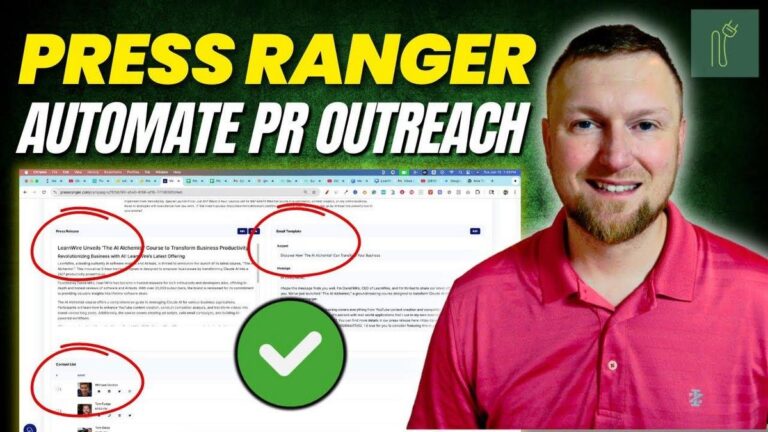Kubrix AI Review: Create Viral Videos from Just A Simple Text Prompt

Summary
Hey everyone, just wrapped up checking out a video from Learn Wire on a cool new tool called Kubrics. If you're into creating content for social media and love the idea of using AI to make viral videos with just a simple text prompt, this one's interesting. The shift from traditional AI writers to AI video creators is a hot trend right now, and Kubrics fits right in. But, like all new tools, it's got its ups and downs.
So, what's Kubrics all about? It's a software tool that generates videos for social media quickly and easily, ideal for those faceless TikTok or Instagram clips. Just type in a topic, and you're on your way to having an AI-generated video without having to be on camera.
Now, it's from Learn Wire, and it seems to still be in its early stages as a product. They’re offering different pricing tiers ranging from $59 to $469, depending on how many videos you’d like each month—from 15 to 150. However, there are some limitations and quirks you might want to know about before jumping in. For instance, caption issues where text gets cut off, and inconsistency in video styles are some hurdles you'll face.
But for those who love jumping on early-stage software and giving feedback, it may still be a worthy exploration. Be sure to check out Learn Wire’s full video for deeper insights.
Here’s what to keep in mind:
- Pricing Tiers: Ranges from $59 to $469, offering between 15 to 150 videos monthly.
- AI Video Creation: Easy to start, great for those wanting to create quick content.
- UI Simplicity: Simple interface, perhaps too basic as it lacks an editor or the ability to include your own images.
- Caption and Style Consistency: Needs work, as subtitles can be cut off and video style can change.
- Speedy Output: Generates video content quickly, about 45 seconds for video creation.
- Early-Stage Tool: Offers a minimal viable product for now, with room for growth.
- Voice Selection: Offers multiple AI voices, they're quite varied.
- Music Selection: Lacks in variety and functionality—some tracks don’t work or can be a little loud.
Overall, Kubrics is one of those tools that's interesting to watch as it develops. For now, it's a basic player in the world of AI video creation. If you're up for a beta-testing type of experience and enjoy giving feedback, you might find exploring Kubrics exciting. Definitely go check out the Learn Wire video for the full scoop!
Video
How To Take Action
I suggest starting with what will give you the most bang for your buck with Kubrics. Begin by using its simple interface to create quick, compelling videos for social media using just text prompts. Remember, you won't be on camera, so this is super easy!
A good way of making the most out of Kubrics is by testing each pricing tier to see which fits your needs best. For beginners, the $59 plan, which allows you to make 15 videos a month, is a low-risk way to dip your toes in.
Next, focus on giving feedback. Since Kubrics is still early-stage, your input can help shape its development. This can be a rewarding chance to influence a tool you use.
To make your videos better, watch those captions—spot any cut-offs and let the developers know, so they can fix it. This will help improve the tool over time.
Try to get the most from the different AI voices and see which ones fit your brand or style the best. You can play around with all the voices Kubrics offers to find just the right match.
For your videos' music, use Kubrics to add a unique zing, but if the current selection doesn't fit, consider editing your video in another tool post-download to add custom tracks.
By taking these steps, you can better understand the product and be ready as Kubrics continues to grow and improve.
Quotes by Learnwire
"Welcome to the Lion Facts Challenge. Test your knowledge about these magnificent creatures"
– Learnwire
"She played every genre from platformers to first-person shooters, quickly mastering them all"
– Learnwire
"Mia proved that age doesn't define your potential. Only your dedication does"
– Learnwire
"Ideas are the beginning points of all fortunes"
– Learnwire
"Nature is a mutable cloud which is always and never the same"
– Learnwire
Full Transcript
All right, welcome back to Learn Wire. We're going to be looking at Kubrics. And this is a software that will allow you to generate viral videos for social media with a single text prompt. And what can I say about this? I mean, they have some alternatives over here to what this is. We've had a lot of these types of tools hit AppSumo this year. You know, the last uh years it was all about AI writers, you know, AI content writing, blog posts, all those kind of things, right? We haven't seen as many of those over the last 12 months. Those are fewer and far between now. But what we're seeing is a lot of video AI video type of tools and this one fits in that category where we're going to basically be, you know, putting in a topic and it's going to create some AI videos for us. So we could go out and build channels, you know, Tik Tok accounts on these faceless channels or faceless videos. So we're going to scroll down here and just get right into the pricing. We've got All right. during AI App Absumo AI week. If you want to enter a giveaway, then the first link below um we are giving away LearnWire and AppSumo have partnered on this giveaway and we are giving away a tier three uh worth $147 of actual value. And um for follower uh everyday pricing, this is a $536 value. So, Follower is definitely one of the best um and flexible um AI automation apps um that I've gotten real results from and traffic to my website. And so, this is the software that I actually selected and picked that I wanted to give away because um it, you know, I got results from it and it's a really good software. It's been around a long time. And so, all you have to do is click the first link below and you'll see the timer right here. So, we'll be uh drawing a winner for the tier three giveaway for follower for Absumo AI week. So, all you have to do is click the first link below. You'll go to this page and you can either enter your email here or you can uh sign up with goo Google as well. License tier one is $59. You're going to get 15 videos per month. You have license tier 2 is $109. You're going to double that at 30 videos per month. Now, you have this storage line that keeps increasing. I'm not really sure. I think that that's just how many videos they will store and then have to start deleting. That's what I'm going cuz I've already used the tool. It wasn't really anything. I don't you can't really upload your own assets and so forth. And so the storage I think is just how long they hold on to your video having to remove or delete them. So then we have license tier 3 is $29 and you get 60 videos per month and at license tier 4 is $469 and you get up to $150 videos per month. And I kind of did the calculation. You'd be able to do about five videos per day for 30 days. And that's what that would get you right there. And so far, you can see they're from Delaware, United States, and they have actually been working on this for over a year. The company size still in the startup phase. They have been verified by Persona. Trust Pilot Reviews. You can look at them. They have like a 4.6 star on Trust Pilot. They do have a road map. I'm not going to spend any time on that. And then we just have one review right here and they gave it one star and it was because of the it had to do with they were doing it in another language. So it might not be the best review to you know completely base your opinion off of. We just don't have enough information. So we're going to go ahead and jump right into the tool. Now I've this is what the tool looks like. You can come over here and click on how it works. They're going to have a tutorial kind of what each video kind of you know for you would use use each video. And essentially, we can come over here and look at our plan. I've already created two videos. We are on I don't know why it says free right there because we're actually on a tier one plan. The 15 videos per month, 4K quality, all that stuff. So, really, really simple. So far, I mean, the UI is fine and there's really not a whole lot to the tool. And sometimes I like tools like that where they're very simplistic. There's just kind of one thing that the tool was built for. You can tell that they do have a MVP, a minimal viable product, but they it definitely is has a lot more room to grow and we will probably if I can remember after we do all this, we'll go look at the road map, see what's to what's coming down the pipeline. But we'll come in here and we'll create a video in a sec, but let's just see a couple videos that we have created. So, you'll hover over here. These are the video under your library what you have created. I do like the graphic when you hover over how it kind of does an angle thing. That's pretty cool. Like a little 3Dish. We have this one downloaded already. I'm going to go and In a quiet village, whispers of dread spread as an evil man once thought dead returned home after 10 long years. His name was Marcus, a figure cloaked in shadows and dark deeds. The town's people felt a chill, for they remembered the terror he inflicted. As night fell, Marcus walked through the cobblestone streets, his eyes burning with malice. Memories of his cruel reign flooded back, missing children, unfathomable secrets buried in the forest. The air was thick with fear. Old wounds reopened as he approached his decrepit house, now overgrown with ivy. The moon cast eerie shadows and the distant echoes of the past. you know, you can see some stuff um pretty good, but you can see throughout and I don't see any settings for this. So, this is something that I would put in the bug category that they they're going to need to fix. But look at like the have the subtitle right here for the captions and they're cut off. You know, we'll come over here, scroll down, and you'll see that some of the text throughout is just kind of cut off. And when you're really paying attention, you'll see like right here the cobblestone that whole part is cut off right there. So they, you know, they're they need to be allow us to be able to put it on two lines and that would help with that. And they also need to write in their programming that that it's not allowed to be cut off, that it's an auto fit text. Like that's cut off a little bit right there as well. So those are things like in a quiet village and then there's just a wh right there, right? So the word doesn't continue. So, those are some I'm going to put that you they're going to get docked on that. Um, those are just things that I noticed right away. But overall, these are all AI gener generated images. It did a and then we selected what kind of art it. One thing I will notice is that I did select kind of an art type of drawing and that's where we're getting this kind of style of art, but then we're getting, you know, like like this right here, an AI image of a forest, but it should still be in the art type form like right here. So, this is what we selected, but it's not staying consistent throughout the video. So, that's going to be some more points deducted right there. But overall, is it able to create a video and a story for us? Yes. Pretty good. Um, let's come over here and take a look at this one. This was a quiz video that we created. So, you're just going to come over here. You're going to There other thing I noticed there's no way to click on this and and and look at a preview on this as well. So, you can't preview it. You got to download it. And then another thing, too, which is good. But I'm coming right away with with a lot of the cons or just things that I've noticed about the software after creating two videos. There's also no like editor, right? We can't click in here, make edits to the caption, fix things up, maybe modify the text, and just make maybe modify some images. There's just no form way, shape, or form of a video editor in here. I think that that's the next direction that they need to go. So, they definitely have a minimal viable product, but they do have a ways to go with production, if that makes sense. they need to be adding a lot more to the tool, but that is kind of why they're here, right? That's why they're on AppSumo, so they can, you know, get user feedback and so forth. Hopefully, they'll watch this video and they'll learn some things that they need to improve and then things that they need to add to the software. And I think that that's kind of what we're here for as Sumo Wings as well is to, you know, pick up these tools if they could be useful for us and then give feedback to the developers on what they would like next and what they need to improve on. I'm going to push the download button and we'll go up here and we will watch this. Welcome to the Lion Facts Challenge. Test your knowledge about these magnificent creatures and see how many questions you can answer. And what it's doing right here, you guys have seen these videos. There's something very interesting going on in the background. And then we're doing we're using that to for to help us with engagement and to also help us create unique videos instead of just having a black background or a solid background. It's just kind of boring. There's something funny and interesting going on in the background, which just that alone, people might watch your video to see what's going on in the background. So, that's cool. I like that. And then we're actually doing a quiz about about lions. So, pretty cool stuff here. Correctly. Question one, what is the largest wild cat? Three, two, one, go. Lion. Question two, where do most lions? And you can see right here the text right here. There's no reason why this text should be kind of cut off right there. It just shouldn't. And so those are just little um things that I notice about software. I also don't really like the really loud 321 a go. That is something that that this particular video engine is doing which I it gifies it and so forth, but it's it's a little loud and a little obnoxious. Two one go. Africa. Question three. What is a group of lions called? 3, two, one, go. Question four. Yeah. So, I mean, the stuff in the background is great. The way that this video is coming out, it's it's a little obnoxious. There's some things that we need to fix up. When we come back over here, when it said it asked the question lion question, where do most lions live? I know it was the other one about the pride. I believe that it didn't even have Okay, so we're going to close that up. Now, I'm going to show you how to build one of these. Now, you have challenge videos. You have message videos, quiz videos, which why I just showed you that one, and a news video, and custom. So, these are all different ways that it's going to kind of create the videos, but you still have to either have them come up with the script. The news one particularly, you're probably going to want to go to a website and summarize of some sort, and then probably get the news story yourself is what I would recommend. But, we're going to do a custom story because I think that's the best way that I would use this software. And so we're going to select that, right? And then you're going to go to step two, which is just really, you know, straightforward. I'm going to zoom in so you guys can see it a little bit better. And so here we go. Right here. So we're going to go with English. And from just from the one comment section does seem like it's better English right now. Uh but they do have other languages in here. But just kind of keep that in mind. We're going to stick with English. Another thing that I've noticed, so you can select the background music on or off. And if we select it on, you'll notice like some some of these cracks that they put in here are pretty bad. Like I wouldn't use them. And then some of them don't they either don't work, they're not loaded properly, or they don't let us view the the preview of it. So I'm going to show you just a small sample. I mean, that one's pretty bad. And then you have this one, Aaron Smith Dansen. That one doesn't work at all. We push play. Doesn't work. Then we come into this one, Call Me. This is what I used on the other the the horror story, the scary story, and it I think this track's pretty good. And then we're going to come through here. That one doesn't work either, right? So, I'm trying to push play and sample this one. That one doesn't work. And then we come to the next one. So, let's just go with that one and we will just keep going. So, one other comment on this is that there's only about 15 tracks and and five or more of them don't work. And so they need a lot more attention in the music selection. And because when I come through here, there's no option to add own track and they're only they have some random tracks in here with audio. So the music is really really really going to need help. And so what this would make you and force you to do is actually probably select uncheck background music. And then you'd have to take this and bring it in and do further editing in another software and add your own music track or just do no music, you know, and upload this on your phone to Tik Tok or Instagram or whatever you're going to be using. And then from there, you'll you'll add music at that step. So that's probably what you'll end up doing if you use the tool because you're not going to be you're not going to be creating a hundred videos per month and using these tracks right here. You're just not going to do that. Okay? So that's something to just be aware. And actually, you know what? I already showed you what the music sounds like. So, I'm actually going to turn the music off on this one. Select AI generator. So, we do have I haven't tried pixels and I haven't tried Google Scrape. So, apparently those are in beta and they, you know, if you want stock footage, I'm not going to go with that because it just generally speaking, the topics that we're talking about and stuff, it has a hard time. Most of these tools, they have a hard time finding stock footage that matches. So, if there's an AI option, I'm going to use that um because that's going to be you take a full advantage of the tool that I just purchased, right? So, AI image is definitely what I would use. You can select horizontal and vertical. I don't know what the limit is, but I I I definitely would probably estimate that you're not going to want to uh long form like 8 minute videos. This is not your tool at all to do that. I would just estimate 2 minutes or less. I just don't think that this tool is ready to even be able to create you know long form 8 10 minute type videos and so forth. So I would just stick with vertical for now. Then we have we do have some pretty good options when it comes to the voices as we are liberated from our own fear. I have never been hurt by anything I didn't. The thing always happens that you really believe in and the belief a single rose can be my garden single friend my world. Gratitude is riches complaint is poverty. If you spend your whole life waiting for the storm, you'll never We make our own fortunes and we call them ideas are the beginning points of all fortunes. Just trust yourself. Then you will know how to government of the people by life isn't about finding yourself. Nature is a mutable cloud which is life without love is like a tree. And that's the one I use for the scary. I think column is the one you're going to probably use for scary stories. God has given you one face and love all, trust a few, do wrong to none. Our distrust is very expensive. It is not so important to know everything. There is no greater harm than that of time. Wait, the world is round. The years teach much which the days never. So those are all the voices. Let's select one. And we're going to go with a female on this one. Let's go find one. Just trust yourself. Then you will know. Ideas are the be I like Matilda. So let's go with that one. And you only have a few options here. One 2 3 4. Now in that scary m uh video, I used this one right here. I really think that the only ones I would use is this one right here and a first one. So, I'm just going to go with the first one right there. You can change the if you want. Let's just go with like a red color right here. And I'm just going to go like that for now. And there isn't really anything else. These are just very simple settings that we can put on. So, um there's definitely and then and the fact that there's no editor, we can't really control anything or even placement or anything like that with the the subtitles or the captions. Here is where you'll select your video style. You can see that they have cinematic, anime, realist, sketch, color, sketch, black and white, Pixar, Japanese ink, flat animation, anime, realism, fantasy, Lego. I mean, they have a lot of options here. That's really cool. Let's go with either stylized illustration or anime realism. And we're going to make like a video game type one, right? So then once you do uh select which one you want to go with, we're going to go with done. And then it's going to pop up this box and and and and just the kind of the the user interface and wizard and next step, if you will, kind of the user journey. When we click that done button, it pops us down here. And I and I don't like that, right? It actually needs to just pop open so we can put in our text right here, what we want to make the video about. So that would just be another little kind of couple uh points there to for them to take note of that they need to improve about the user experience. So, right here, I'm going to say a young girl loves video games and becomes a pro gamer at age 10. And I'm just going to That's the story. Let's see what it can do with that. We're going to push the generate button. So, now it's generating script for us. And it's going to generate the script. And then we're going to have a pop out right here. Boom. That's fast. And then you're going to have a title. Sometimes it actually will give us the title right here automatically. And sometimes it doesn't. And so that's inconsistent. So right here, I'm going to go and read what the script says. Now, you have a max of 1,00 characters. So that just kind of tells you what your max is. I don't know how many thousand characters, but it's not going to be a lot. I mean, even just looking at the estimated word count right here. You're looking at maybe 100, 200 words max. Um, so this is definitely goes along with what I was saying that this is geared for um short form content. So once upon a time in a small town there lived a young girl named Mia who loved video games at just age 10 blah blah blah blah blah. Okay, so sounds good. There's our little story it created for us. Now you want to pay attention down here. Enter the images search term that will be used in the video. Now I don't understand what this three images is right here because it gave us you know 10 or more images and this is what I think it's going to be using to uh prompt the AI image to create the images. But I have no idea what this means. Why would we be limited to three images right here when we have to create an entire video? This part right here is very confusing. I don't know what the three images means. So that's confusing to me. I I don't know if it's telling us that we can only control three images from this girl playing video games. Now you can uh this you can modify this. And I had to do this on one of the other videos. So trophy on a table, crowd cheering. It looks good. Sometimes it it doesn't come out good. It'll just say like it'll just say like dense. For example, on the scary story, it would just say like dense, but then it was dense. What? Like forest? What? So like you it had no no noun. And so you want to make sure that that one of these at least has a noun, right? So it has something to create an image for. I'm going to leave it the way it is. Now we can go with add image. All it's going to do is add a text box here that we can put in there, but I'm going to go ahead and leave that. We're going to push the generate button. And the viral shore is started. Now, it says generate viral shorts. So, this is completely targeted at shorts. I think that they probably should just take off the landscape feature. I don't, you know, if you're if if you're geared and you towards viral shorts and vertical videos and you can't put in more than a thousand characters in a script, why would you even have landscape? I would actually take the landscape away and just, you know, really hone in on what you do well with the tool and take the other part out cuz all it does is just offer confusion uh to users, right? So, we're going to come back in just a minute when this is done. You can see how many videos you have left on your account for the month and the ETA is 2 minutes. And what I've seen is that it's actually pretty fast. So, there's that story right there. I don't know why it is not putting videos here in this massive canvas right here. I don't know why it's not. Let me come back over here to 100%. All this blank space right here with the user interface is just kind of kind of strange. I would fix that. I would want to add one more video right here. So, we would at least have a column of three videos at a time. I would even maybe consider four or five videos because they're so vertical and kind of but you can see at least we have a progress bar and you can tell that it's going to be so far with these two they the video production was was very fast and so you can see it's just going right there. I'm probably just going to keep talking so you guys can actually see how fast the tool actually is. And there you go. We're at 92 and now it's loading. So that was very fast. I think it created that entire video with the production. It created all the AI images, put it all together, put the AI voice together and stuff like that. And I believe that was less than a minute. I mean, that would have been about 45 seconds or so. So, that part is very fast. Again, we can't do anything with this. And so, what I'm going to do is just download and then we'll go watch this and then I'll give you my final thoughts. So, you push the download button. It downloads very quickly. Once upon a time in a small town, there lived a young girl named Mia who loved video games. At just age 10, while her friends were playing outside, Mia spent her free time honing her gaming skills. She played every genre from platformers to firsterson shooters, quickly mastering them all. Her determination and love for gaming led her to enter a local tournament, surprising everyone with her incredible talent. She defeated older, experienced players and took home the trophy. As news spread, Mia became a sensation, gaining followers online. By 12, she was streaming her games, inspiring other young girls to pursue their passions. Mia proved that age doesn't define your potential. Only your dedication does. Okay, so that was pretty good. Now, again, the the captions, we need more options with captions. If we want to position them somewhere else, we want to make sure we um align them or make sure they auto fit. That's something that needs improved in the software. They're it's pretty consistent. That video was probably the most consistent where it it it kept with the the type and style that we selected. Other than that first where it is clearly not even animation, it just for the first scene, it just decided to do a realism uh of image of a real person and then the rest of the entire thing was was you know animated. And then I would say too that the animated that we selected the the previews, if that makes sense. Let's come back over here so you guys can see what I'm talking about. When we come over here and we select like look how amazing that anime realism actually looks and then what the results that we actually got, I would say are are subpar. U they're not as good. They're they were they're a little bit more 2Dish and so forth. and they're just not as amazing looking as some of these models right here. But, you know, I did kind of sprinkle in the cons throughout the software. And so, the you can definitely tell that this is in production. They they aimed to get an MVP, a minimal viable product in development. They did achieve that. We are able to create videos and that's fine. That's all good and dandy, right? So, if if we were going to grade it just based on an MVP, I'd say that they did they did a pretty good job. Now, there's some things that they definitely need to work on, which the the captions, the the music that's offered and so forth. Uh, what we'd have to do is just download that and then we would have to add our music later. Captions, we need more flexibility. The voices are good. I would say that there's nothing wrong with the AI voices that they have loaded in there. And the overall process of creating a video is extremely easy. So, that's kind of how I would wrap this up. I think that they have a long ways to go. There's a lot that like adding in a video editor, letting us be able to um add in our own images, maybe some type of timeline editor to where we can uh adjust things. We can adjust the captions on different scenes. We can add transitions and make the you know, we've seen other applications that um you will will have the image kind of moving and making it even a little bit more engaging. Now, another big big thing that really kind of sticks out is that the videos are not actual. They're just still images, right? So, there's no video AI video creation. Now, you know, I did a video like a week or two ago and you can you know what's out there. There are applications being built that can do complete like turn images into AI. So when if you compare it to that this tool Kubric is already behind the eightball I not having AI video created. These are just all still images. I think most people are probably going to pass on this if I had to make an estimation. Um and I have to give a final score and it just has to do with what I know is out on the market and the tools that are in this exact category that have already hit AppSumo in the last 6 to 12 months. And I would have to say that this is probably like a 2.4. I'm going to and I'm I think I'm being generous, but I'm going to go with a 2.4. Now, this is not they have a long ways to go in order to get this back up to three or four stars or above. So, 2.4 star rating. Do you guys agree with that? One last thing I want to do is I want to come over here and I want to go and look at the road map and see what's going on with the road map. So, they've completed introduce video categories. Did that. So, um improve thirdparty integrations 11 labs. So they are getting voices from 11 Labs video optimization tools. I didn't see that particularly as a as something we didn't have any options for that. Um so in progress YouTube, Instagram, Tik Tok integration. I didn't spell integration correctly right there. And this would be maybe to rename, delete, move, and more. So maybe they'll integrate those where we can actually post them from there. Those are all things that people are going to be looking for for a tool to be able to get um you know a 3.5 or higher score. personalized video styles, Reddit story video, improved message video, AI powered video synchronization, social media analytics. Oh, before doing stuff like this, like social media analytics. I mean, you you've got to you've got to build in an editor. You've got to allow us more customization with the tool. You've also got to a cling AI integration right here. So, this is definitely like this would be a massive massive winner. I would move clingi integration over to in progress. I would start Cling because if you can integrate Cling into this tool, the the issue with that becomes offering a lifetime deal but then having a very expensive Cling AI integration that will just completely tank this software. So, they've got to figure out how they can do this in a sustainable way for cost and so forth, right? So, that's all I have to say. This was Kubri's. Let me know what you think about the tool, if you agree with the score, and let me know in the comments. U if you watch the whole video, just say something like, "Hey, I I I I watched the whole video. Thank you." or whatever. I'm going to be coming out with another video today as well, so stay tuned for the next one as well. I'm going to try to pump out as many as I can in the next couple days so you guys can get my opinions and my deep dives on these tools that have hit AppSumo this week. So, thank you and I'll see you in the next