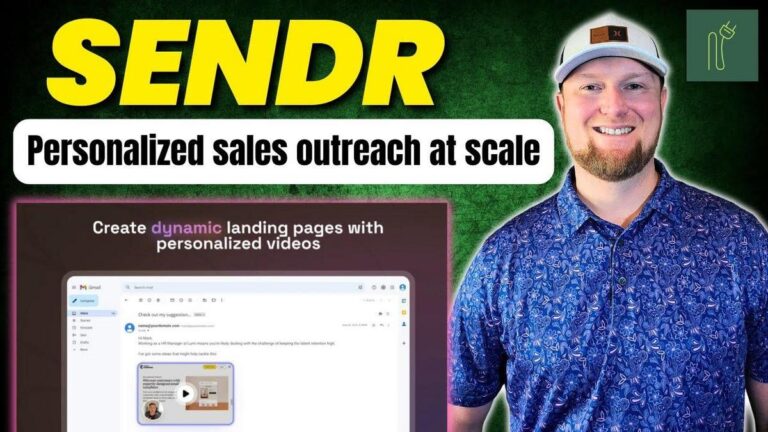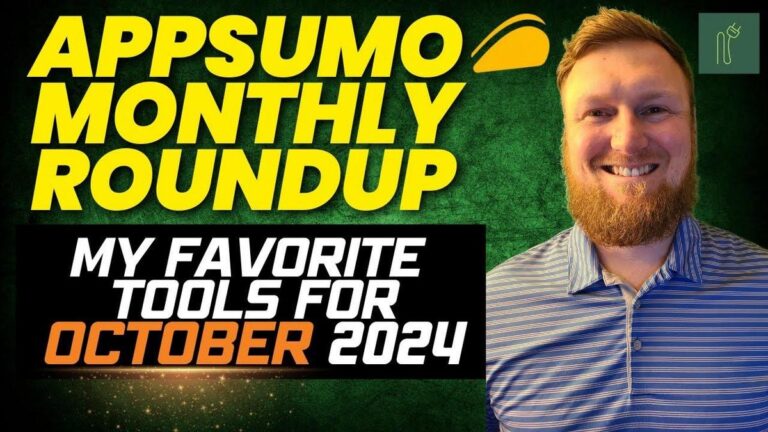Press Ranger Review: The ULTIMATE Press Release Tool?
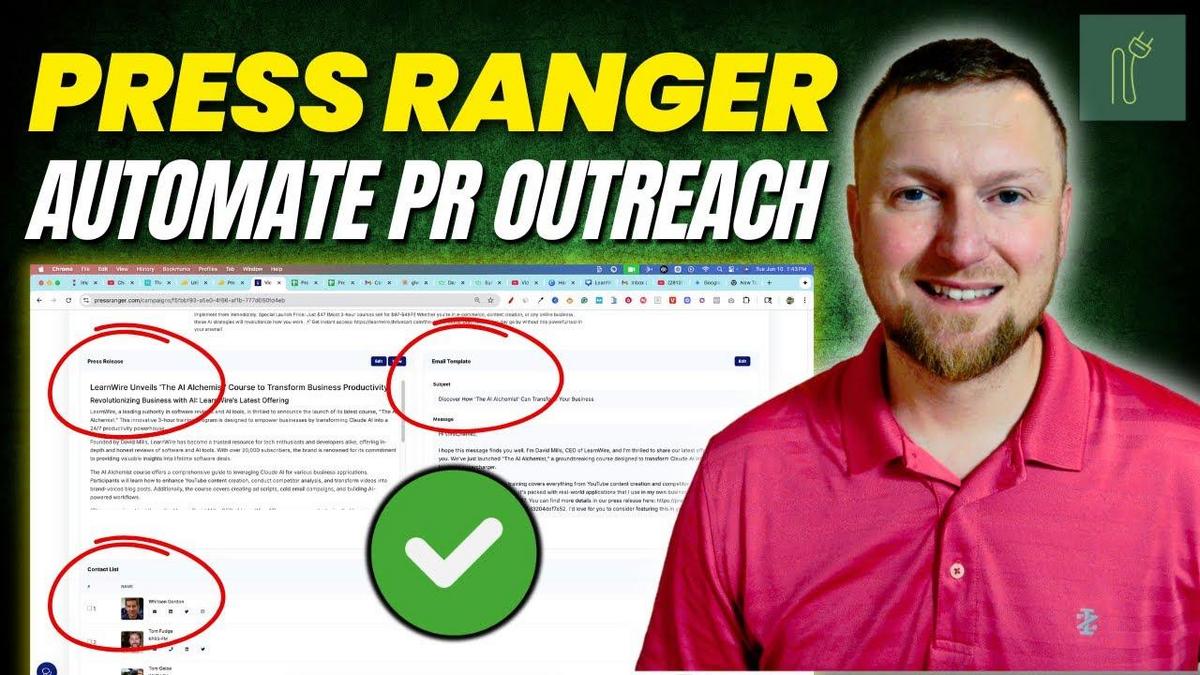
Summary
In today's video, the creator gives us a walkthrough of PressRanger, a tool participating in the Sumo Day 2025 event. If you're into SEO, publishing, or need press release functionalities, this could be an essential tool for your marketing toolkit. The video dives into different aspects such as pricing, setting up user accounts, and leveraging AI for optimized campaigns. The interesting part here is that PressRanger is back for a short period only until June 12th, with some discounts up for grabs. If you're considering diving into press releases, definitely check out this video for a detailed breakdown of what PressRanger offers. The video is from another creator, so make sure to watch their full review and get more insights.
Here's how this fits into your world. If you're trying to boost your brand's presence or gather backlinks, understanding how to use press releases effectively can be a game-changer. The idea of automating your outreach with AI and distributing press releases at scale is a smart move for any marketer looking to expand their reach and authority.
Key Takeaways:
- PressRanger is a press release tool that also aids in researching journalists and managing media campaigns.
- Offered in 10 pricing tiers starting from $59 for a single company to $590 for unlimited companies and full features.
- Provides access to press release distribution across platforms like Spotify, Amazon Music, and countless magazines and news agencies.
- You can set academic AI campaigns to suggest journalists and automate outreach.
- The tool helps create AI-generated press releases and email templates, enhancing efficiency.
- Offers a 30-day free trial and various upgrades available through adding AppSumo codes.
- The press release distribution helps gain backlinks from high authority domains and visibility on over 500 premium outlets.
- There's ongoing promotion until June 12th with discounts for plus members; extra perks if you participate in AppSumo's giveaway lineup.
Video
How To Take Action
I would suggest starting with the AI campaign feature in PressRanger. It can help write your press releases for you, which saves time and makes the whole process easier. If you want to get noticed or grow your reputation, using press releases is a great idea.
Setting up your account and profile is the first step. Fill in details about your business and what you aim to achieve through press releases. Once your profile is ready, use AI tools for generating press releases and emails. It'll practically do the work for you.
Next, look for journalists and publications with a medium to high domain authority score. This will help get your content to reputable sources, boosting your credibility. The tool allows you to set filters like country, language, and sector, so you can contact the right people easily.
Whether you're focusing on creating brand awareness or building backlinks, use the email template feature to personalize your outreach. This keeps things professional and focused.
You don’t need to invest heaps of money upfront. Start with a lower pricing tier that's just right for your needs. This way, you can scale up as your business grows or you see the value.
Finally, keep an eye on ongoing promotions, like the ones happening during Sumo Day. They're great for snagging deals and stretching your budget. Following these steps will help maximize your efforts without spending too much time or money.
Quotes by Learnwire
"This is a quality tool that a lot of people missed out on"
– Learnwire
"Press Ranger to help me research journalists and publishers"
– Learnwire
"The brand is renowned for its commitment to providing valuable insights"
– Learnwire
"This is where you can turn on your pitch notifications"
– Learnwire
"You can also create AI campaigns"
– Learnwire
Full Transcript
All right, let's take a look at PressRanger, which is part of the Sumo Day 2025 event, which means if you pick up PressRanger, this is a quality tool that a lot of people missed out on. This is going to be my first look and review of it. But I know that a lot of people in the SEO space, publishing space, especially looking for horo backlinks and so forth. This is a tool and press release. It's a press release tool as well. I'm glad to be looking at it for the first time, but this is only coming back right now for a very short time until June 12th midday. If this is a tool that you want to look at, stay tuned for my entire review and make sure to go pick it up if it's a tool that you need in your arsenal. If you're a plus member, you'll get 20% off Press Ranger. They do have some different plans. We'll go take a look at those in a second. Before we do that, make sure if you are not signed up already, go sign up for our AppSumo Learn Wire Sumo Day 2025 giveaway. We are giving away a tier 2 tool of your choice as long as it's part of the Sumo Day lineup. The winner will get to choose their tool and they get tier 2. It's a $100 to $200 value. That will be below. Go sign up for that. So, let's take a look. Here's Press Ranger. And I'm just going to look at the pricing. Single is $59. you get one company company specific permissions and custom domain media rooms. They do not allow those on any lifetime deals with AppSumo. So, you'd have to get on a paid plan to utilize those features. But, it looks like you get access to pretty much everything. It's just different levels of access. And the main differences is going to be the CSV exports and the double plan is $118 and you get five companies and 2,000 CSV accounts. add users to your account. The only plan that they have starts get on the $236 plan. So, tier three is $177. 10 companies, 4,000 CSV exports, and you do not get to add users to your account, and you don't have any pitch notifications. Tier 4 is $236. You get 20 companies, 6,000 CSV exports per month, and you can add up to three users to your account, and you still get zero pitch notifications. Tier five is 30 companies, 8,000 exports per month, 10 users to your account, and zero pitch notifications. Tier 6 is $354, 40 companies, 10,000 CSV exports per month, 15 users to your account, and still zero pitch notifications. Tier 7 is $413. You get 50 companies, 10,000 CSV exports per month. You get 20 users to your account. And this is the first time you get to add pitch notifications. You can add up to three different types of notifications. When you're making pitches, you'll be able to set alerts and settings. So when someone gets back to you, you'll get notified. Tier 8 is $472. You get unlimited companies, 10,000 exports per month, 25 users, and 10 pitch notifications. Tier 9 is $531. Unlimited companies, 10,000 exports, 30 users, and 20 pitch notifications. Tier 10 is $590. You get unlimited companies, 10,000 exports per month, 40 users to your account, and 40 pitch notifications. So, your all-ins at $5.90. There's 10 plans to choose from. Let's go take a look. I'm in the middle of setting up my account for the first time. I've added in the brand Learn Wire, my site in some of sectors, artificial intelligence, computers and technology, marketing technology, and United States, English, and then a short description. So, I'm going to go and get that real quick. Okay, so we've got a description. I'm going to go ahead and throw this in there. It is making us put in a city and state, even though I'm more of an international or national type company. I'm going to say keep this private. I don't want this turned on for now, but this could be a tool I could utilize in the future. I would like Press Ranger to help me research journalists and publishers, send and manage media campaigns. Maybe that. Distribute press releases. Yes. Draft and create pre press releases. Grow traffic, backlinks, and revenue. Pitch relevant journalists on my behalf. I mean, I kind of wanted to do all, so I'm going to check all. Anything else we should know? I'm checking marking all. Right. So, here's our dashboard. We can research, outreach, and connect and pitch. So, it kind of tells you what to do along the way. Add additional appso codes. So, an easy way to upgrade right there. Getting started with Press Ranger. And you have your basic information about your company right there. And it looks like everything has finally downloaded right over here. And you have your menu bar at the top as well. And then your multiple agencies or companies that you have. You would just add a new company right there. Let's say you're an agency and a and a company hires you to be their outreach. you would actually go up here and you would add yourself add their company and you would just be reaching out on their behalf and so forth. So you can research manually search for journalists or publishers or start an AI campaign to automatically suggest the best matches and pre-write emails and press releases. So you can use AI to automate the task or you can do it manually. And then you outreach add journalists to contact lists and connect and pitch journalists on your company's latest progress. Suggested journalist for learn wire. So it's taking my profile and then it's going to suggest journalists to me. We have technology, music, artificial intelligence. So scientist, musician, author, producer, maybe even this would be something that in my particular company or brand where I could reach out to them and say, "Hey, can I review your software? Do you want to partner together? We have politics, computers, technology, and so forth." So you can go start looking at some suggested. It just gave us a few. It's not a it's not a whole lot. And there's publishers right there as well. Let's go over here to the media database, publishers, journalists, podcasts. Let's just go in. We're going to spend most of our time in journalists because that's who I would probably be reaching out to. So, we can go into country right over here. So, let's just say United States. I like that. It's at the top right there. Easy for me. Language, English, and sector. Let's just say technology, computers and technology. Just type in software and see what shows up. And then location. I'm just going to leave that the way it is. But you can go city and statewide so you can get really targeted as well. also I'm going to apply these filters and see what we can come up with right now. So we have senior analysts right over here computers technology senior analyst evaluator group covering hyper coverage infrastructure container native storage softwaredefined storage and so forth. So let's just say that this is someone that I would want to add to a contact list. We would go like this and sample contact list. We would add a new contact list here and then I'm just going to say learn wire and we'll just go with that right now and save. So, we would add someone that we might potentially want to reach out to. We'll just create that. Create a new one. Company, Learnwire name. So, that took a while to actually create and add that list. Things are kind of working a little slow. Not sure if it's my internet. John Murphy, software architect, producer. So, these are people that actually create software. You can click not a fit if someone's not a fit and it'll just remove it from the list. We can go actions. We also could come over here and set a status on this guy over here. Let's set this status on this other person. So, we're just researching them. We can look further into somebody and pull up their profile, United States, New York, and see what they're up to. You actually get their contact information and everything. So, this is great so far. If you're really trying to do this outreach, this is really good. You get their LinkedIn profile. You can check out Twitter and your phone number here. So, you're even getting contact information and phone numbers. These are people that probably sign up on this platform because they want to work with people. That's one thing that's really cool about PressRanger is that you're actually working with journalists and publishers that are that I believe have actively come in here and set up profiles. I don't know that for sure. I'd have to research that. But in order to put phone numbers and do all this right here, you would think that that, you know, this would be a profile that they actually actively came on here to do and it's not just like a large company scrape. I don't know the answer to that. If you guys know the answer to that, leave it below. I'm not going to research that and find out. So, we can do a bunch of things. We can send an email and let's go. You can actually create a new email template right there, which would be really good for reaching out to send out five or 10 of these a day. Let's just see what this interface looks like. It's just going to pull up this workstation in Gmail. You're emailing from here and you're going to put in your subject and everything. It's probably like your learnwire at presserranger.com or something like that. So, that's what it's going to look like. Pretty cool. It also tells us a fit for LearnWire. It's a medium fit. Not the best fit, but a medium fit. We could add custom notes right over here as well. So far, I'm really liking this. And look at all these different statuses. Let's just say we reached out to them. We're going to say we contacted them. And that would be the status. Let's go back to the other screen. And we're still in our computers and technology. That might not be the best one, but to because I'm finding software engineers and stuff and maybe that would be like if I want to hire someone to create software or something like that, we could maybe use this as a research tool as well. And we can start looking at this. Look at all the profile links over here. You can even go to people's YouTube channel and Facebook and so forth. So really, really good stuff right there. Some of these the images like really large image, lowquality pixelated image. I would want my image to look better than that. I'm not sure where they are pulling the images from. Business computers and technology expert ranging from database developer to software developer, testing management. they are software creators, engineers, architects, and so forth that we will be looking through. Now, if you wanted to, you could just come over here and say maybe marketing or maybe artificial intelligence and software and I'm going to say AI app tool, something like that. We'll apply the filters and it's going to find more. So, business and marketing and I'll just scroll down and see how many people it actually found for us. we have 68 results that we could go and start researching these people and see if we can re, you know, reach out to them and see if we could partner on a story together or get a backlink from them as well. So that's looking at journalists. There's an AI campaign. Tell us about your company and we're going to say get started with a new media campaign and we would say name of campaign, company, learn wire. So this is where you choose if you have 10 companies in there, they're all going to be in this drop down right there. type of press general announcement, launch of a new product. Let's say I launch for I'm just going to apply it to like myself. Let's say I launched a software or a new course. Maybe I want to do that right there. Release date. Uh maybe the release date is tomorrow. So, we would go and check uh for tomorrow. What news are you announcing? If you haven't had a chance to check out my two courses, go check those out. I'm going to put that link in right there and push go. It'll go and research that page and then create some type of sentence. This is how I use AI. Instead of typing things myself, I let it do its thing. I'm just going to see if it will take all this information and throw this in right here. Let's see. Don't let another day go by. So, it does allow all that information right there. That's great. We can even do this box right here to show you it's all there. And save and continue. So, we have all the information the AI needs, the launch date and everything like that. It is going to we have press release, we have email template, contact list and so forth. So, this is going to kind of create all this for us. You can use chat GBT, Claude, Google Gemini, and so forth to do this for you. It's nice that they have this feature for people that want to use AI built in. I don't know what models they're using, but you can see we have some status bars going on. We'll be right back in a sec. Okay, so here's what a press release would look like. Let's go ahead and click the view button. Learn Wire unveils the AI Alchemist course to transform business productivity. June 11th right here. Learn Wire, a leading authority in software reviews and AI tools, is thrilled to announce the launch of its latest course, the AI Alchemist. This innovative 3-hour training course is designed to empower businesses by transforming cloud AI into a 24/7 productivity powerhouse. Founded by David Millswire has become a trusted resource for tech enthusiasts and developers alike. Offering a indepth and honest reviews of softwares and AI tools with over 20,000 subscribers. The brand is renowned for its commitment to providing valuable insights. The AI outcome course offers a comprehensive guide to leveraging cloud AI in various business applications. This course is not just theoretical, says David Mills, CEO of Varnwire. You want this to come off real serious. It makes you look like a more, you know, substantial company. It does go over offered at a special price of 47. The AI alchemist is unaffordable. So, if you're going to go and publish this, you I'm wondering if we can go and rewrite this if we don't want to go with the pricing, but if this is going to go out, you're probably going to want to give a a teaser of what the price is going to be. And then it gives a link back to the action to check it out. can get a bunch of backlinks back to your site and get announcement and so forth. You could technically get a lot of traffic from this. Maybe I'll do this as a test next time I launch my next course, which is cool. So, in order to get out of this, we would actually need to just push the back button. Email template right over here. Let's see. They do have the edit button right over here. So, we can come in here. We can publish this. Now, here's what the promo link will look like. Pressanger.com. And you can come in here and type and make edits if you want. They got the pricing, but they got everything else right. Just go in there and change what you need to show up about learn wire. If you do that, it's going to show that show press inquiries contact info as well. If you want to get traction, try to get more clients and so forth, you would turn those on as well. You have an ad media right there. So, you're going to want to probably put some more time into exactly how to do this, what are the best settings, what do you really need to do? YouTube video URL. Maybe when I did my walkthrough of the course, put that URL right there. Really good stuff. Right over here, you can read the press release writing guide. This is where it's going to teach you what you should be doing. View the press release right there. We already did that. So, I'm going to go push the back button over here. There is a view button on the press release, but there's not really a view button on the email, but it says, "Hey, I hope this message finds you well. I'm David Mill, CEO of Lauren Wire, and I'm thrilled to share our latest offering with you." You might not want to come off like that, right? You might not want to immediately jump into, "Hey, I've got an offer for you." I probably wouldn't do that. So, we've just launched the AI Alchemist, a groundbreaking course designed to transform, blah blah blah. This is just a big sales pitch. We probably would want to change this. So, you can find more details on our press release here. And so, yeah, I would probably not go that route, but that's what it came up with for us. Now, it came up with a contact list of people that maybe we want to go and send this to. I don't really know who these people are or whatnot, but you can certainly send this out to them as well. And so, that is the AI campaign. Super cool. So now let's go into the pitch requests over here. And we have Myra Miller at Globe and Mail. We have a source request for Globe and Mail story. I am looking to speak to someone who has a re a friendship with someone with a different generation. Reach out blah blah blah. So we have domain authorities. This is when you're starting to get into, you know, a backlinks domain authority and so forth. I mean, because let's just face it, when you're dealing with journalists and publishers and horo and so forth, it's all about, you know, unfortunately, it is self-promotion. The best way to do it is if you can do some type of exchange. The valuable content needs to be so good that someone's willing to publish your content on their site so you can get that high domain authority backlink. And that's kind of the way it works. I'm working on a story about the New York Post, about the crypto investors. So, there's a 1544 pitch requests. This is where you can turn on your pitch notifications. We don't have those because we don't have a plan. We would need to upgrade to at least what was it? Tier four, tier five, something like that. So, search term source right here. Featured press ranger. Let's just say we go with a horo and let's go nearest deadline. And let's go with, you know, maybe we just want to go with people that are like that. And maybe we want to go with people that have a domain authority of 20. And just for fun, we could type in SEO or something like that. The kind of domain looking for a dietitian, a nutritionist to talk about benefits of CMOS for an article in the magazine. I'd like to interview a nutritionist or a dietitian about the nutritional benefits. So the domain authority is 47. So they want your content. If you have expertise and you know about CMOS and you're a nutritionist or dietitian, you can write a high quality article, send it to this company. If they approve, then they're going to post your, you know, your article with possibly can get traffic back to your website with a backlink and you're going to get a DA backlink right there. So, that's how that works. I'm going to type in something else. Let's say apply filters and see how many we have. We have 30 pitch requests that meet that criteria. We have health and pharma, business and finance, injury claims. For my particular business, I'm not really sure this is going to work that well. a lot of business and finance and health and pharma. It's probably not going to work that well for me. Landscape, urban design. There might not be a whole lot of opportunities. Maybe we want to go like this and try to look at something else. I don't know the hero SOS what this is, but we can see that there's 39 pitch requests right there for that. And there's almost 300 featured requests. What is the most effective personal finance strategy you recommend for individuals? Not really sure, but certainly we could read through here and see what companies are asking for as well. That's how you'd use the pitch request. And then you have your CRM right over here. This is a different way of looking at your CRM, which is really good. We can see we're researching these people over here. We've already reached out to John and then maybe we pitched them, committed, and passed on certain people. So, a really good kind of canban board style from left to right and just shows you all your statuses. You can click on here and it'll take you to their profile. So, we have lists over here. So, these are just different list contact lists for Learn Wire. This contact list was AI generated by PressRanger AI for your campaign Learn Wire. I don't really know if these were handpicked because they're actually pretty decent leads in the system or if it's just something that they just threw in there to show you what it looks like. But that's where your lists are. And then we have our press releases and mail templates. So, press releases, we can look at one that we created, we can edit, we can distribute. Let's just say it's ready to go. You can either create your press release from here, view, edit. I'm going to go to distribute. And you have different packages. You have the 399 gold package right here. And then you have a premium package for $299. Those are the two packages that they have. Has all of our company information and so forth. You're getting a wholesale discount. So the normal price for this gold package would be almost $1,100. You're getting $700 off. And that's the perk of doing this through Press Ranger. You're paying for the tool to help you outreach people, manage the client, and all that. Going with Press Ranger as opposed to other press release sites. They're claiming they're one of the better priced, cheaper ones to go with. You're going to get 500 plus premium outlets. Everything in premium, Spotify, Apple Podcast, YouTube, Podbean, AI, you're going to get Podchaser, Amazon Music, iHeart, Boom Play, and full list of guaranteed placements. So we can go click on that and see all these business insiders, Market Watch, Yahoo Finance, Fox Affiliates, Morning Star, Chad GBT, Gro Perplexity, Google Gemini. You're going to get all over the place for distribution. Then we have our wires, online mail, AI chat bots. It's going to go to podcast, newspapers, magazines. These are all the magazines that it's going to go to. So, I'm going to hover over that and you can see so like 68 magazines, television, radio, and news agencies, the big ones right there as well. So, that's what you're going to get on the gold package. If you want to just do the premium, you're still going to get a lot here. So, I'm going to click on this one. This is what you would get for the premium version right there. If you go with the premium, it'll be $299. And so, what you would end up doing is just your next couple press releases. Maybe you try one, maybe try the other, and then see what kind of results you get. If you're getting super good results and you're happy with them, then maybe just go with the premium version and save yourself a h 100red bucks. And so then you would go and publish and it would take 3 to 5 days and then you would go out there and potentially get 500 backlinks just like that from a bunch of different sites. So this is definitely playing that press release game. You can go out there and get your product, service, your brand, and all that and can try to make buzz is basically what you're doing with a press release. We have our email templates. We already wrote that as well. We can go back over to the dashboard. So, you can outreach and find people to contact journalists, publishers. You can also create AI campaigns. It will write your press release for you. It did a really good job with that. I was impressed. Then you can distribute your press release. This is great. I have a friend that does this kind of stuff and they've gotten a ton of backlinks and built their site up to like a DA of like 60 almost. And so, this stuff works. It's a long process if you're doing the outreach campaigns and so forth. We're talking years in the making. I think he's been doing it for 3 years. This isn't something that you're going to make big progress overnight or even in a month, but you look at this in six-month batches and you actually could use this as a really strategic tool. So, at the end of the day, if I'm looking at press releases and so forth, I have to give this a really good grade. I'm going to give this a 4.7 rating. What do you guys think? And if you watch the entire video, the today's word is goldfish. Type in goldfish. I know you watched the entire video. If you want to pick up PressRanger, I definitely recommend it. I was impressed with it. I could see myself using the tool if I want to get into this, especially for sending out a press release. I might give it a go. If I do that, I will make an update video for you guys and tell you what my results were. Good rating and the link will be below. go and sign up for this and I will see you in the next